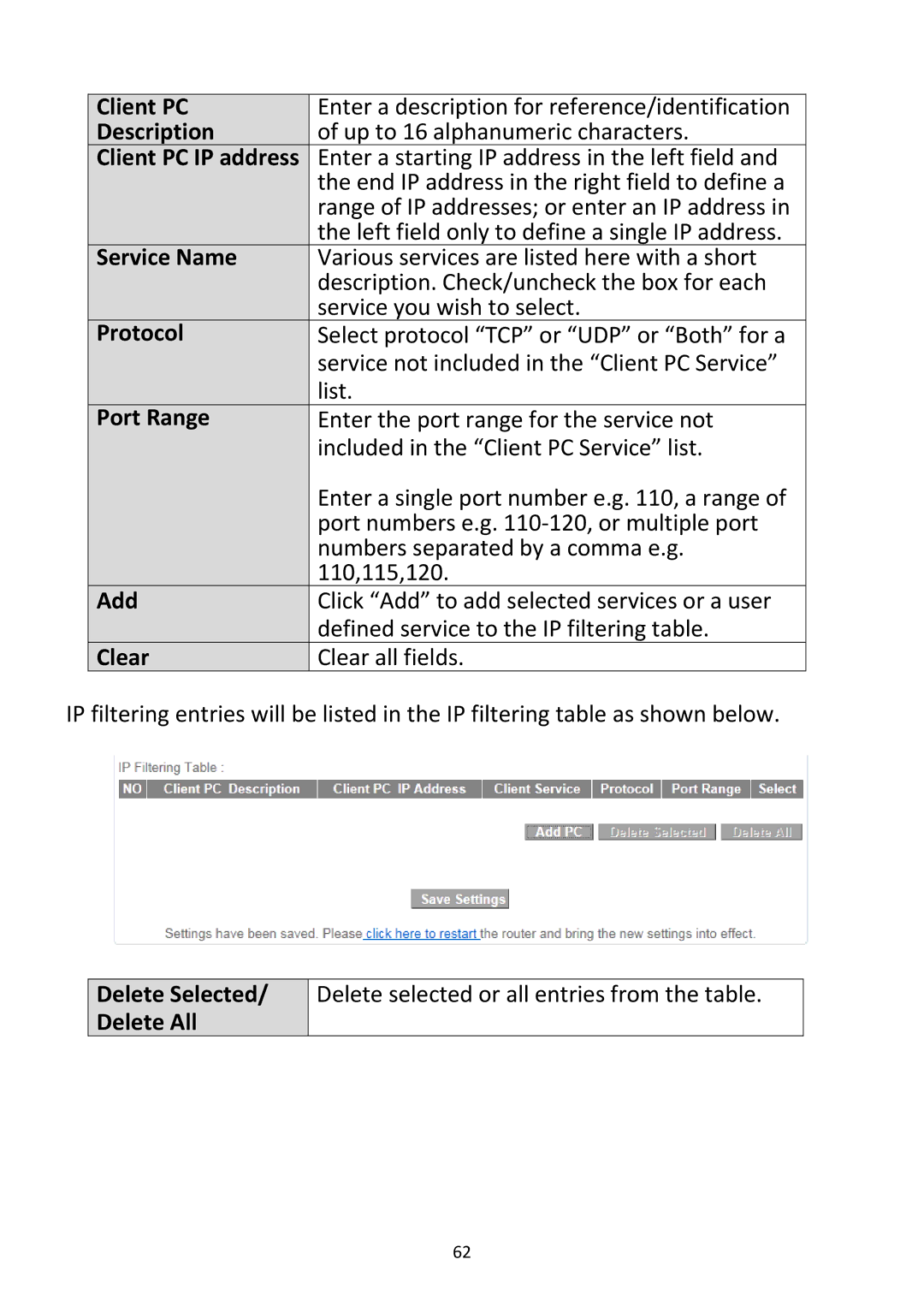Client PC | Enter a description for reference/identification |
Description | of up to 16 alphanumeric characters. |
Client PC IP address | Enter a starting IP address in the left field and |
| the end IP address in the right field to define a |
| range of IP addresses; or enter an IP address in |
| the left field only to define a single IP address. |
Service Name | Various services are listed here with a short |
| description. Check/uncheck the box for each |
| service you wish to select. |
Protocol | Select protocol “TCP” or “UDP” or “Both” for a |
| service not included in the “Client PC Service” |
| list. |
Port Range | Enter the port range for the service not |
| included in the “Client PC Service” list. |
| Enter a single port number e.g. 110, a range of |
| port numbers e.g. 110‐120, or multiple port |
| numbers separated by a comma e.g. |
| 110,115,120. |
Add | Click “Add” to add selected services or a user |
| defined service to the IP filtering table. |
Clear | Clear all fields. |
IP filtering entries will be listed in the IP filtering table as shown below.
Delete Selected/ Delete All
Delete selected or all entries from the table.
62