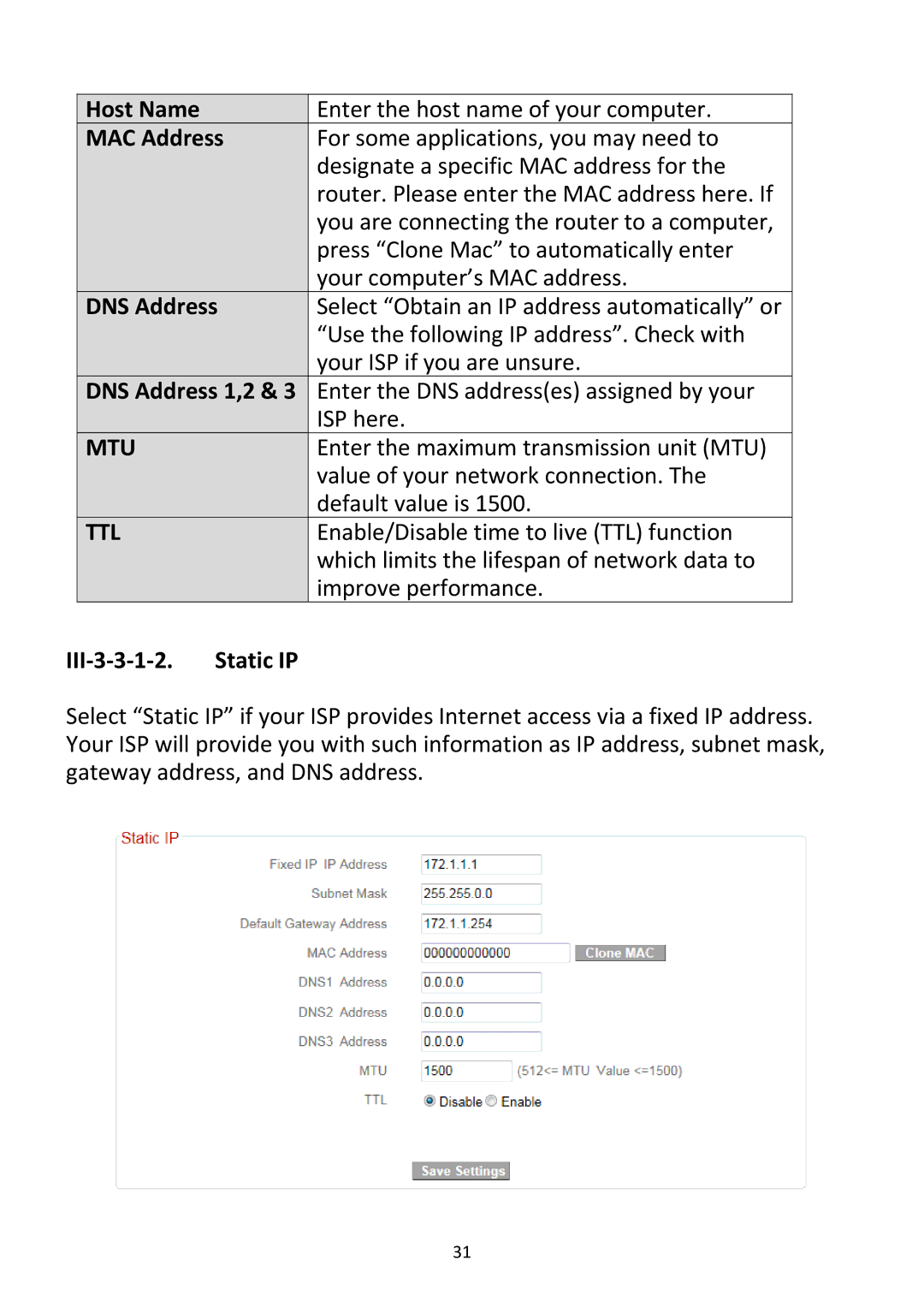| Host Name |
| Enter the host name of your computer. |
| MAC Address | For some applications, you may need to | |
|
|
| designate a specific MAC address for the |
|
|
| router. Please enter the MAC address here. If |
|
|
| you are connecting the router to a computer, |
|
|
| press “Clone Mac” to automatically enter |
|
|
| your computer’s MAC address. |
| DNS Address | Select “Obtain an IP address automatically” or | |
|
|
| “Use the following IP address”. Check with |
|
|
| your ISP if you are unsure. |
| DNS Address 1,2 & 3 | Enter the DNS address(es) assigned by your | |
|
|
| ISP here. |
| MTU |
| Enter the maximum transmission unit (MTU) |
|
|
| value of your network connection. The |
|
|
| default value is 1500. |
| TTL |
| Enable/Disable time to live (TTL) function |
|
|
| which limits the lifespan of network data to |
|
|
| improve performance. |
III‐3‐3‐1‐2. | Static IP |
| |
Select “Static IP” if your ISP provides Internet access via a fixed IP address. Your ISP will provide you with such information as IP address, subnet mask, gateway address, and DNS address.
31