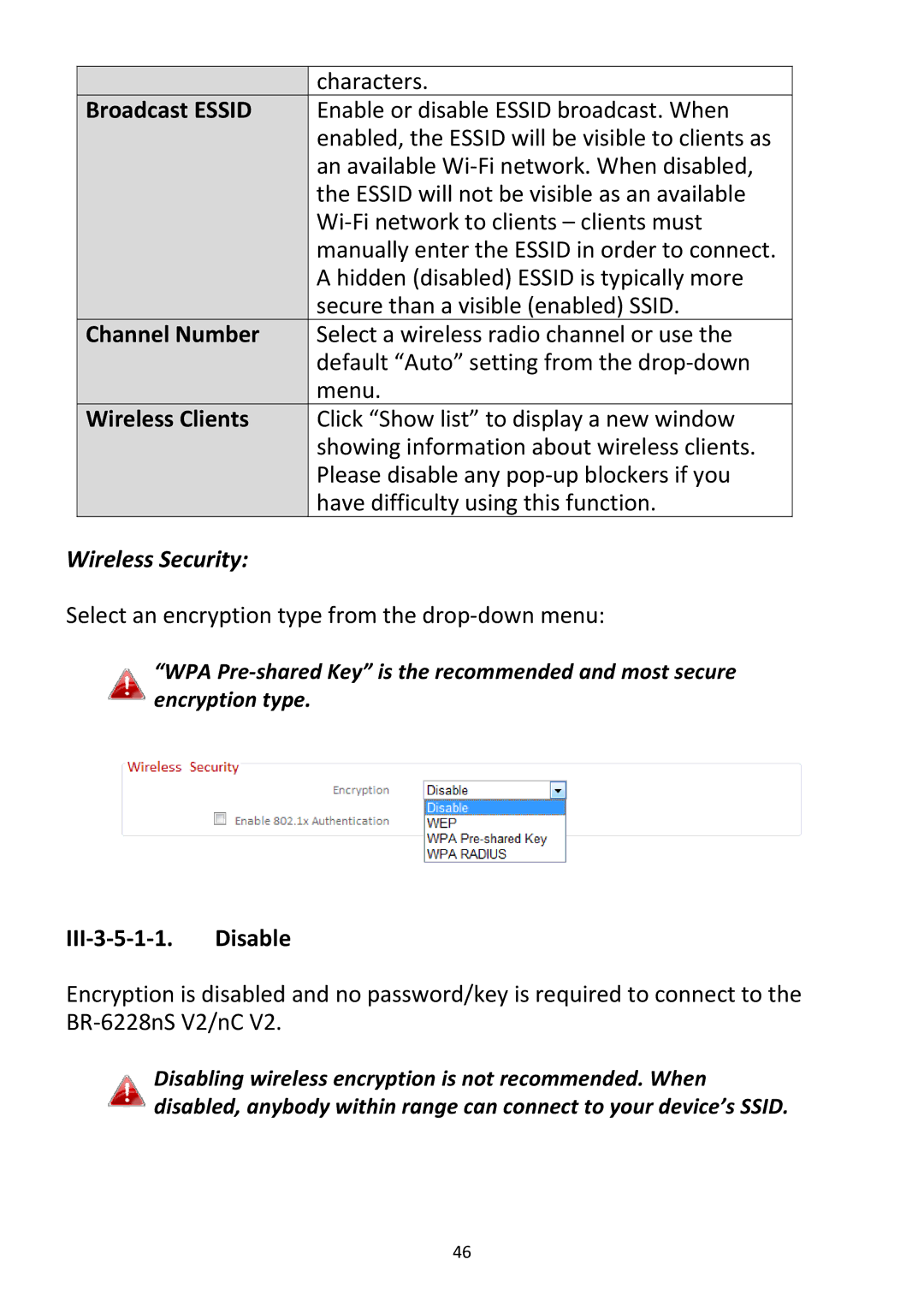|
| characters. |
| Broadcast ESSID | Enable or disable ESSID broadcast. When |
|
| enabled, the ESSID will be visible to clients as |
|
| an available Wi‐Fi network. When disabled, |
|
| the ESSID will not be visible as an available |
|
| Wi‐Fi network to clients – clients must |
|
| manually enter the ESSID in order to connect. |
|
| A hidden (disabled) ESSID is typically more |
|
| secure than a visible (enabled) SSID. |
| Channel Number | Select a wireless radio channel or use the |
|
| default “Auto” setting from the drop‐down |
|
| menu. |
| Wireless Clients | Click “Show list” to display a new window |
|
| showing information about wireless clients. |
|
| Please disable any pop‐up blockers if you |
|
| have difficulty using this function. |
Wireless Security: |
| |
Select an encryption type from the drop‐down menu:
“WPA Pre‐shared Key” is the recommended and most secure encryption type.
III‐3‐5‐1‐1. Disable
Encryption is disabled and no password/key is required to connect to the BR‐6228nS V2/nC V2.
Disabling wireless encryption is not recommended. When disabled, anybody within range can connect to your device’s SSID.
46