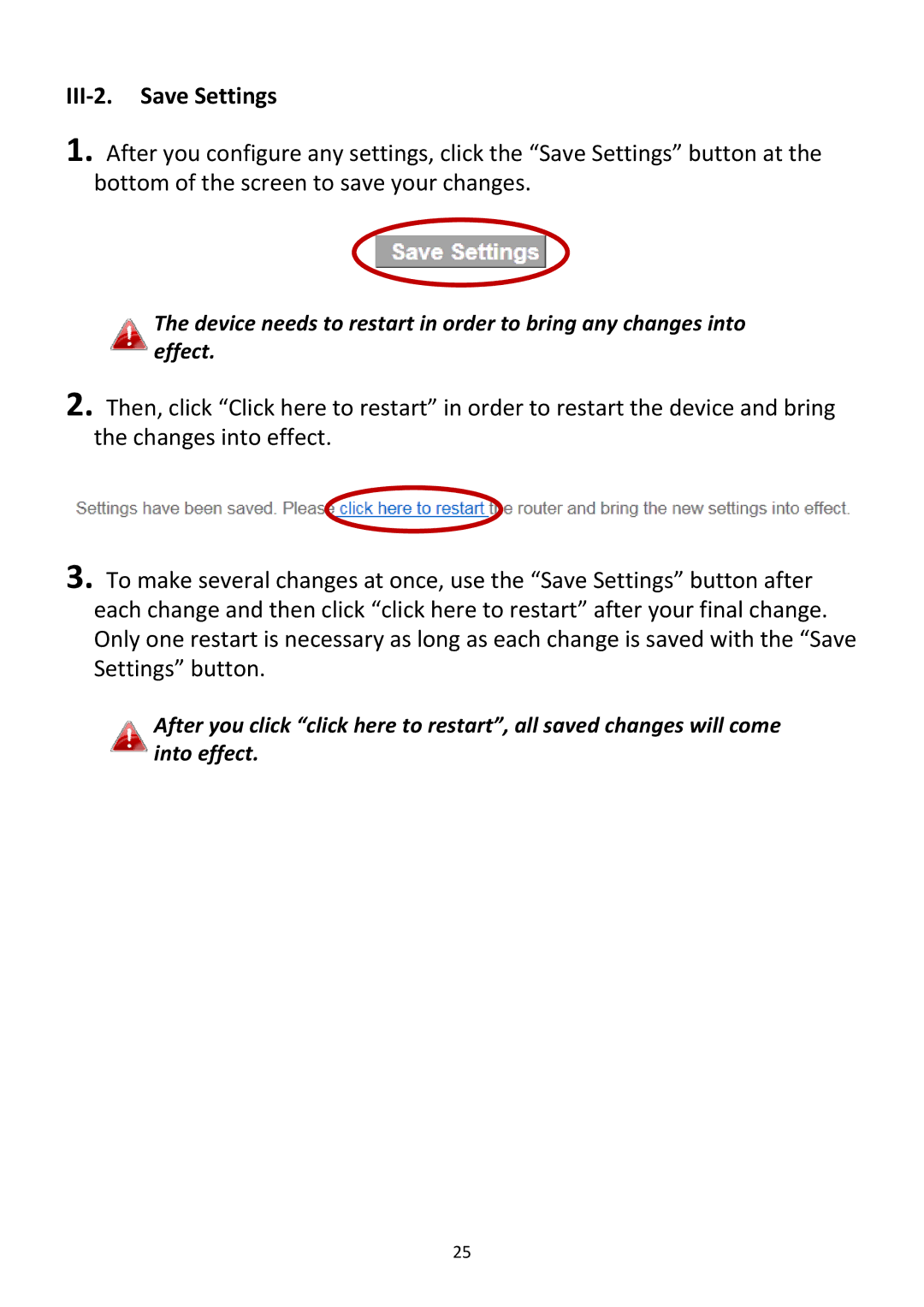III‐2. Save Settings
1. After you configure any settings, click the “Save Settings” button at the bottom of the screen to save your changes.
The device needs to restart in order to bring any changes into effect.
2. Then, click “Click here to restart” in order to restart the device and bring the changes into effect.
3. To make several changes at once, use the “Save Settings” button after each change and then click “click here to restart” after your final change. Only one restart is necessary as long as each change is saved with the “Save Settings” button.
After you click “click here to restart”, all saved changes will come into effect.
25