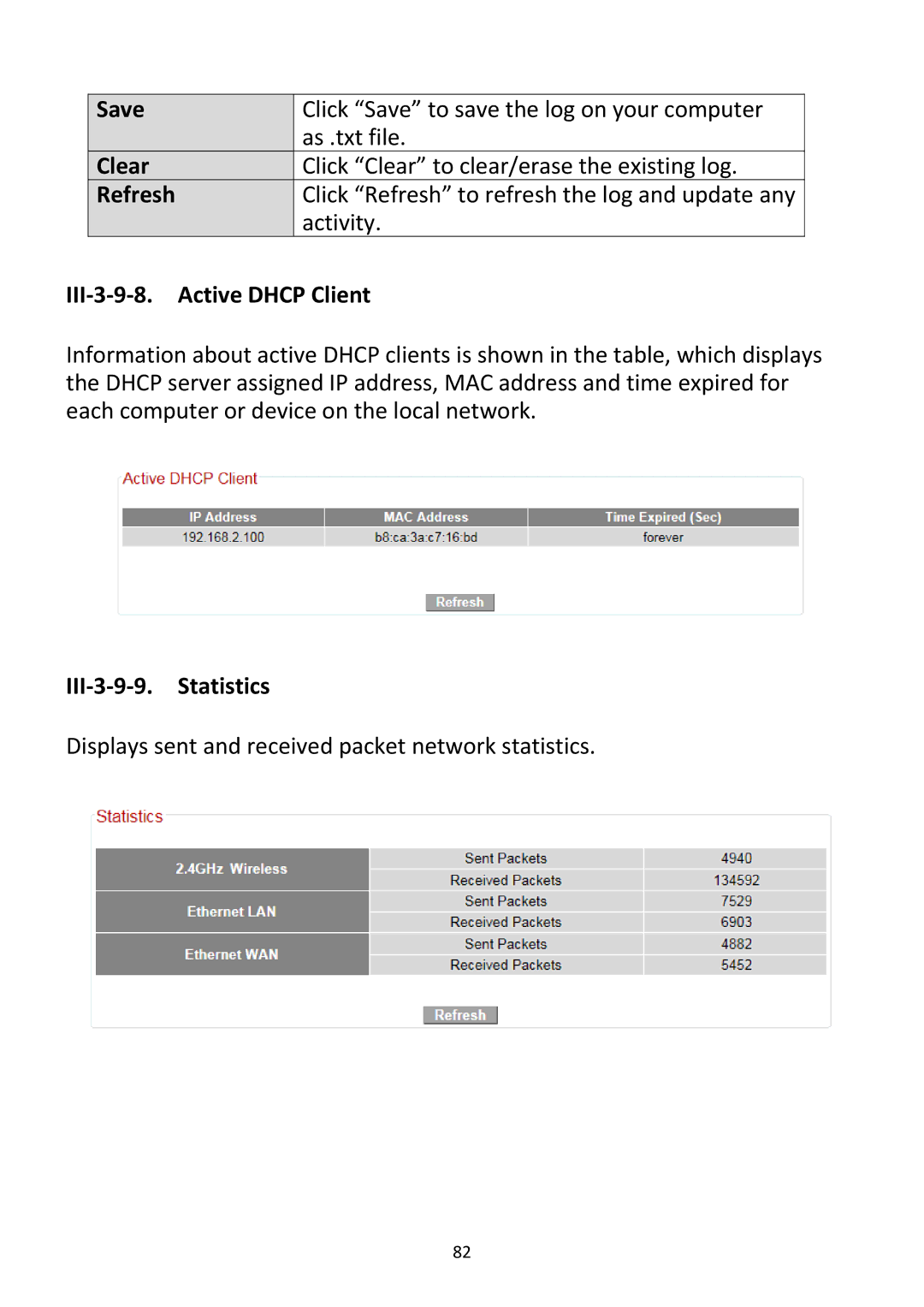Save | Click “Save” to save the log on your computer |
| as .txt file. |
Clear | Click “Clear” to clear/erase the existing log. |
Refresh | Click “Refresh” to refresh the log and update any |
| activity. |
III‐3‐9‐8. Active DHCP Client
Information about active DHCP clients is shown in the table, which displays the DHCP server assigned IP address, MAC address and time expired for each computer or device on the local network.
III‐3‐9‐9. Statistics
Displays sent and received packet network statistics.
82