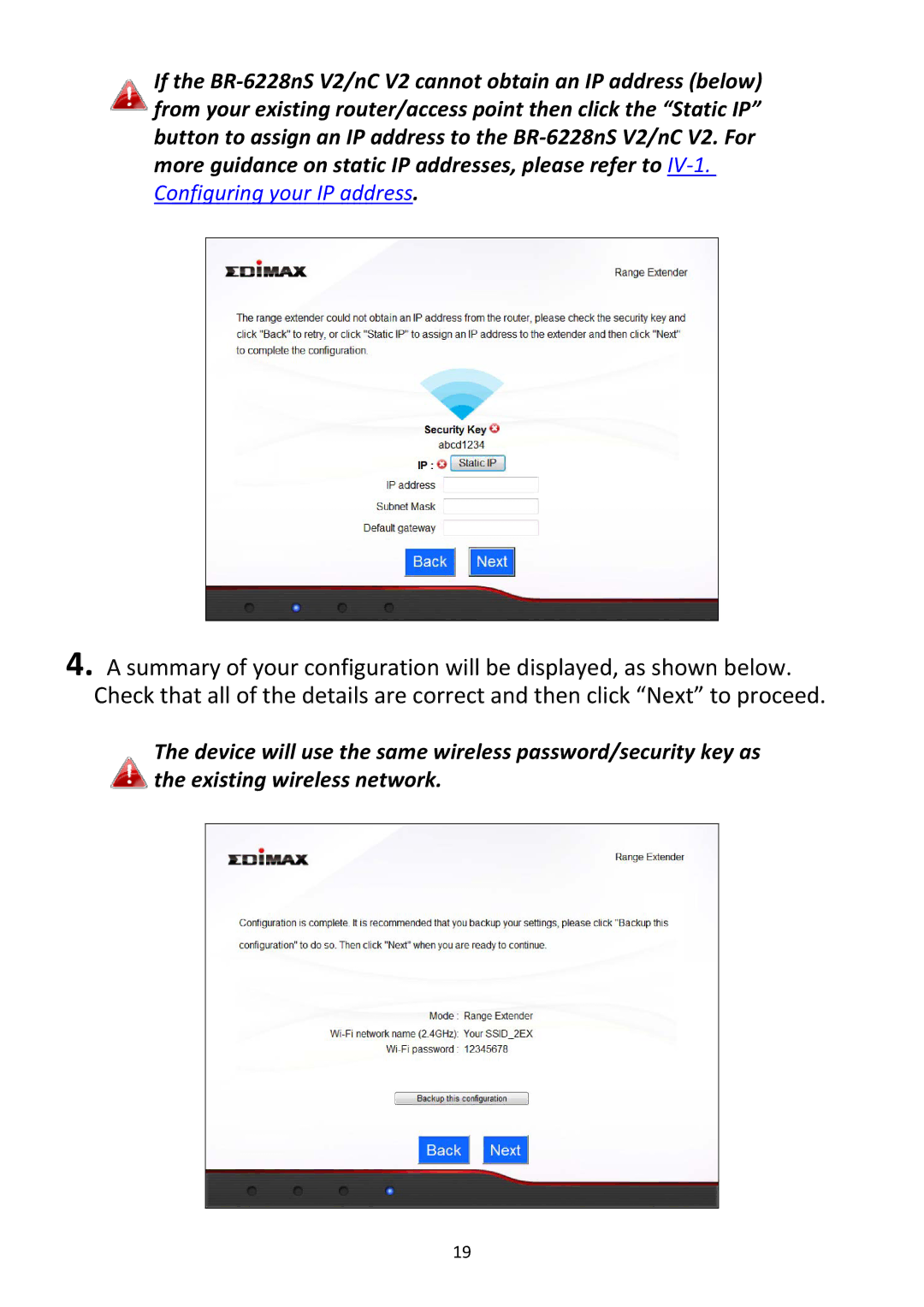If the BR‐6228nS V2/nC V2 cannot obtain an IP address (below) from your existing router/access point then click the “Static IP” button to assign an IP address to the BR‐6228nS V2/nC V2. For more guidance on static IP addresses, please refer to IV‐1.
Configuring your IP address.
4. A summary of your configuration will be displayed, as shown below. Check that all of the details are correct and then click “Next” to proceed.
The device will use the same wireless password/security key as the existing wireless network.
19