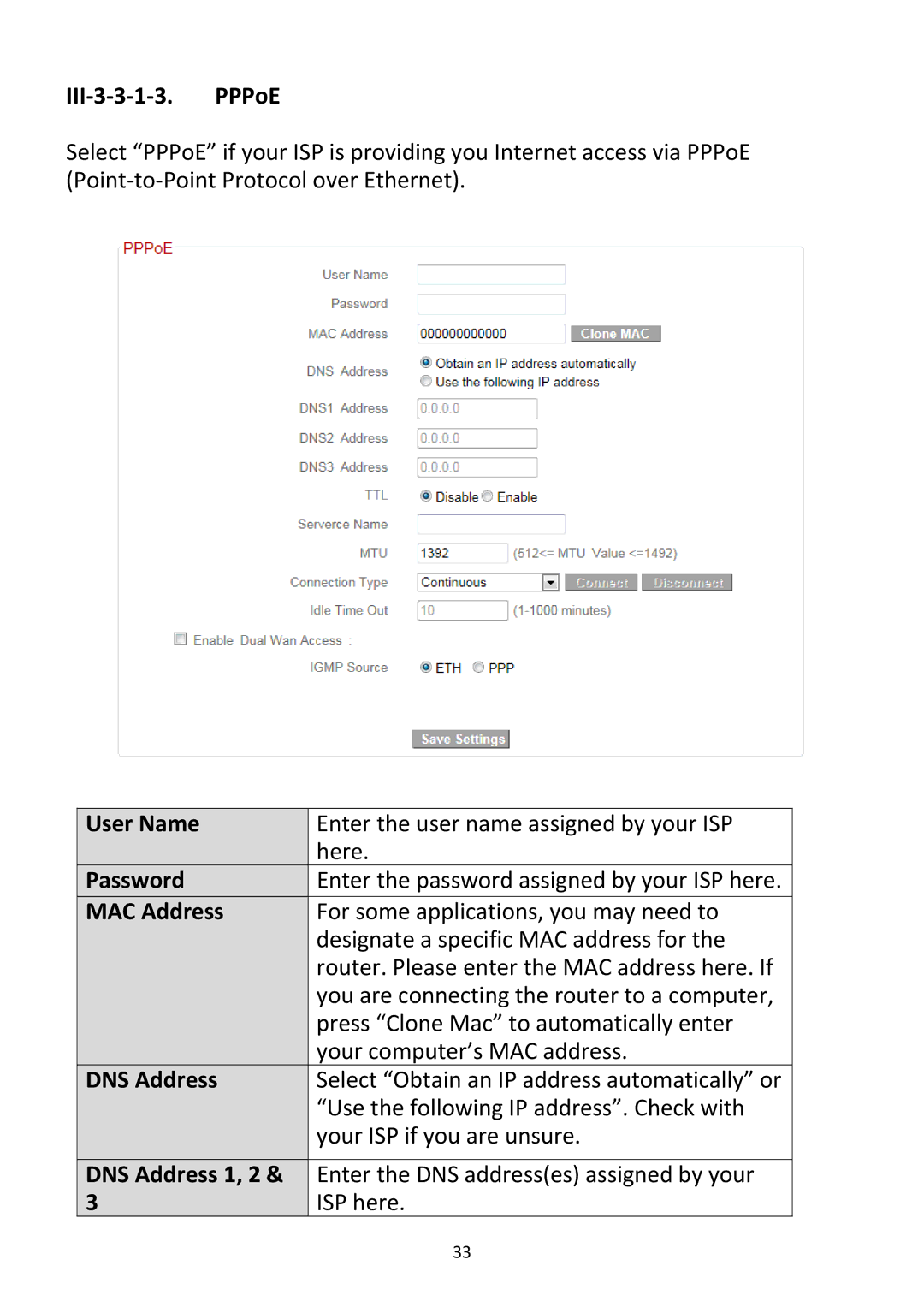III‐3‐3‐1‐3. PPPoE
Select “PPPoE” if your ISP is providing you Internet access via PPPoE (Point‐to‐Point Protocol over Ethernet).
User Name | Enter the user name assigned by your ISP |
| here. |
Password | Enter the password assigned by your ISP here. |
MAC Address | For some applications, you may need to |
| designate a specific MAC address for the |
| router. Please enter the MAC address here. If |
| you are connecting the router to a computer, |
| press “Clone Mac” to automatically enter |
| your computer’s MAC address. |
DNS Address | Select “Obtain an IP address automatically” or |
| “Use the following IP address”. Check with |
| your ISP if you are unsure. |
|
|
DNS Address 1, 2 & | Enter the DNS address(es) assigned by your |
3 | ISP here. |
33