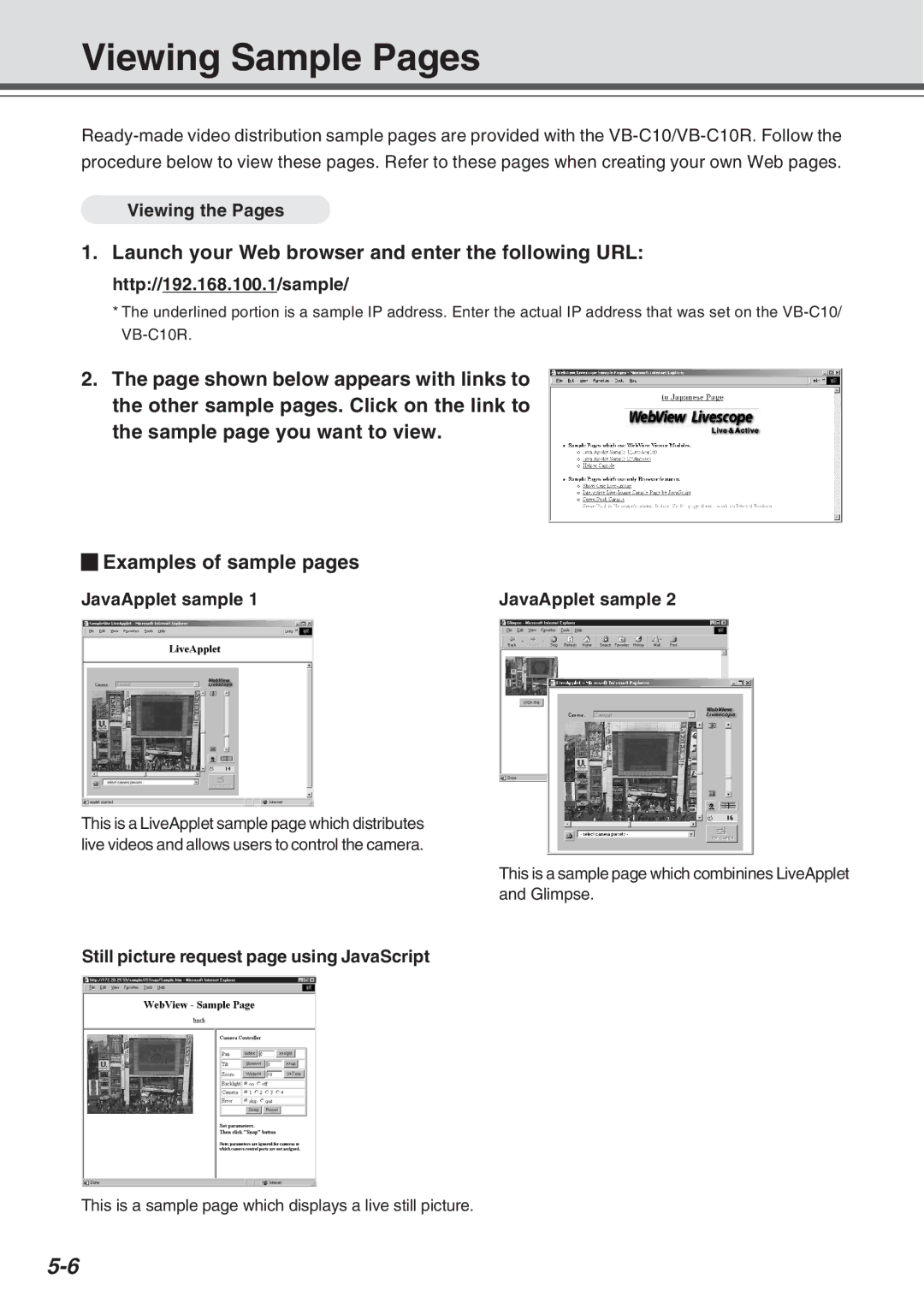Viewing Sample Pages
Viewing the Pages
1.Launch your Web browser and enter the following URL: http://192.168.100.1/sample/
*The underlined portion is a sample IP address. Enter the actual IP address that was set on the
2.The page shown below appears with links to the other sample pages. Click on the link to the sample page you want to view.
Examples of sample pages
JavaApplet sample 1 | JavaApplet sample 2 |
This is a LiveApplet sample page which distributes live videos and allows users to control the camera.
This is a sample page which combinines LiveApplet and Glimpse.
Still picture request page using JavaScript
This is a sample page which displays a live still picture.