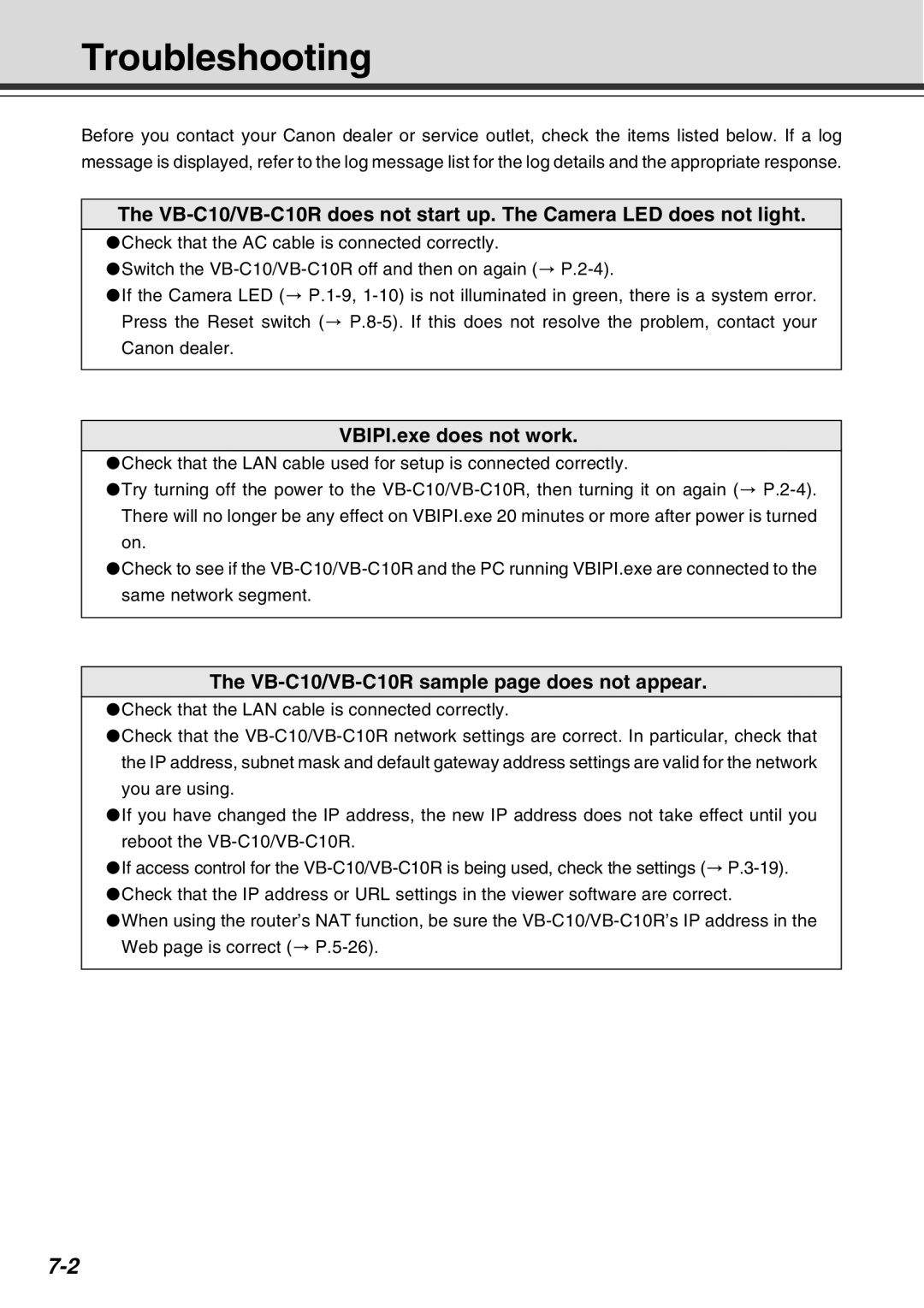Troubleshooting
Before you contact your Canon dealer or service outlet, check the items listed below. If a log message is displayed, refer to the log message list for the log details and the appropriate response.
The
●Check that the AC cable is connected correctly.
●Switch the
●If the Camera LED (→
Canon dealer.
VBIPI.exe does not work.
●Check that the LAN cable used for setup is connected correctly.
●Try turning off the power to the
●Check to see if the
The VB-C10/VB-C10R sample page does not appear.
●Check that the LAN cable is connected correctly.
●Check that the
●If you have changed the IP address, the new IP address does not take effect until you reboot the
●If access control for the
●Check that the IP address or URL settings in the viewer software are correct.
●When using the router’s NAT function, be sure the