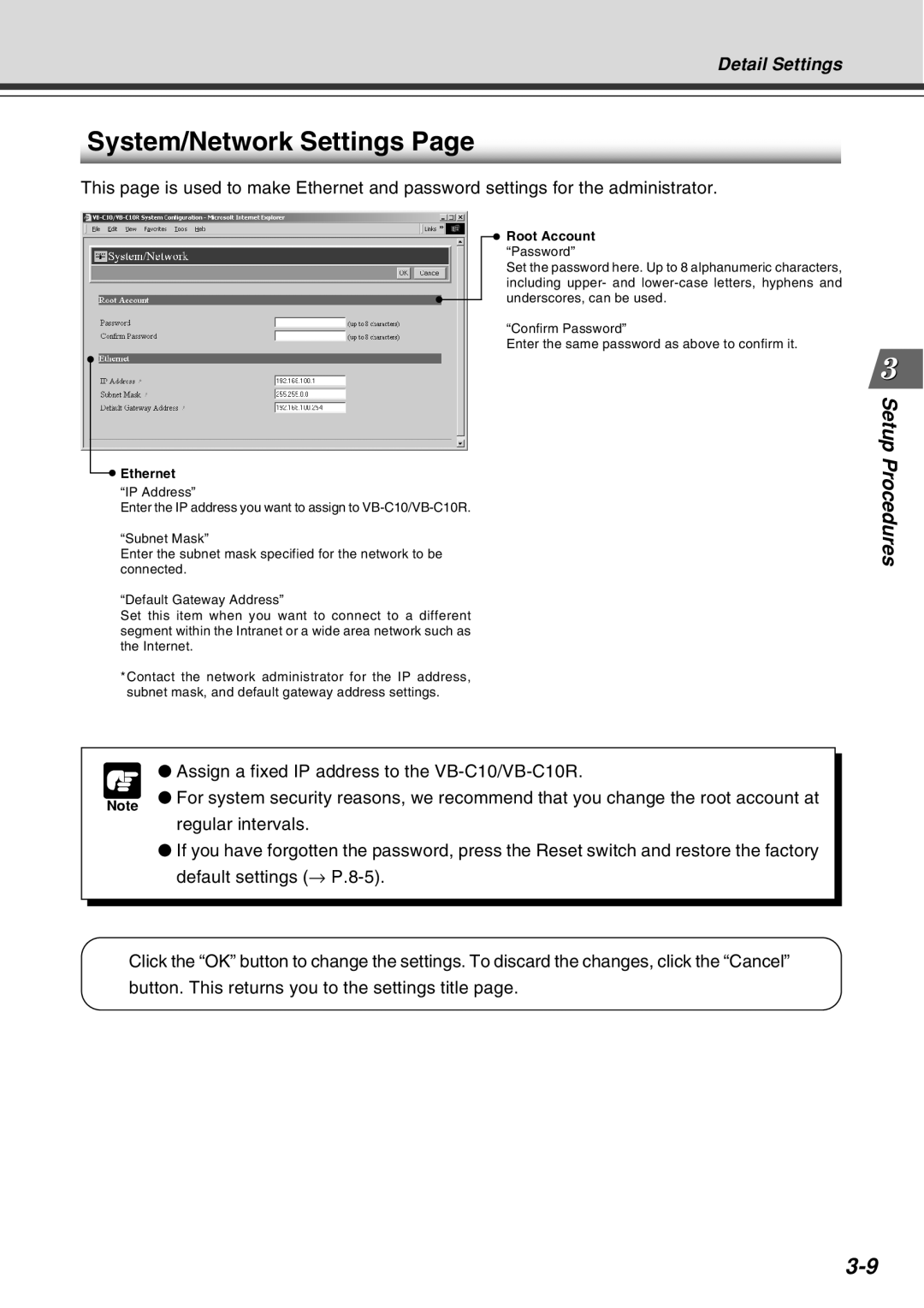Detail Settings
System/Network Settings Page
This page is used to make Ethernet and password settings for the administrator.
 Root Account
Root Account
“Password”
Set the password here. Up to 8 alphanumeric characters, including upper- and
“Confirm Password”
Enter the same password as above to confirm it.
 Ethernet
Ethernet
“IP Address”
Enter the IP address you want to assign to
“Subnet Mask”
Enter the subnet mask specified for the network to be connected.
“Default Gateway Address”
Set this item when you want to connect to a different segment within the Intranet or a wide area network such as the Internet.
*Contact the network administrator for the IP address, subnet mask, and default gateway address settings.
● Assign a fixed IP address to the
Note ● For system security reasons, we recommend that you change the root account at regular intervals.
●If you have forgotten the password, press the Reset switch and restore the factory default settings (→
Click the “OK” button to change the settings. To discard the changes, click the “Cancel” button. This returns you to the settings title page.