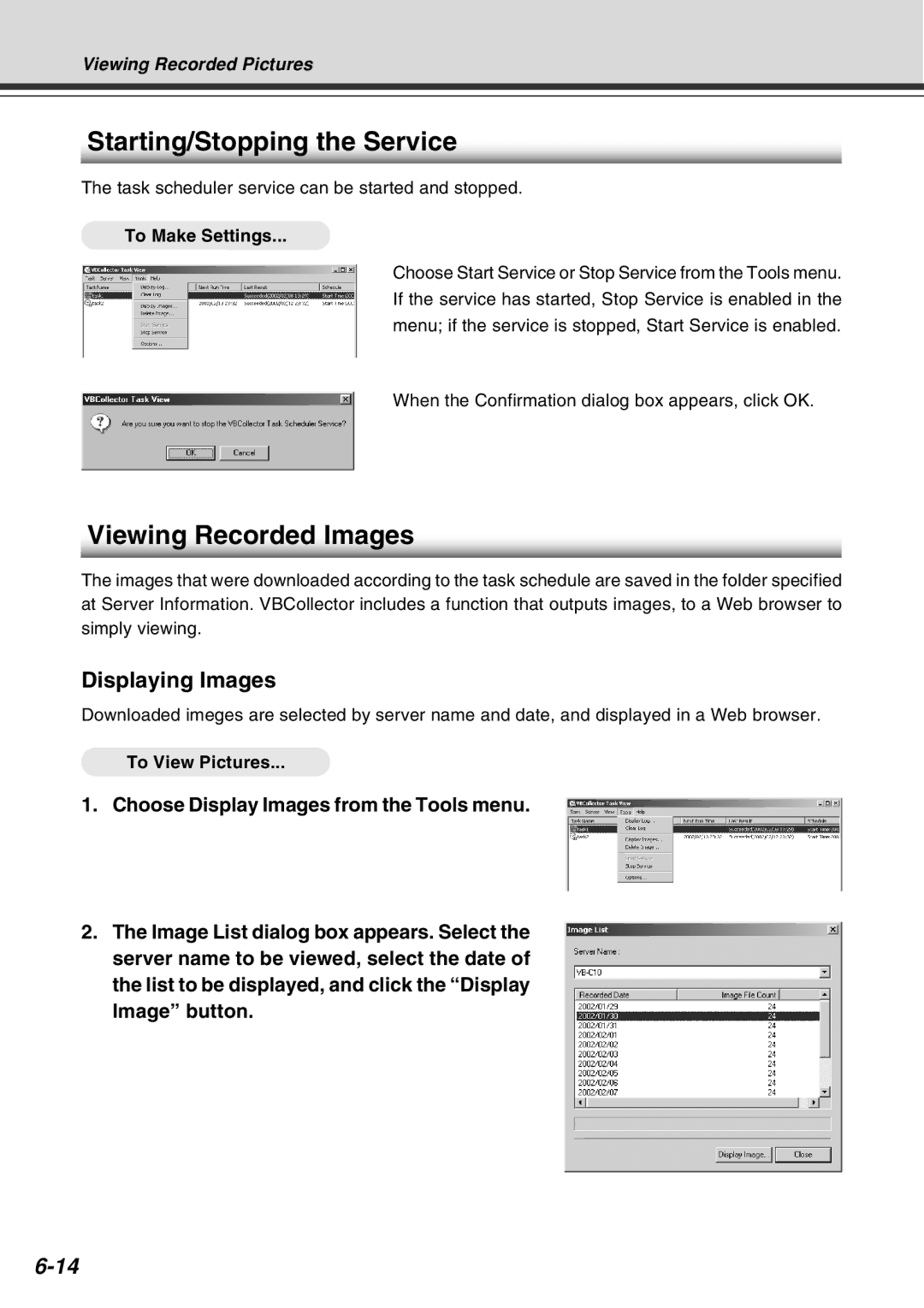Viewing Recorded Pictures
Starting/Stopping the Service
The task scheduler service can be started and stopped.
To Make Settings...
Choose Start Service or Stop Service from the Tools menu. If the service has started, Stop Service is enabled in the menu; if the service is stopped, Start Service is enabled.
When the Confirmation dialog box appears, click OK.
Viewing Recorded Images
The images that were downloaded according to the task schedule are saved in the folder specified at Server Information. VBCollector includes a function that outputs images, to a Web browser to simply viewing.
Displaying Images
Downloaded imeges are selected by server name and date, and displayed in a Web browser.
To View Pictures...
1.Choose Display Images from the Tools menu.
2.The Image List dialog box appears. Select the server name to be viewed, select the date of the list to be displayed, and click the “Display Image” button.