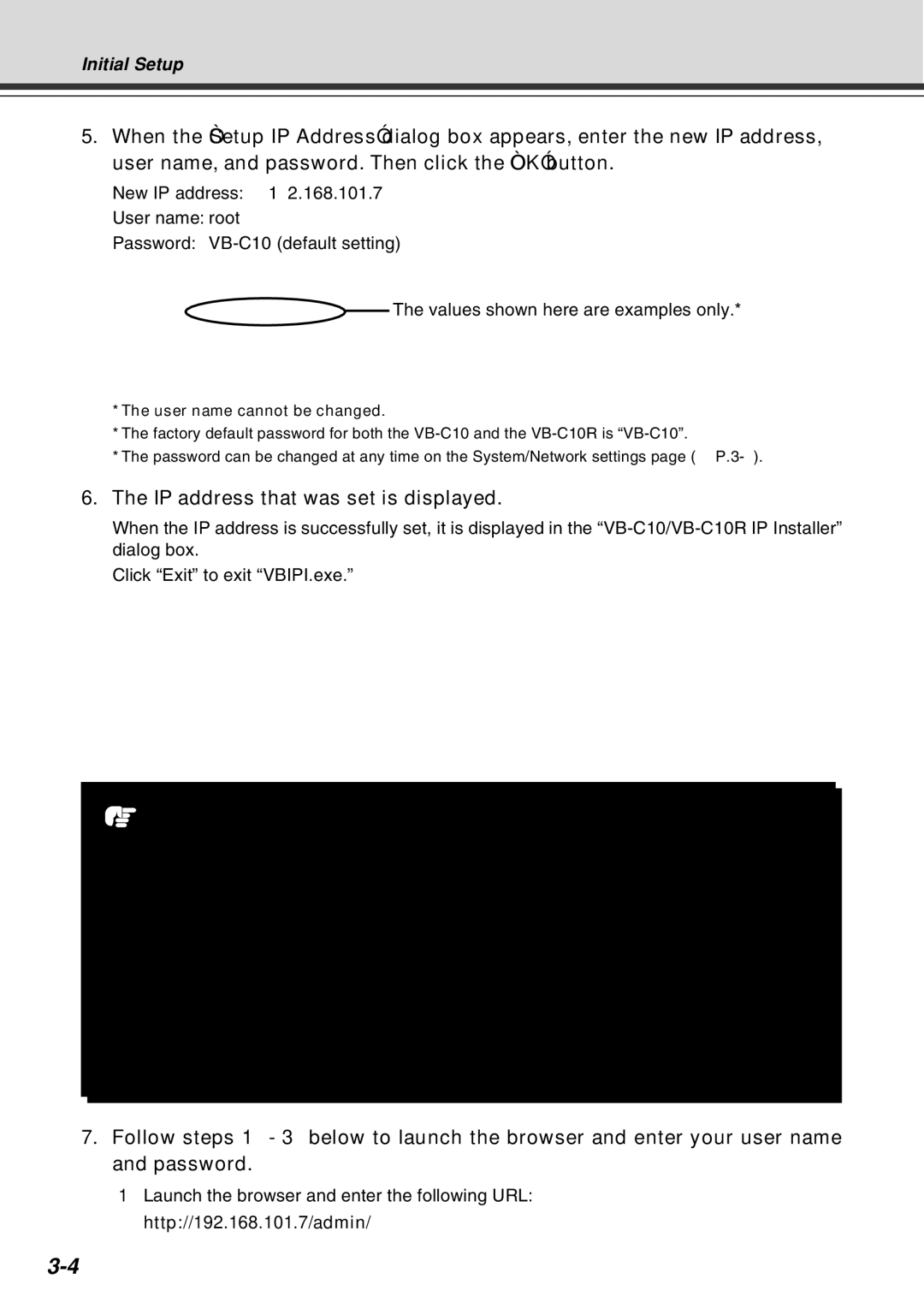Initial Setup
5.When the “Setup IP Address” dialog box appears, enter the new IP address, user name, and password. Then click the “OK” button.
New IP address: 192.168.101.7
User name: root
Password:
![]() The values shown here are examples only.*
The values shown here are examples only.*
*The user name cannot be changed.
*The factory default password for both the
*The password can be changed at any time on the System/Network settings page (→
6.The IP address that was set is displayed.
When the IP address is successfully set, it is displayed in the
Click “Exit” to exit “VBIPI.exe.”
Note
● The IP address “192.168.101.7” is given as an example. However, the actual IP address must be changed to match your system settings.
●Be careful to distinguish between
●The user name is fixed at “root” for both the
●For reasons of system security, we recommend that you change the administrator password at regular intervals.
●If network setting values are not known, please consult with the network administrator.
●To cancel an IP address setting, click the “Cancel” button in the “Setup IP Address” dialog box.
7.Follow steps 1 - 3 below to launch the browser and enter your user name and password.
1 Launch the browser and enter the following URL: http://192.168.101.7/admin/