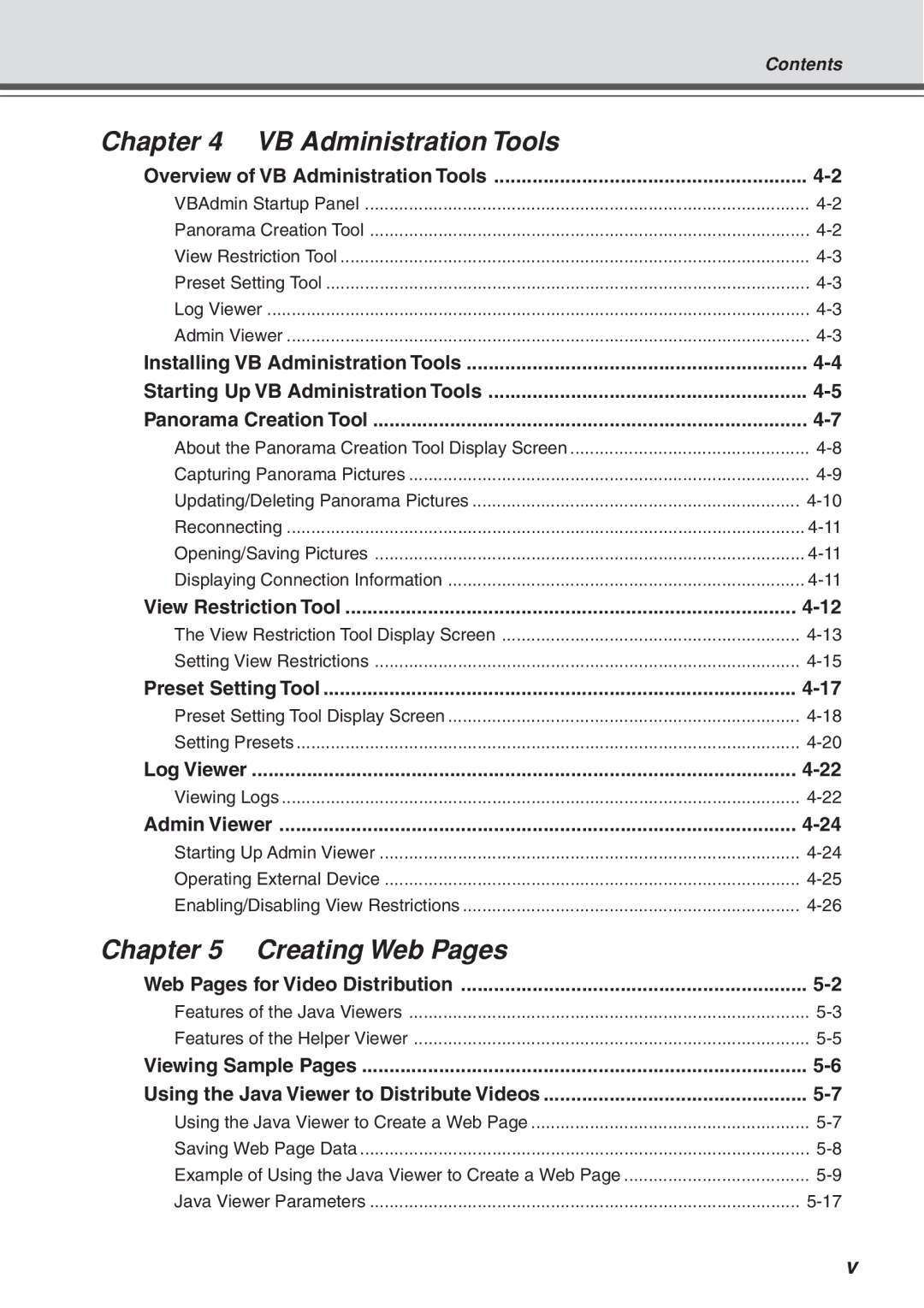|
| Contents |
Chapter 4 | VB Administration Tools |
|
Overview of VB Administration Tools | ||
VBAdmin Startup Panel | ||
Panorama Creation Tool | ||
View Restriction Tool | ||
Preset Setting Tool | ||
Log Viewer | ||
Admin Viewer | ||
Installing VB Administration Tools | ||
Starting Up VB Administration Tools | ||
Panorama Creation Tool | ||
About the Panorama Creation Tool Display Screen | ||
Capturing Panorama Pictures | ||
Updating/Deleting Panorama Pictures | ||
Reconnecting | ||
Opening/Saving Pictures | ||
Displaying Connection Information | ||
View Restriction Tool | ||
The View Restriction Tool Display Screen | ||
Setting View Restrictions | ||
Preset Setting Tool | ||
Preset Setting Tool Display Screen | ||
Setting Presets | ||
Log Viewer | ................................................................................................... | |
Viewing Logs | ||
Admin Viewer | ||
Starting Up Admin Viewer | ||
Operating External Device | ||
Enabling/Disabling View Restrictions | ||
Chapter 5 | Creating Web Pages |
|
Web Pages for Video Distribution | ||
Features of the Java Viewers | ||
Features of the Helper Viewer | ||
Viewing Sample Pages | ||
Using the Java Viewer to Distribute Videos | ||
Using the Java Viewer to Create a Web Page | ||
Saving Web Page Data | ||
Example of Using the Java Viewer to Create a Web Page | ||
Java Viewer Parameters | ||
Styles
v