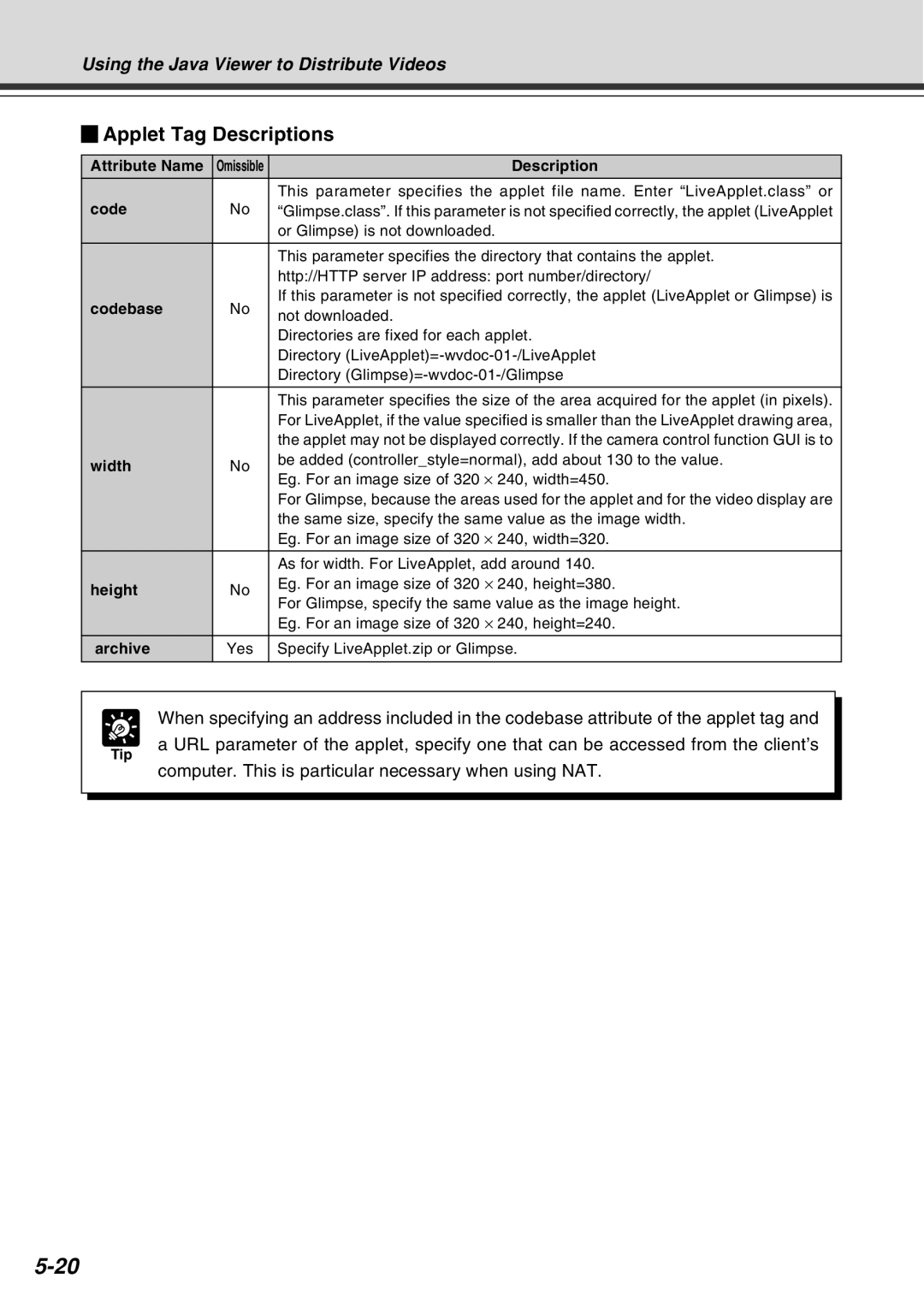Using the Java Viewer to Distribute Videos
Applet Tag Descriptions
Attribute Name | Omissible | Description | |
code |
| This parameter specifies the applet file name. Enter “LiveApplet.class” or | |
No | “Glimpse.class”. If this parameter is not specified correctly, the applet (LiveApplet | ||
|
| or Glimpse) is not downloaded. | |
|
| This parameter specifies the directory that contains the applet. | |
|
| http://HTTP server IP address: port number/directory/ | |
codebase | No | If this parameter is not specified correctly, the applet (LiveApplet or Glimpse) is | |
not downloaded. | |||
|
| ||
|
| Directories are fixed for each applet. | |
|
| Directory | |
|
| Directory | |
|
| This parameter specifies the size of the area acquired for the applet (in pixels). | |
|
| For LiveApplet, if the value specified is smaller than the LiveApplet drawing area, | |
|
| the applet may not be displayed correctly. If the camera control function GUI is to | |
width | No | be added (controller_style=normal), add about 130 to the value. | |
Eg. For an image size of 320 ⋅ 240, width=450. | |||
|
| ||
|
| For Glimpse, because the areas used for the applet and for the video display are | |
|
| the same size, specify the same value as the image width. | |
|
| Eg. For an image size of 320 ⋅ 240, width=320. | |
|
| As for width. For LiveApplet, add around 140. | |
height | No | Eg. For an image size of 320 ⋅ 240, height=380. | |
For Glimpse, specify the same value as the image height. | |||
|
| ||
|
| Eg. For an image size of 320 ⋅ 240, height=240. | |
archive | Yes | Specify LiveApplet.zip or Glimpse. | |
|
|
|
Tip
When specifying an address included in the codebase attribute of the applet tag and
a URL parameter of the applet, specify one that can be accessed from the client’s
computer. This is particular necessary when using NAT.