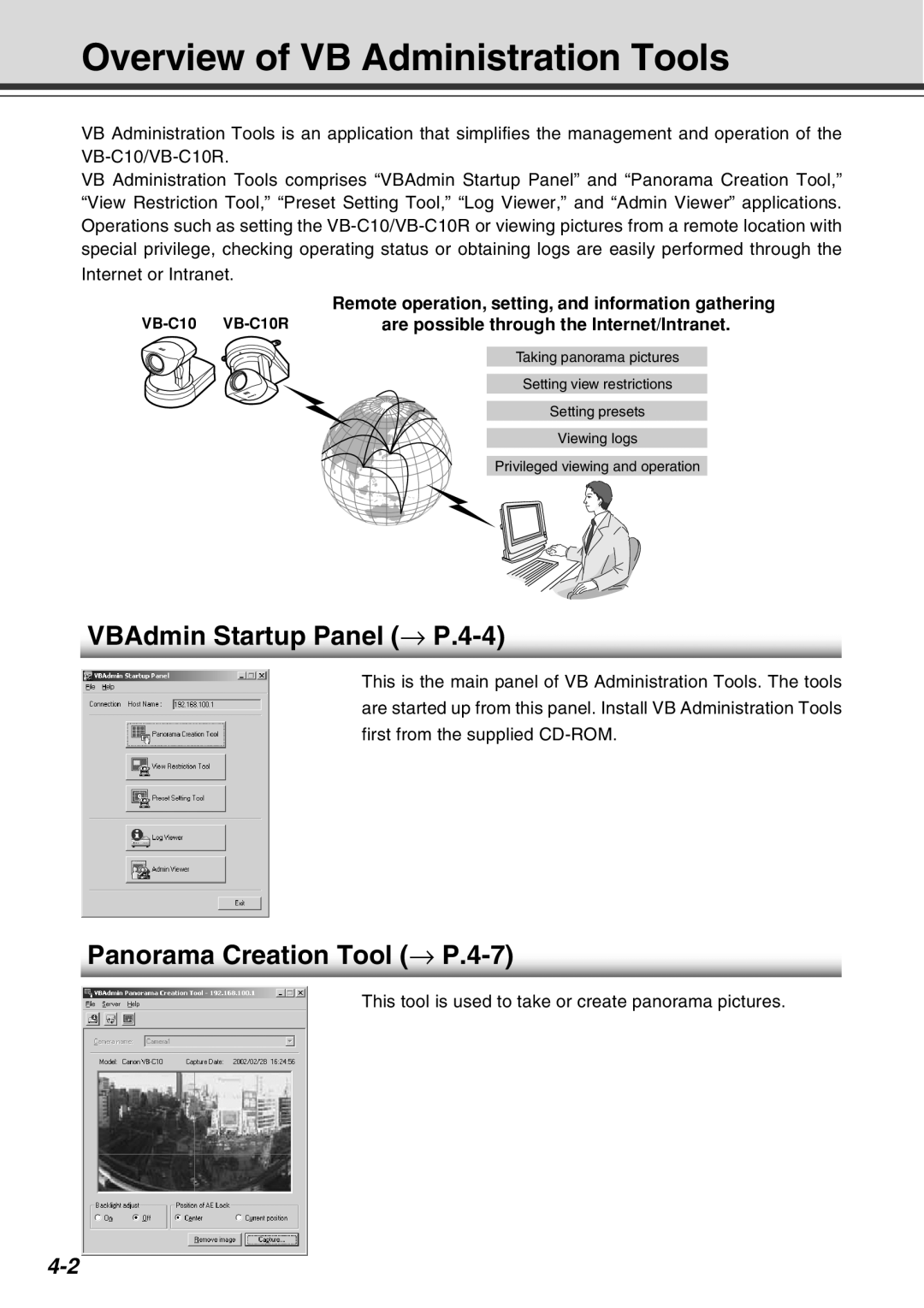Overview of VB Administration Tools
VB Administration Tools is an application that simplifies the management and operation of the
VB Administration Tools comprises “VBAdmin Startup Panel” and “Panorama Creation Tool,” “View Restriction Tool,” “Preset Setting Tool,” “Log Viewer,” and “Admin Viewer” applications. Operations such as setting the
| Remote operation, setting, and information gathering |
| are possible through the Internet/Intranet. |
| Taking panorama pictures |
| Setting view restrictions |
| Setting presets |
| Viewing logs |
| Privileged viewing and operation |
VBAdmin Startup Panel (→ P.4-4)
This is the main panel of VB Administration Tools. The tools are started up from this panel. Install VB Administration Tools first from the supplied
Panorama Creation Tool (→ P.4-7)
This tool is used to take or create panorama pictures.