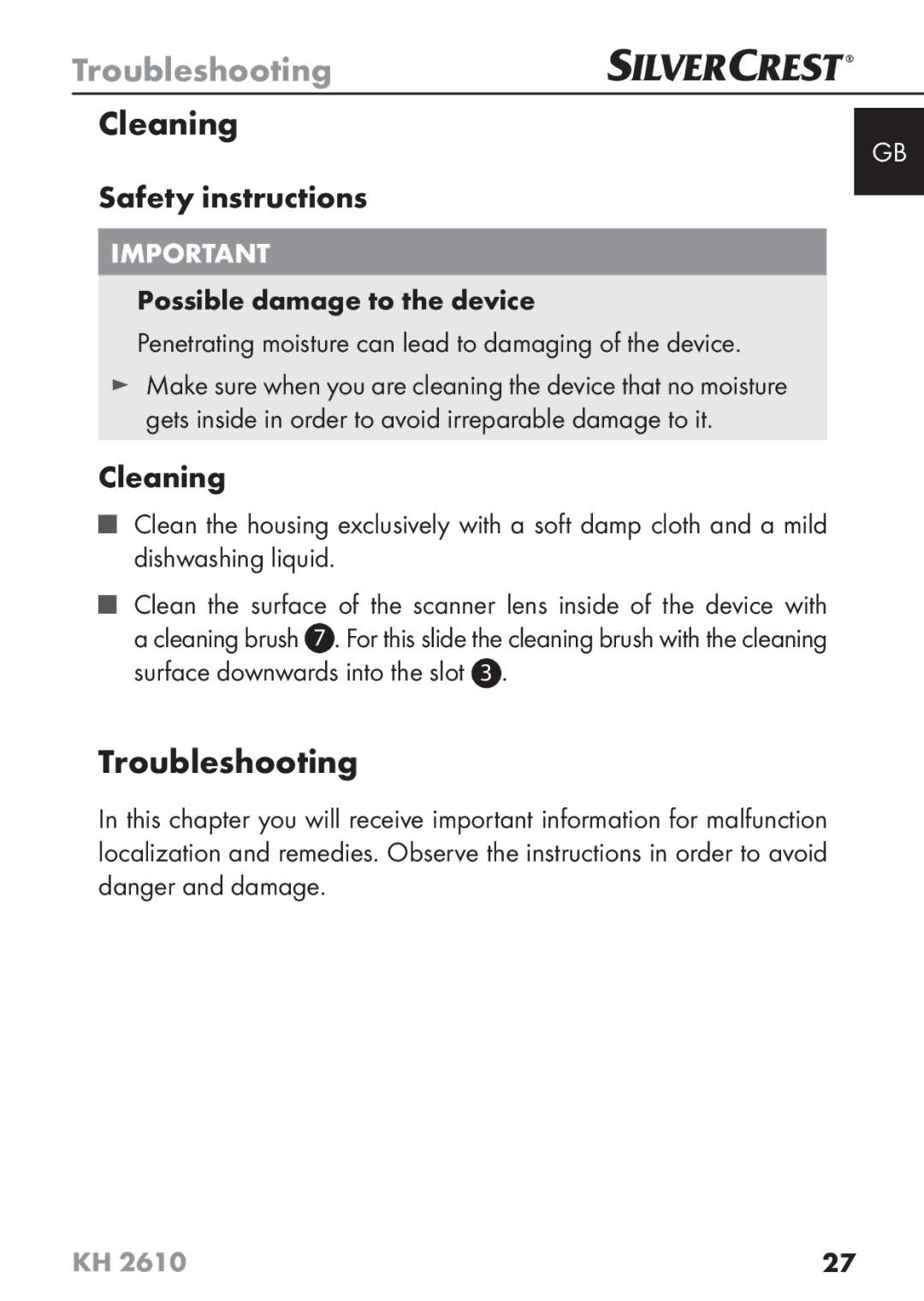Troubleshooting
Cleaning
GB
Safety instructions
IMPORTANT
Possible damage to the device
Penetrating moisture can lead to damaging of the device.
►Make sure when you are cleaning the device that no moisture gets inside in order to avoid irreparable damage to it.
Cleaning
■Clean the housing exclusively with a soft damp cloth and a mild dishwashing liquid.
■Clean the surface of the scanner lens inside of the device with a cleaning brush 7 . For this slide the cleaning brush with the cleaning surface downwards into the slot 3 .
Troubleshooting
In this chapter you will receive important information for malfunction localization and remedies. Observe the instructions in order to avoid danger and damage.
KH 2610 | 27 |