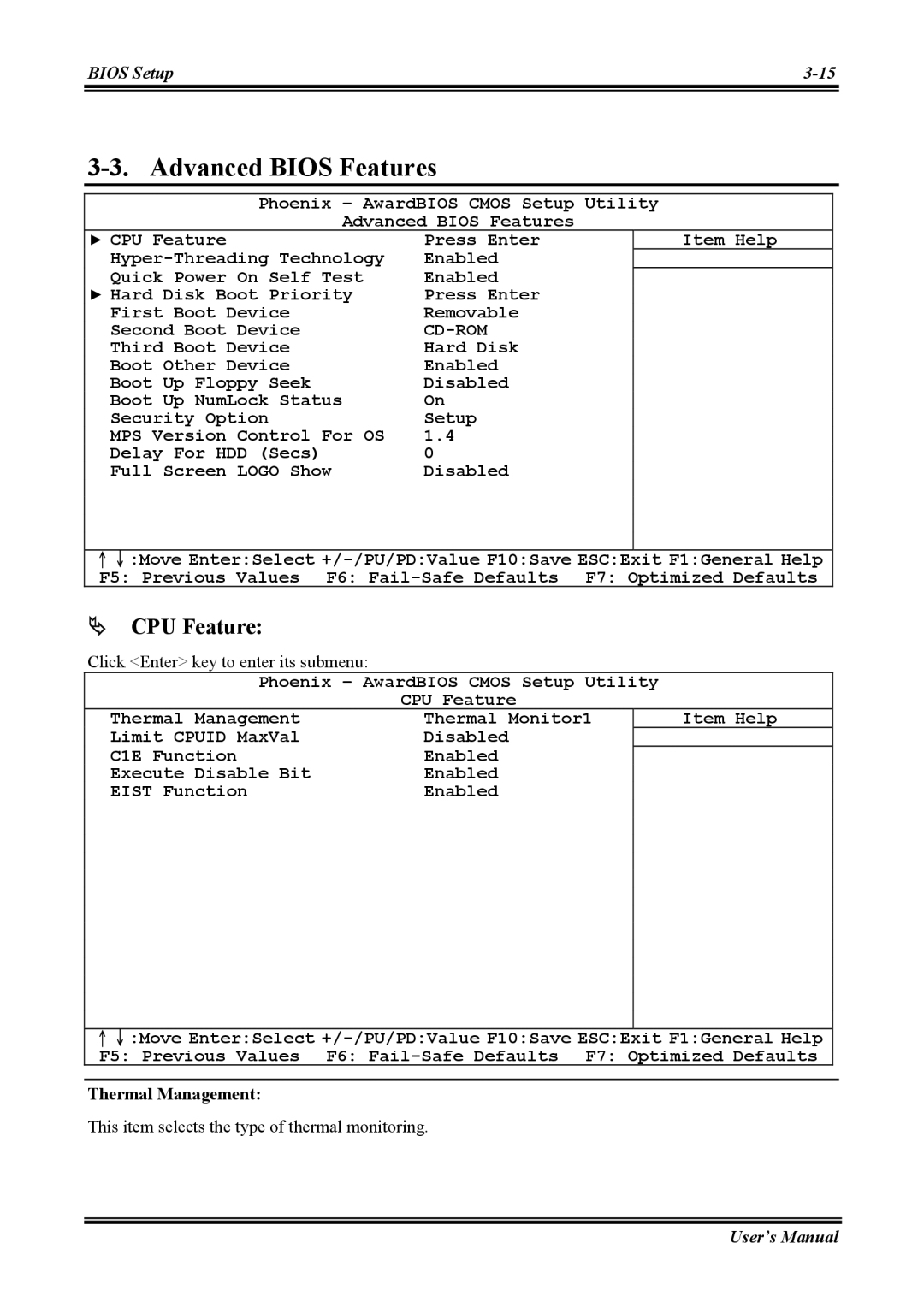BIOS Setup | |
|
|
3-3. Advanced BIOS Features
Phoenix – AwardBIOS CMOS Setup Utility
Advanced BIOS Features
► CPU Feature |
| Press Enter | Item Help | |
Enabled |
| |||
Quick Power | On Self Test | Enabled |
| |
► Hard | Disk Boot Priority | Press Enter |
| |
First Boot Device | Removable |
| ||
Second Boot | Device |
|
| |
Third Boot Device | Hard Disk |
| ||
Boot | Other Device | Enabled |
| |
Boot | Up Floppy Seek | Disabled |
| |
Boot | Up NumLock Status | On |
| |
Security Option | Setup |
| ||
MPS Version | Control For OS | 1.4 |
| |
Delay For HDD (Secs) | 0 |
| ||
Full | Screen | LOGO Show | Disabled |
|
↑↓:Move Enter:Select
#CPU Feature:
Click <Enter> key to enter its submenu:
Phoenix – AwardBIOS CMOS Setup Utility
CPU Feature
Thermal | Management | Thermal Monitor1 | Item Help |
Limit CPUID MaxVal | Disabled |
| |
C1E Function | Enabled |
| |
Execute | Disable Bit | Enabled |
|
EIST Function | Enabled |
| |
↑↓:Move Enter:Select
Thermal Management:
This item selects the type of thermal monitoring.