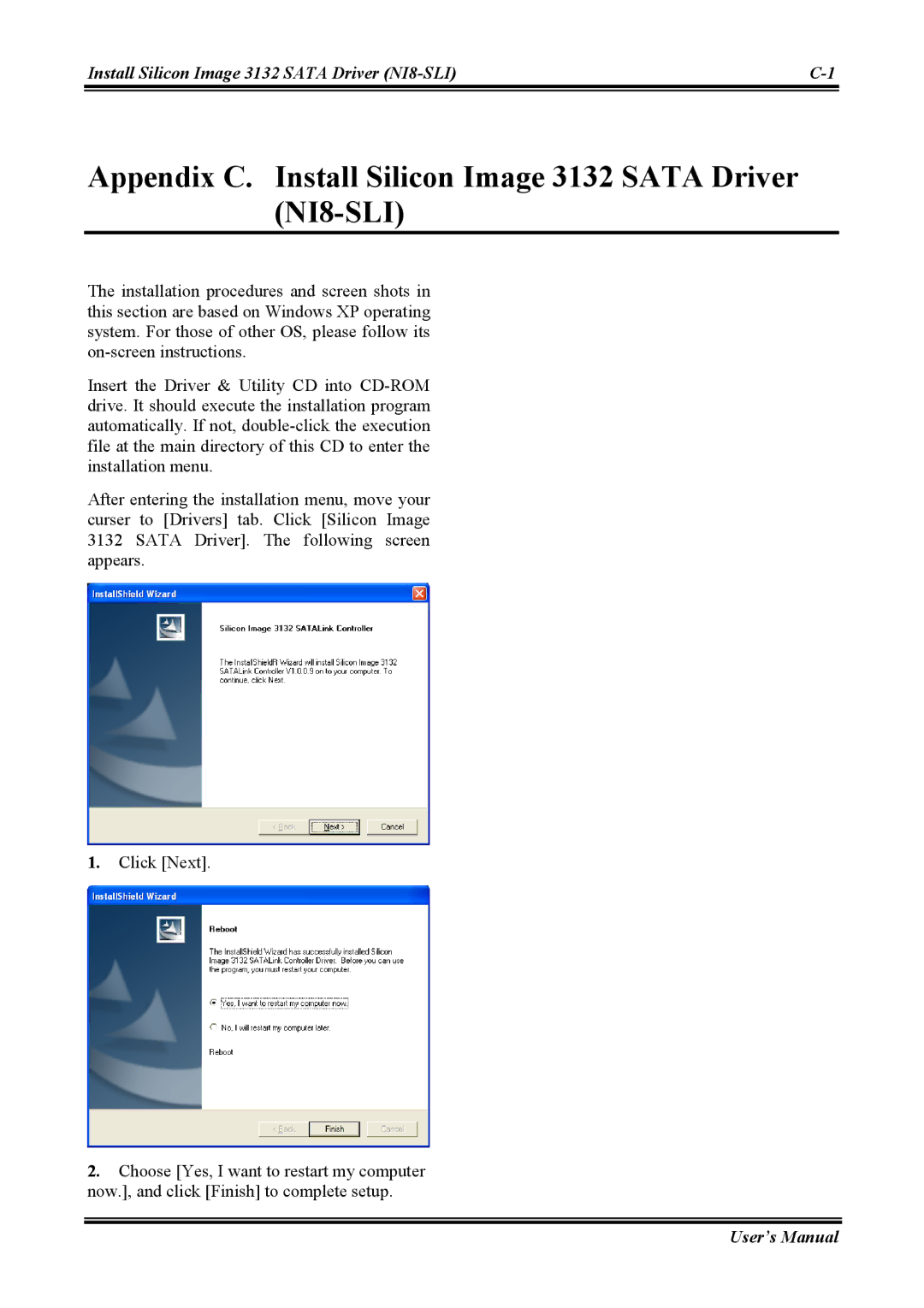Install Silicon Image 3132 SATA Driver | |
|
|
Appendix C. Install Silicon Image 3132 SATA Driver (NI8-SLI)
The installation procedures and screen shots in this section are based on Windows XP operating system. For those of other OS, please follow its
Insert the Driver & Utility CD into
After entering the installation menu, move your curser to [Drivers] tab. Click [Silicon Image 3132 SATA Driver]. The following screen appears.
1.Click [Next].
2.Choose [Yes, I want to restart my computer now.], and click [Finish] to complete setup.