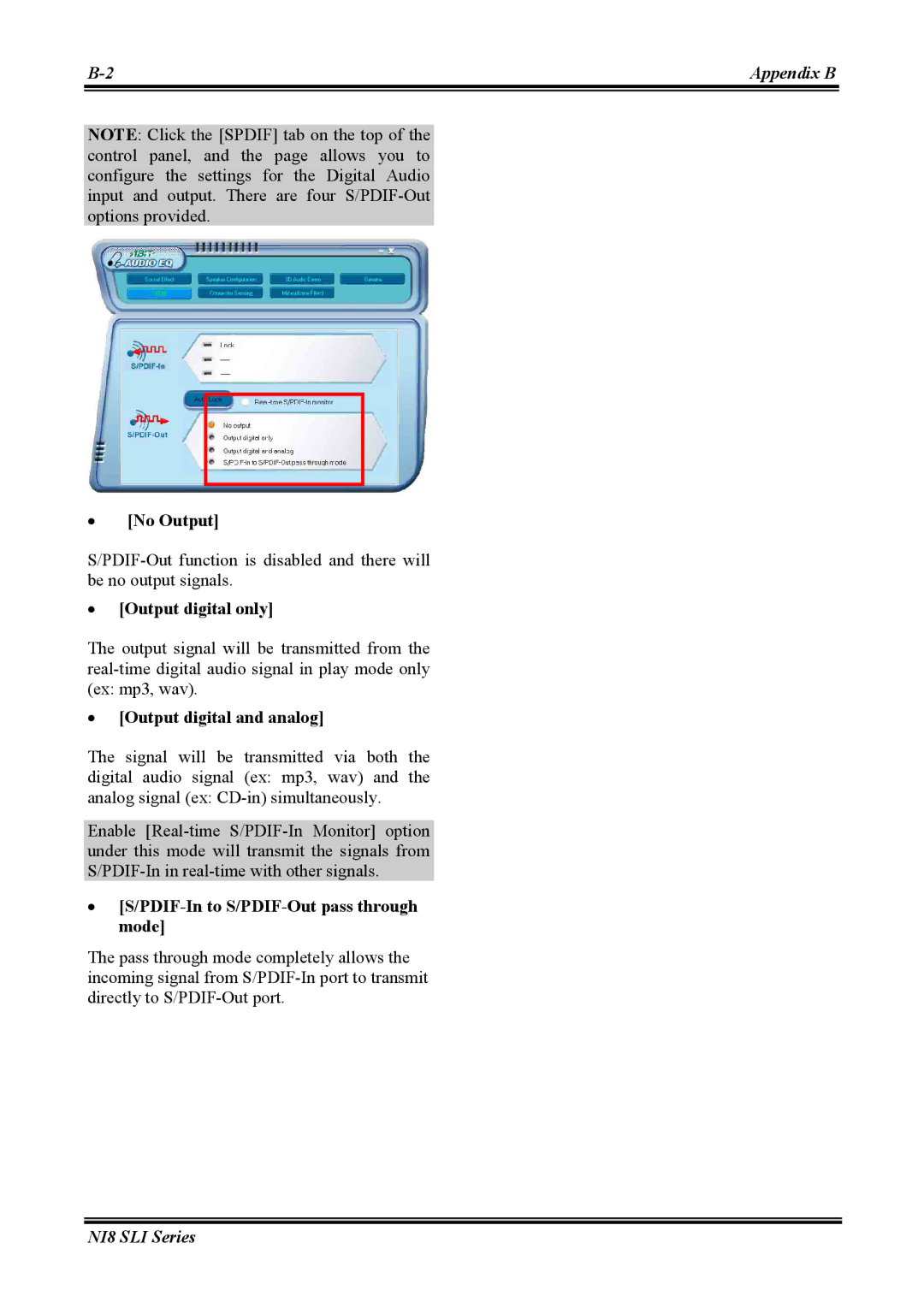Appendix B | |
|
|
NOTE: Click the [SPDIF] tab on the top of the control panel, and the page allows you to configure the settings for the Digital Audio input and output. There are four
•[No Output]
•[Output digital only]
The output signal will be transmitted from the
•[Output digital and analog]
The signal will be transmitted via both the digital audio signal (ex: mp3, wav) and the analog signal (ex:
Enable
•[S/PDIF-In to S/PDIF-Out pass through mode]
The pass through mode completely allows the incoming signal from
NI8 SLI Series