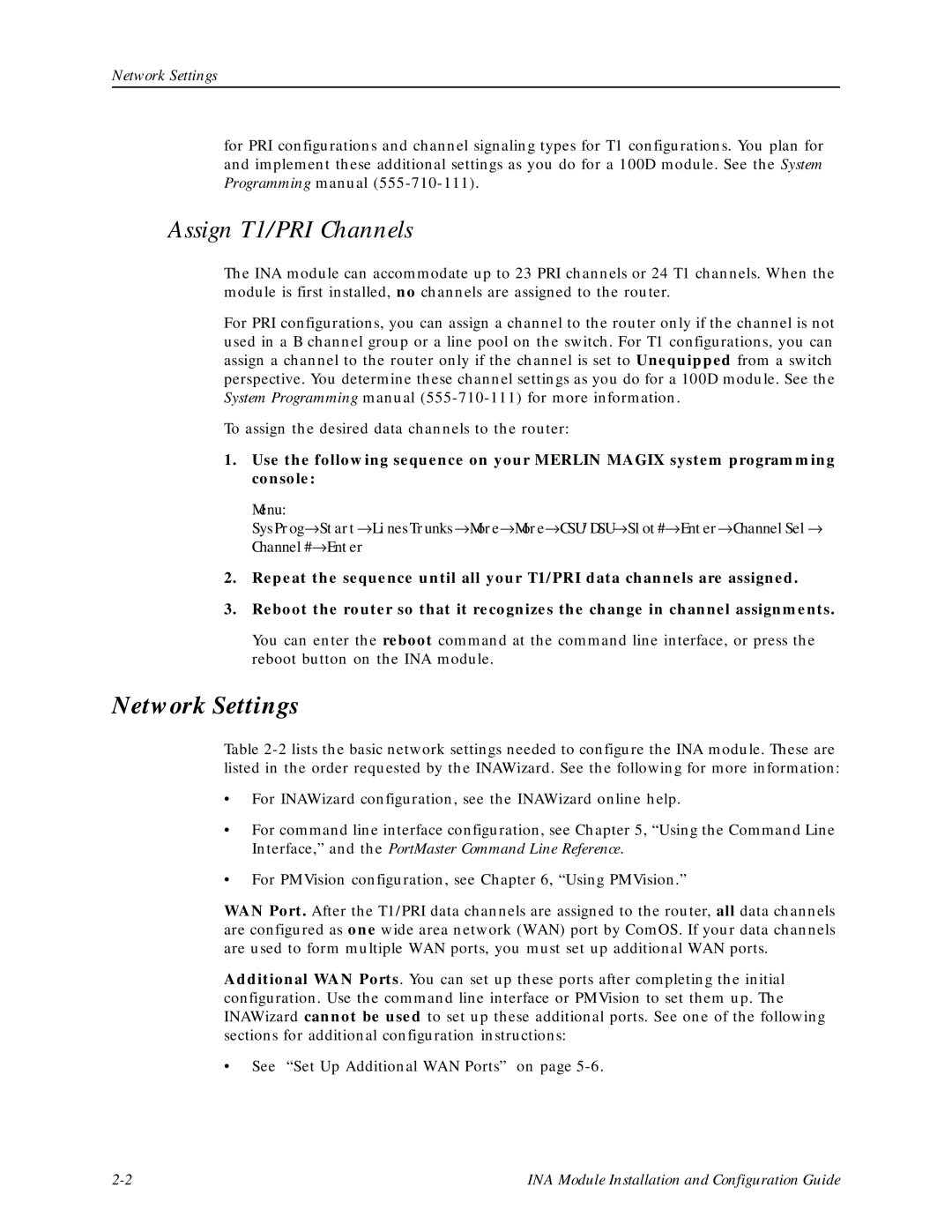Network Settings
for PRI configurations and channel signaling types for T1 configurations. You plan for and implement these additional settings as you do for a 100D module. See the System Programming manual
Assign T1/PRI Channels
The INA module can accommodate up to 23 PRI channels or 24 T1 channels. When the module is first installed, no channels are assigned to the router.
For PRI configurations, you can assign a channel to the router only if the channel is not used in a B channel group or a line pool on the switch. For T1 configurations, you can assign a channel to the router only if the channel is set to Unequipped from a switch perspective. You determine these channel settings as you do for a 100D module. See the System Programming manual
To assign the desired data channels to the router:
1.Use the following sequence on your MERLIN MAGIX system programming console:
Menu:
SysProg→ Start→ LinesTrunks→ More→ More→ CSU/DSU→ Slot#→ Enter→ ChannelSel→ Channel#→ Enter
2.Repeat the sequence until all your T1/PRI data channels are assigned.
3.Reboot the router so that it recognizes the change in channel assignments.
You can enter the reboot command at the command line interface, or press the reboot button on the INA module.
Network Settings
Table
•For INAWizard configuration, see the INAWizard online help.
•For command line interface configuration, see Chapter 5, “Using the Command Line Interface,” and the PortMaster Command Line Reference.
•For PMVision configuration, see Chapter 6, “Using PMVision.”
WAN Port. After the T1/PRI data channels are assigned to the router, all data channels are configured as one wide area network (WAN) port by ComOS. If your data channels are used to form multiple WAN ports, you must set up additional WAN ports.
Additional WAN Ports. You can set up these ports after completing the initial configuration. Use the command line interface or PMVision to set them up. The INAWizard cannot be used to set up these additional ports. See one of the following sections for additional configuration instructions:
• See “Set Up Additional WAN Ports” on page
INA Module Installation and Configuration Guide |