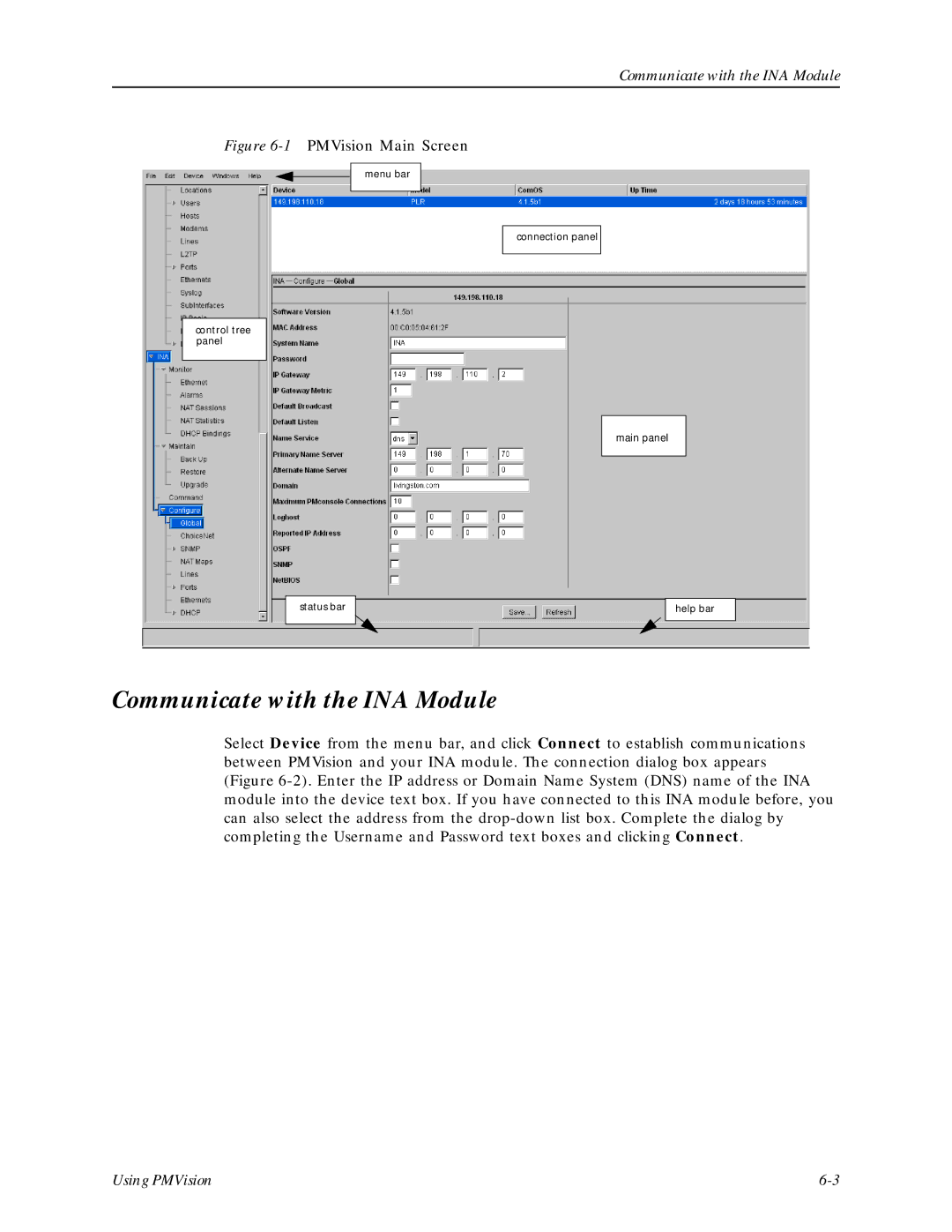Communicate with the INA Module
Figure 6-1 PMVision Main Screen
menu bar
connection panel
control tree panel
main panel
status bar
help bar
Communicate with the INA Module
Select Device from the menu bar, and click Connect to establish communications between PMVision and your INA module. The connection dialog box appears (Figure
Using PMVision |