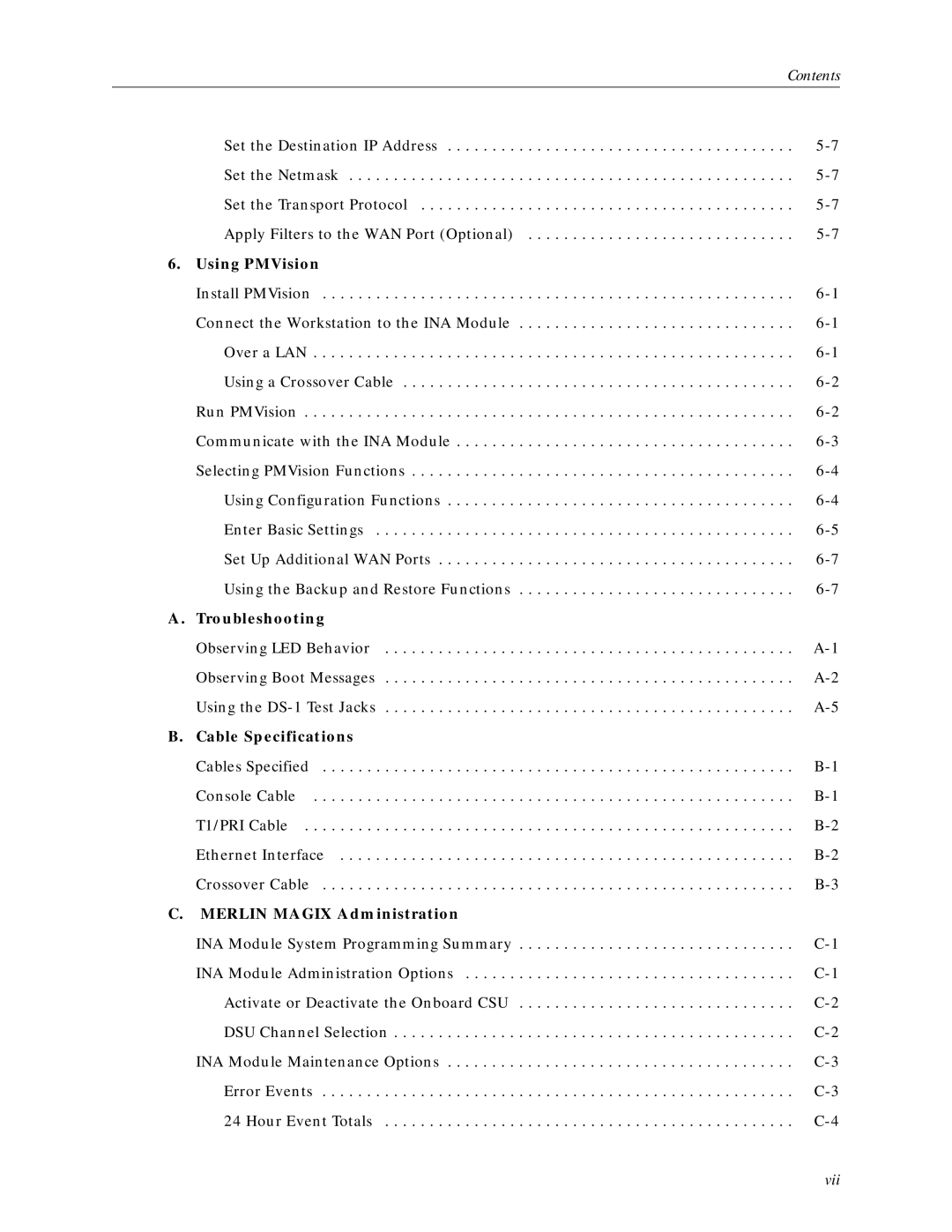|
| Contents |
| Set the Destination IP Address | . |
| Set the Netmask | . |
| Set the Transport Protocol | . |
| Apply Filters to the WAN Port (Optional) | . |
6. | Using PMVision |
|
| Install PMVision | . |
| Connect the Workstation to the INA Module | . |
| Over a LAN | . |
| Using a Crossover Cable | . |
| Run PMVision | . |
| Communicate with the INA Module | . |
| Selecting PMVision Functions | . |
| Using Configuration Functions | . |
| Enter Basic Settings | . |
| Set Up Additional WAN Ports | . |
| Using the Backup and Restore Functions | . |
A. Troubleshooting |
| |
| Observing LED Behavior | . |
| Observing Boot Messages | . |
| Using the | . |
B. | Cable Specifications |
|
| Cables Specified | . |
| Console Cable | . |
| T1/PRI Cable | . |
| Ethernet Interface | . |
| Crossover Cable | . |
C. | MERLIN MAGIX Administration |
|
| INA Module System Programming Summary | . |
| INA Module Administration Options | . |
| Activate or Deactivate the Onboard CSU | . |
| DSU Channel Selection | . |
| INA Module Maintenance Options | . |
| Error Events | . |
| 24 Hour Event Totals | . |
Page 7
Image 7