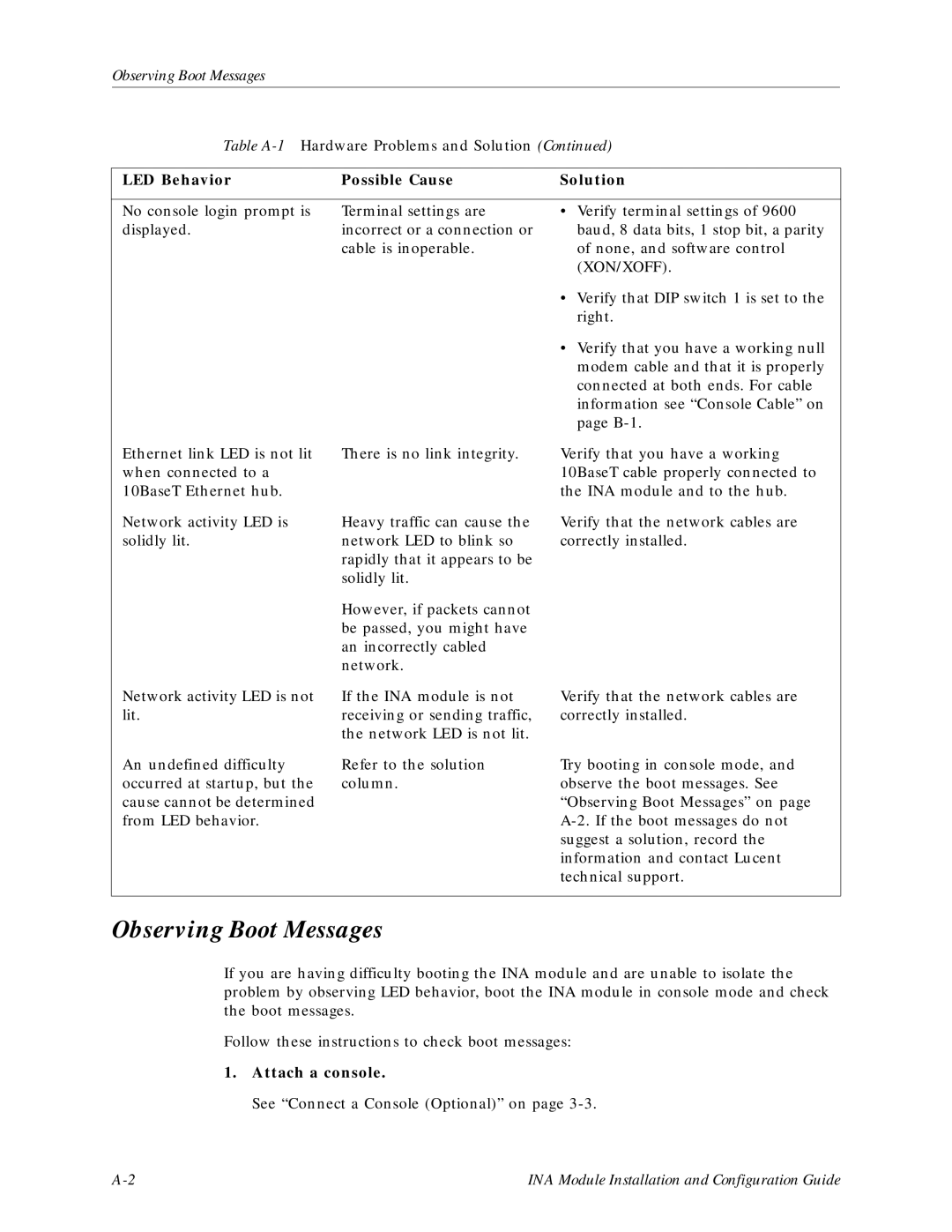Observing Boot Messages
Table
LED Behavior | Possible Cause | Solution |
No console login prompt is displayed.
Ethernet link LED is not lit when connected to a 10BaseT Ethernet hub.
Network activity LED is solidly lit.
Network activity LED is not lit.
An undefined difficulty occurred at startup, but the cause cannot be determined from LED behavior.
Terminal settings are incorrect or a connection or cable is inoperable.
There is no link integrity.
Heavy traffic can cause the network LED to blink so rapidly that it appears to be solidly lit.
However, if packets cannot be passed, you might have an incorrectly cabled network.
If the INA module is not receiving or sending traffic, the network LED is not lit.
Refer to the solution column.
•Verify terminal settings of 9600 baud, 8 data bits, 1 stop bit, a parity of none, and software control (XON/XOFF).
•Verify that DIP switch 1 is set to the right.
•Verify that you have a working null modem cable and that it is properly connected at both ends. For cable information see “Console Cable” on page
Verify that you have a working 10BaseT cable properly connected to the INA module and to the hub.
Verify that the network cables are correctly installed.
Verify that the network cables are correctly installed.
Try booting in console mode, and observe the boot messages. See “Observing Boot Messages” on page
Observing Boot Messages
If you are having difficulty booting the INA module and are unable to isolate the problem by observing LED behavior, boot the INA module in console mode and check the boot messages.
Follow these instructions to check boot messages:
1.Attach a console.
See “Connect a Console (Optional)” on page
INA Module Installation and Configuration Guide |