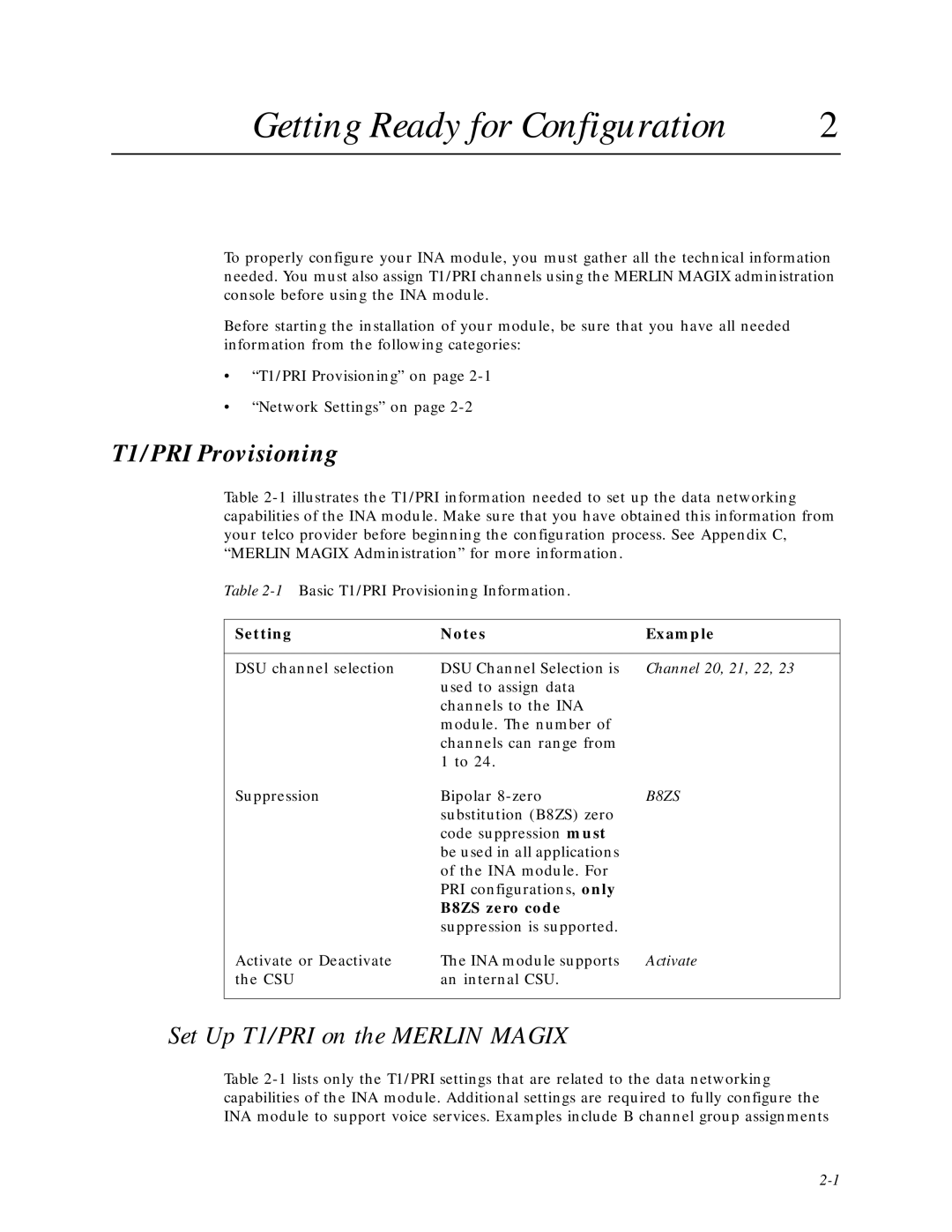Getting Ready for Configuration | 2 |
|
|
To properly configure your INA module, you must gather all the technical information needed. You must also assign T1/PRI channels using the MERLIN MAGIX administration console before using the INA module.
Before starting the installation of your module, be sure that you have all needed information from the following categories:
•“T1/PRI Provisioning” on page
•“Network Settings” on page
T1/PRI Provisioning
Table
Table
Setting | Notes | Example |
|
|
|
DSU channel selection | DSU Channel Selection is | Channel 20, 21, 22, 23 |
| used to assign data |
|
| channels to the INA |
|
| module. The number of |
|
| channels can range from |
|
| 1 to 24. |
|
Suppression | Bipolar | B8ZS |
| substitution (B8ZS) zero |
|
| code suppression must |
|
| be used in all applications |
|
| of the INA module. For |
|
| PRI configurations, only |
|
| B8ZS zero code |
|
| suppression is supported. |
|
Activate or Deactivate | The INA module supports | Activate |
the CSU | an internal CSU. |
|
|
|
|
Set Up T1/PRI on the MERLIN MAGIX
Table