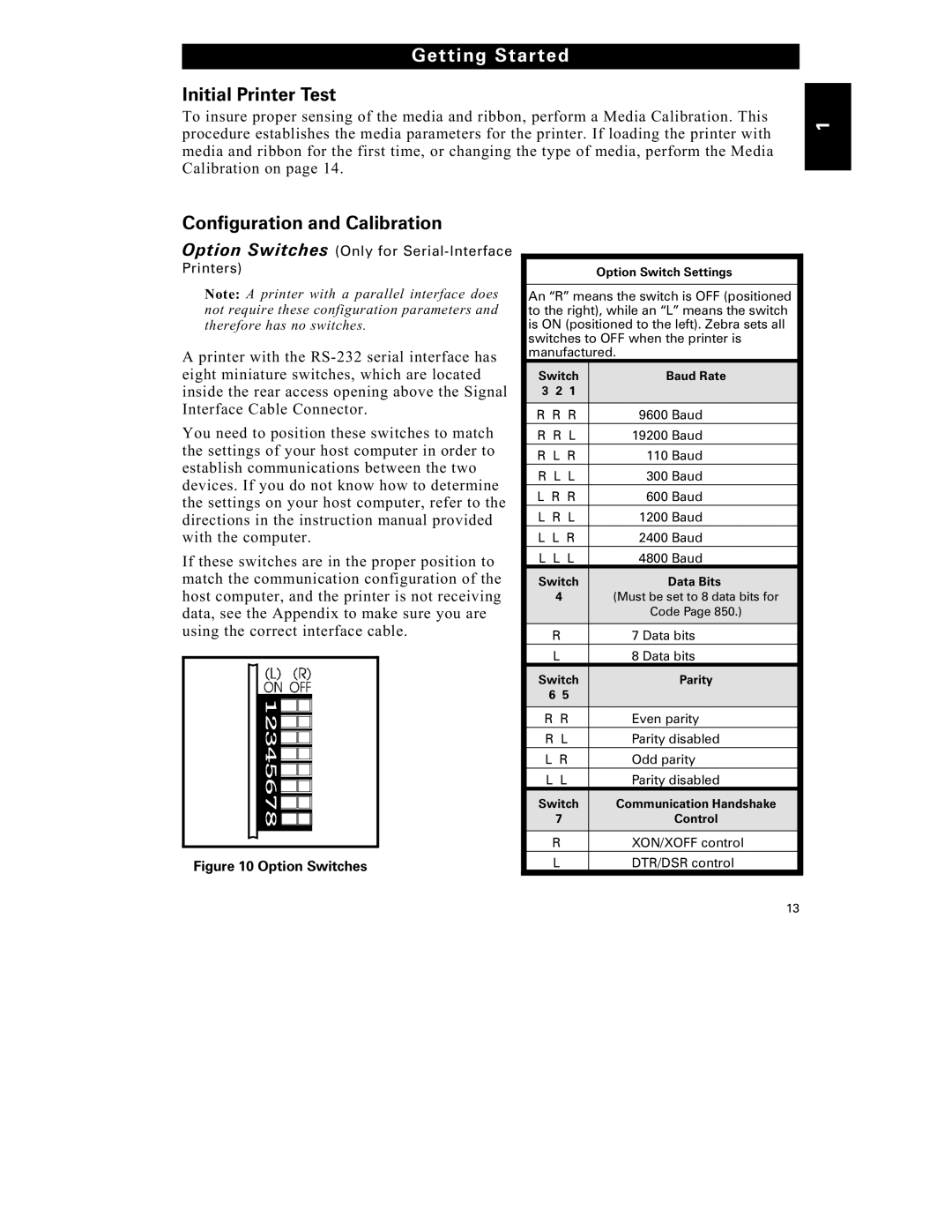Getting Started
Initial Printer Test
To insure proper sensing of the media and ribbon, perform a Media Calibration. This procedure establishes the media parameters for the printer. If loading the printer with media and ribbon for the first time, or changing the type of media, perform the Media Calibration on page 14.
1
Configuration and Calibration
Option Switches (Only for
Note: A printer with a parallel interface does not require these configuration parameters and therefore has no switches.
A printer with the
You need to position these switches to match the settings of your host computer in order to establish communications between the two devices. If you do not know how to determine the settings on your host computer, refer to the directions in the instruction manual provided with the computer.
If these switches are in the proper position to match the communication configuration of the host computer, and the printer is not receiving data, see the Appendix to make sure you are using the correct interface cable.
Figure 10 Option Switches
Option Switch Settings
An “R” means the switch is OFF (positioned to the right), while an “L” means the switch is ON (positioned to the left). Zebra sets all switches to OFF when the printer is manufactured.
Switch | Baud Rate | |
3 | 2 1 |
|
|
| |
R R R | 9600 Baud | |
R R L | 19200 Baud | |
R L R | 110 Baud | |
R L L | 300 Baud | |
L R R | 600 Baud | |
L R L | 1200 Baud | |
L L R | 2400 Baud | |
L L L | 4800 Baud | |
Switch | Data Bits | |
| 4 | (Must be set to 8 data bits for |
|
| Code Page 850.) |
|
| |
R | 7 Data bits | |
L | 8 Data bits | |
Switch | Parity | |
6 5 |
| |
|
| |
R R | Even parity | |
R | L | Parity disabled |
L R | Odd parity | |
L | L | Parity disabled |
Switch | Communication Handshake | |
| 7 | Control |
|
| |
R | XON/XOFF control | |
L | DTR/DSR control | |
|
|
|
13