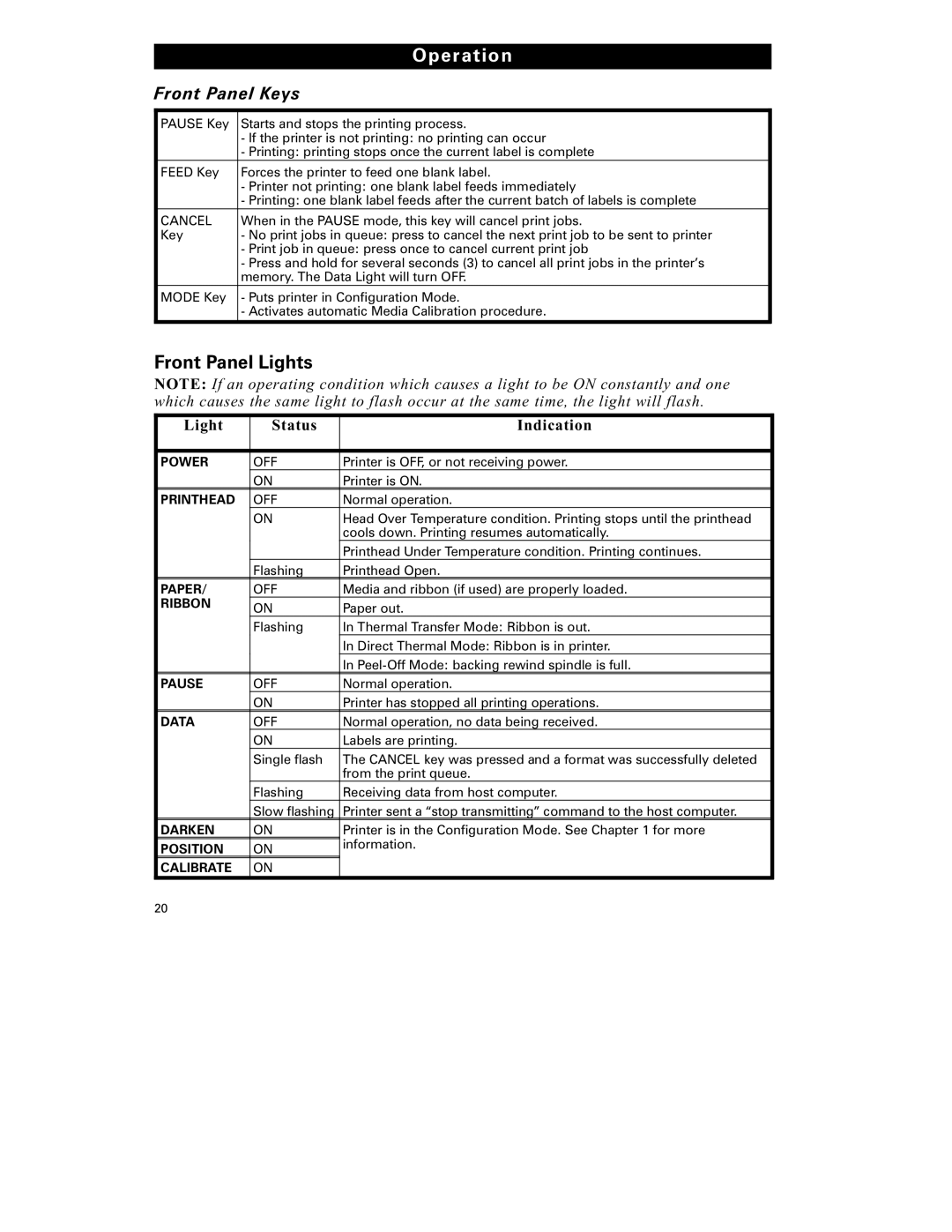| Operation |
Front Panel Keys | |
|
|
PAUSE Key | Starts and stops the printing process. |
| - If the printer is not printing: no printing can occur |
| - Printing: printing stops once the current label is complete |
FEED Key | Forces the printer to feed one blank label. |
| - Printer not printing: one blank label feeds immediately |
| - Printing: one blank label feeds after the current batch of labels is complete |
CANCEL | When in the PAUSE mode, this key will cancel print jobs. |
Key | - No print jobs in queue: press to cancel the next print job to be sent to printer |
| - Print job in queue: press once to cancel current print job |
| - Press and hold for several seconds (3) to cancel all print jobs in the printer’s |
| memory. The Data Light will turn OFF. |
MODE Key | - Puts printer in Configuration Mode. |
| - Activates automatic Media Calibration procedure. |
Front Panel Lights
NOTE: If an operating condition which causes a light to be ON constantly and one which causes the same light to flash occur at the same time, the light will flash.
Light | Status | Indication |
|
|
|
POWER | OFF | Printer is OFF, or not receiving power. |
| ON | Printer is ON. |
PRINTHEAD | OFF | Normal operation. |
| ON | Head Over Temperature condition. Printing stops until the printhead |
|
| cools down. Printing resumes automatically. |
|
| Printhead Under Temperature condition. Printing continues. |
| Flashing | Printhead Open. |
PAPER/ | OFF | Media and ribbon (if used) are properly loaded. |
RIBBON | ON | Paper out. |
| ||
| Flashing | In Thermal Transfer Mode: Ribbon is out. |
|
| In Direct Thermal Mode: Ribbon is in printer. |
|
| In |
PAUSE | OFF | Normal operation. |
| ON | Printer has stopped all printing operations. |
DATA | OFF | Normal operation, no data being received. |
| ON | Labels are printing. |
| Single flash | The CANCEL key was pressed and a format was successfully deleted |
|
| from the print queue. |
| Flashing | Receiving data from host computer. |
| Slow flashing | Printer sent a “stop transmitting” command to the host computer. |
DARKEN | ON | Printer is in the Configuration Mode. See Chapter 1 for more |
POSITION | ON | information. |
| ||
CALIBRATE | ON |
|
20