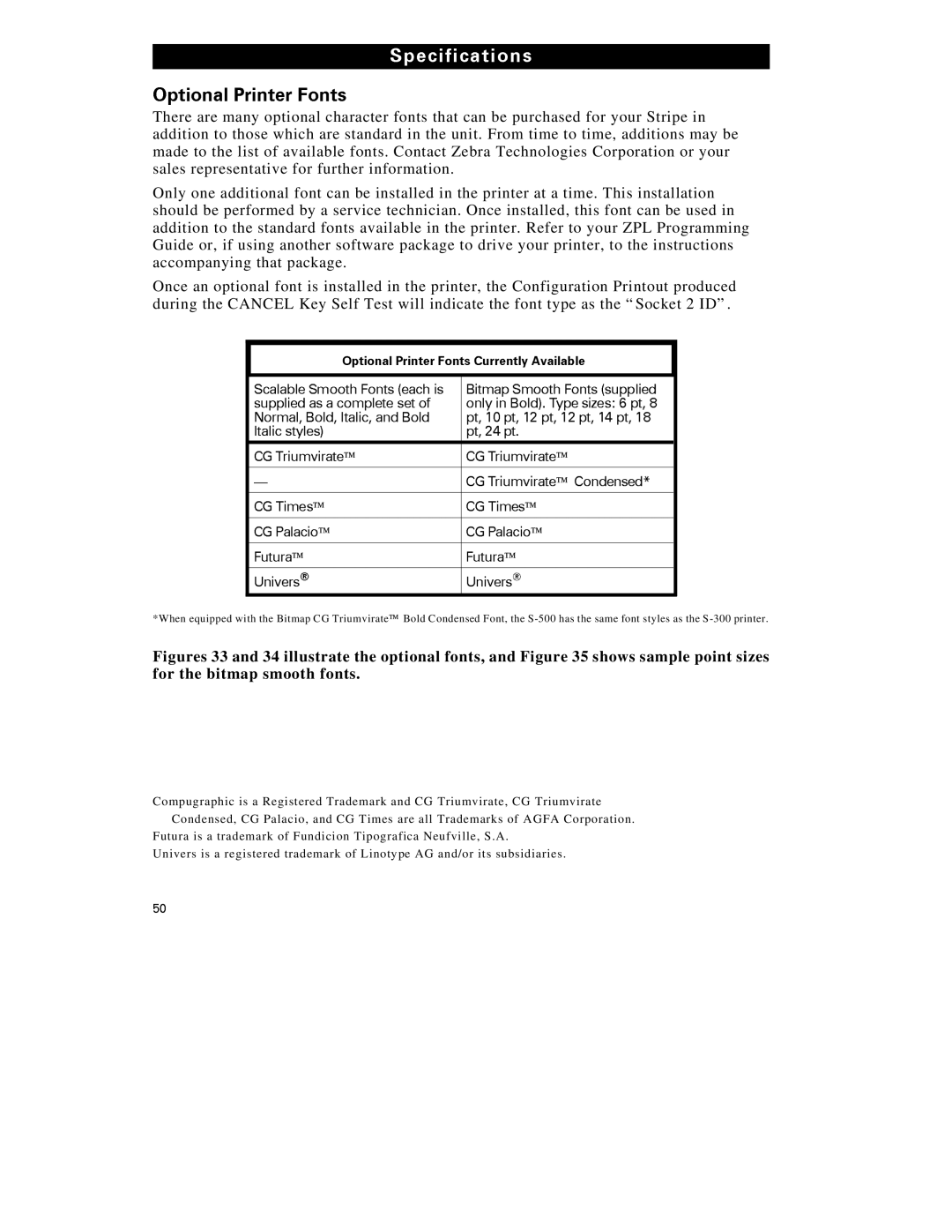There are many |
| pt on | chara | r fonts that can be purchased for your Stripe in | |||||||
addition to tho e which are stand | rd | the unit. From time to t m , additions may be | |||||||||
made to the list |
| f | va lable fonts. Contact Zebra Te hnologi | Cor oration or your | |||||||
sales representative for further | formation. |
|
|
|
| ||||||
Only one additional font can be i | talled in the | er |
| time. This nstallation | |||||||
should be performed by a service technician. O | ce in tall | d, th | font can be used in | ||||||||
addition to the st | nd rd fon s av | i able in the printer. Ref | r to your ZPL Programming | ||||||||
Guide or, if using | nother s | ftw | re p | kage | drive your printer, to the instructions | ||||||
accompanying | h |
| p ckage. |
|
|
|
|
|
|
| |
Once an optional font | ins | lled in the pri er, the C | nfigurat | Printout produced | |||||||
during the CA | CEL Key Self T st will indicate the f | nt ty as the “ Socket 2 ID” . | |||||||||
|
|
|
|
|
|
| ™ | ™ |
|
|
|
|
| ™ |
|
|
|
| ™ | ™ |
|
|
|
| ™ | ™ |
|
|
|
| ™ | ™ |
|
|
|
|
|
|
*When equipped with the Bitmap CG Triumvirate™ Bold Condensed Font, the
Figures 33 and 34 illustrate the optional fonts, and Figure 35 shows sample point sizes for the bitmap smooth fonts.
Compugraphic is a Registered Trademark and CG Triumvirate, CG Triumvirate Condensed, CG Palacio, and CG Times are all Trademarks of AGFA Corporation.
Futura is a trademark of Fundicion Tipografica Neufville, S .A.
Univers is a registered trademark of Linotype AG and/or its subsidiaries.