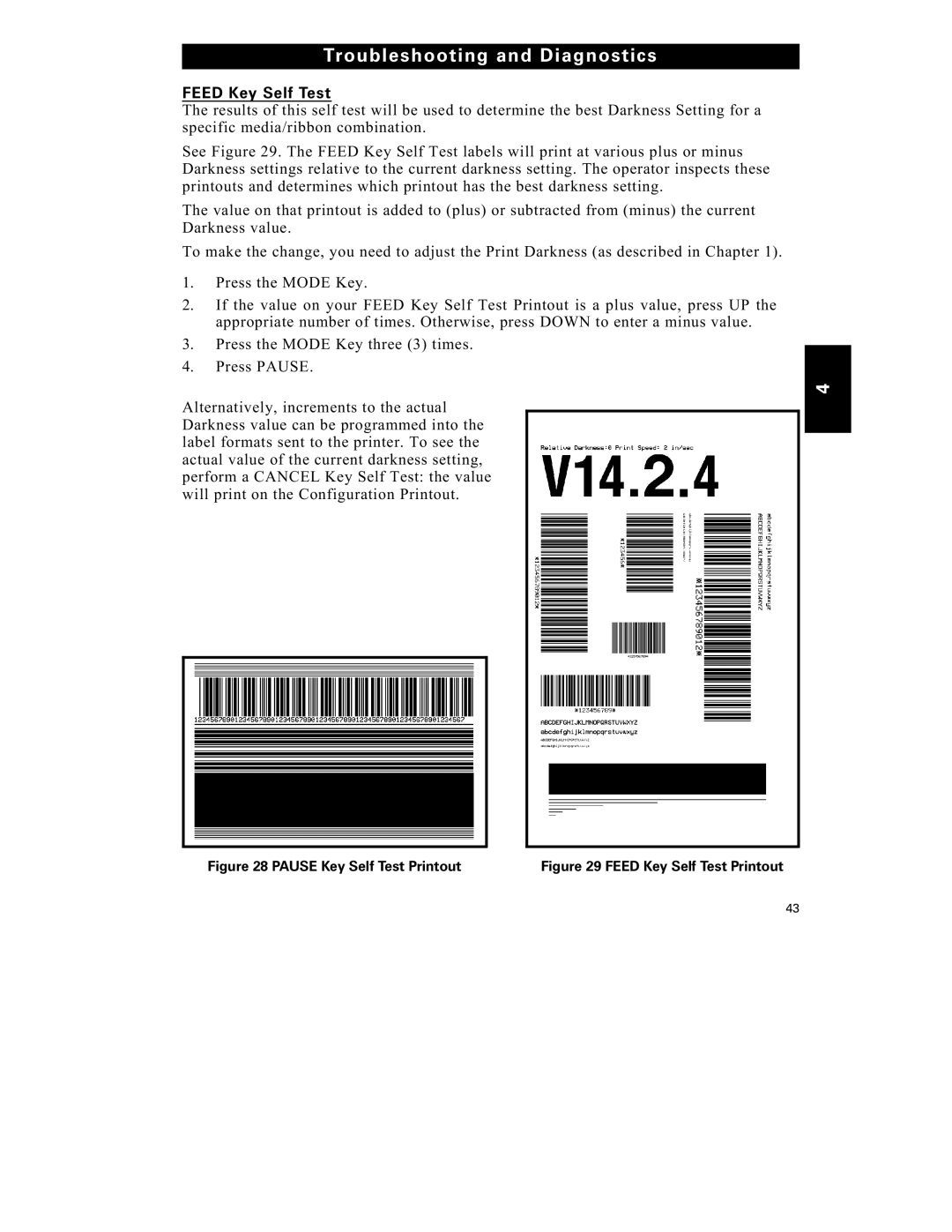Troubleshooting and Diagnostics
FEED Key Self Test
The results of this self test will be used to determine the best Darkness Setting for a specific media/ribbon combination.
See Figure 29. The FEED Key Self Test labels will print at various plus or minus Darkness settings relative to the current darkness setting. The operator inspects these printouts and determines which printout has the best darkness setting.
The value on that printout is added to (plus) or subtracted from (minus) the current Darkness value.
To make the change, you need to adjust the Print Darkness (as described in Chapter 1).
1.Press the MODE Key.
2.If the value on your FEED Key Self Test Printout is a plus value, press UP the appropriate number of times. Otherwise, press DOWN to enter a minus value.
3.Press the MODE Key three (3) times.
4.Press PAUSE.
4
Alternatively, increments to the actual Darkness value can be programmed into the label formats sent to the printer. To see the actual value of the current darkness setting, perform a CANCEL Key Self Test: the value will print on the Configuration Printout.
Figure 28 PAUSE Key Self Test Printout | Figure 29 FEED Key Self Test Printout |
43