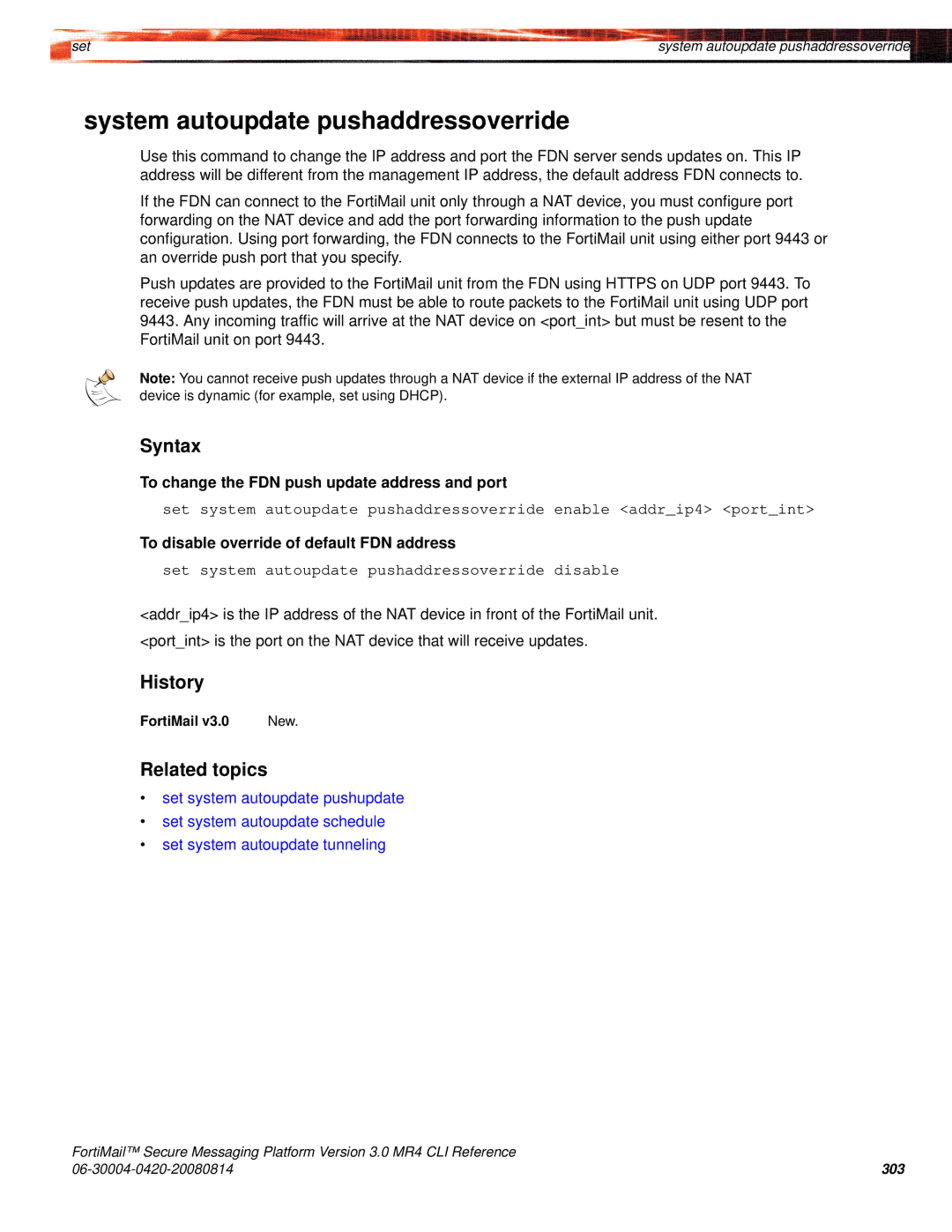|
|
set | system autoupdate pushaddressoverride |
system autoupdate pushaddressoverride
Use this command to change the IP address and port the FDN server sends updates on. This IP address will be different from the management IP address, the default address FDN connects to.
If the FDN can connect to the FortiMail unit only through a NAT device, you must configure port forwarding on the NAT device and add the port forwarding information to the push update configuration. Using port forwarding, the FDN connects to the FortiMail unit using either port 9443 or an override push port that you specify.
Push updates are provided to the FortiMail unit from the FDN using HTTPS on UDP port 9443. To receive push updates, the FDN must be able to route packets to the FortiMail unit using UDP port 9443. Any incoming traffic will arrive at the NAT device on <port_int> but must be resent to the FortiMail unit on port 9443.
Note: You cannot receive push updates through a NAT device if the external IP address of the NAT device is dynamic (for example, set using DHCP).
Syntax
To change the FDN push update address and port
set system autoupdate pushaddressoverride enable <addr_ip4> <port_int>
To disable override of default FDN address
set system autoupdate pushaddressoverride disable
<addr_ip4> is the IP address of the NAT device in front of the FortiMail unit. <port_int> is the port on the NAT device that will receive updates.
History
FortiMail v3.0 | New. |
Related topics
•set system autoupdate pushupdate
•set system autoupdate schedule
•set system autoupdate tunneling
FortiMail™ Secure Messaging Platform Version 3.0 MR4 CLI Reference |
|
303 |