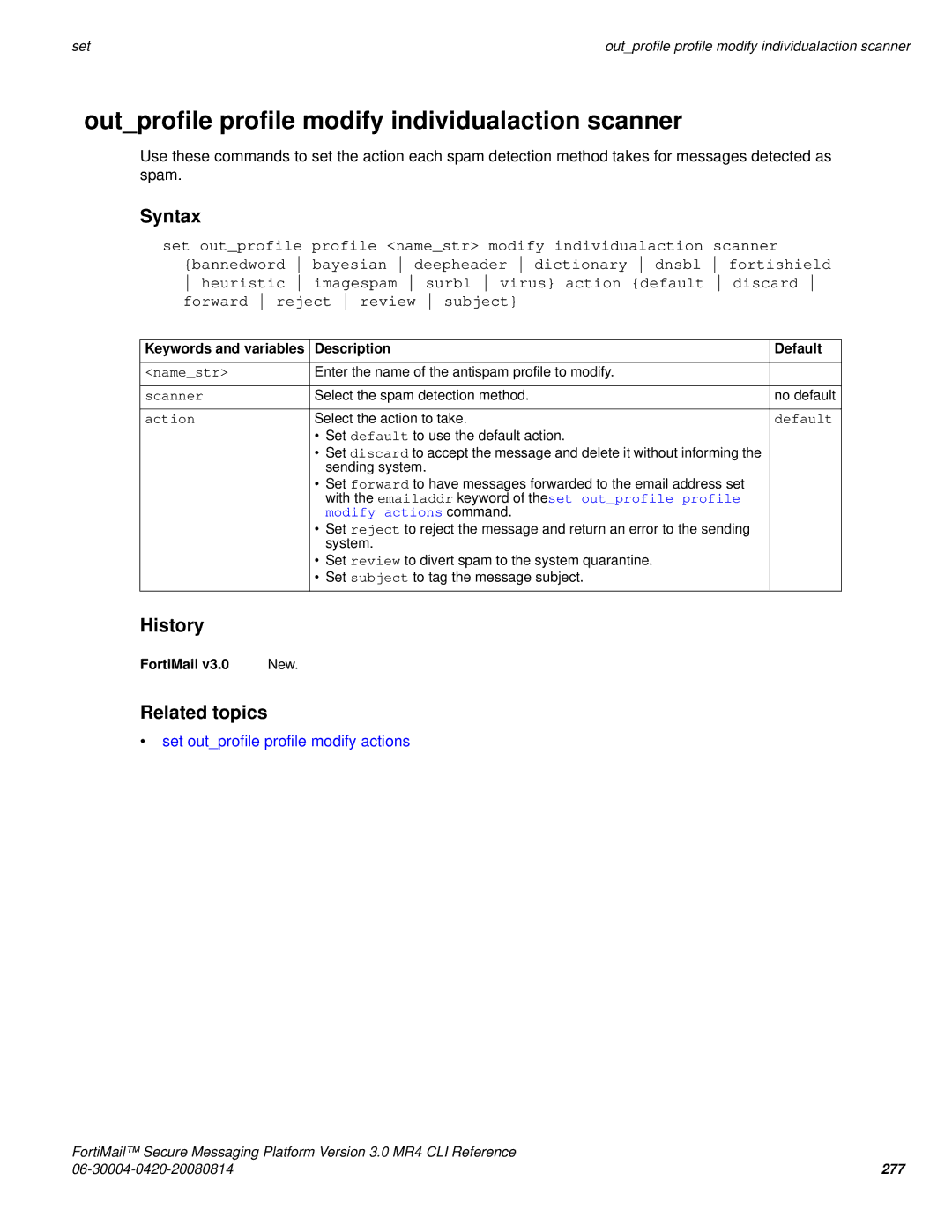|
|
set | out_profile profile modify individualaction scanner |
out_profile profile modify individualaction scanner
Use these commands to set the action each spam detection method takes for messages detected as spam.
Syntax
set out_profile profile <name_str> modify individualaction scanner {bannedword bayesian deepheader dictionary dnsbl fortishield heuristic imagespam surbl virus} action {default discard forward reject review subject}
Keywords and variables | Description | Default |
|
|
|
<name_str> | Enter the name of the antispam profile to modify. |
|
scanner | Select the spam detection method. | no default |
action | Select the action to take. | default |
| • Set default to use the default action. |
|
| • Set discard to accept the message and delete it without informing the |
|
| sending system. |
|
| • Set forward to have messages forwarded to the email address set |
|
| with the emailaddr keyword of theset out_profile profile |
|
| modify actions command. |
|
| • Set reject to reject the message and return an error to the sending |
|
| system. |
|
| • Set review to divert spam to the system quarantine. |
|
| • Set subject to tag the message subject. |
|
History
FortiMail v3.0 | New. |
Related topics
•set out_profile profile modify actions
FortiMail™ Secure Messaging Platform Version 3.0 MR4 CLI Reference |
|
277 |