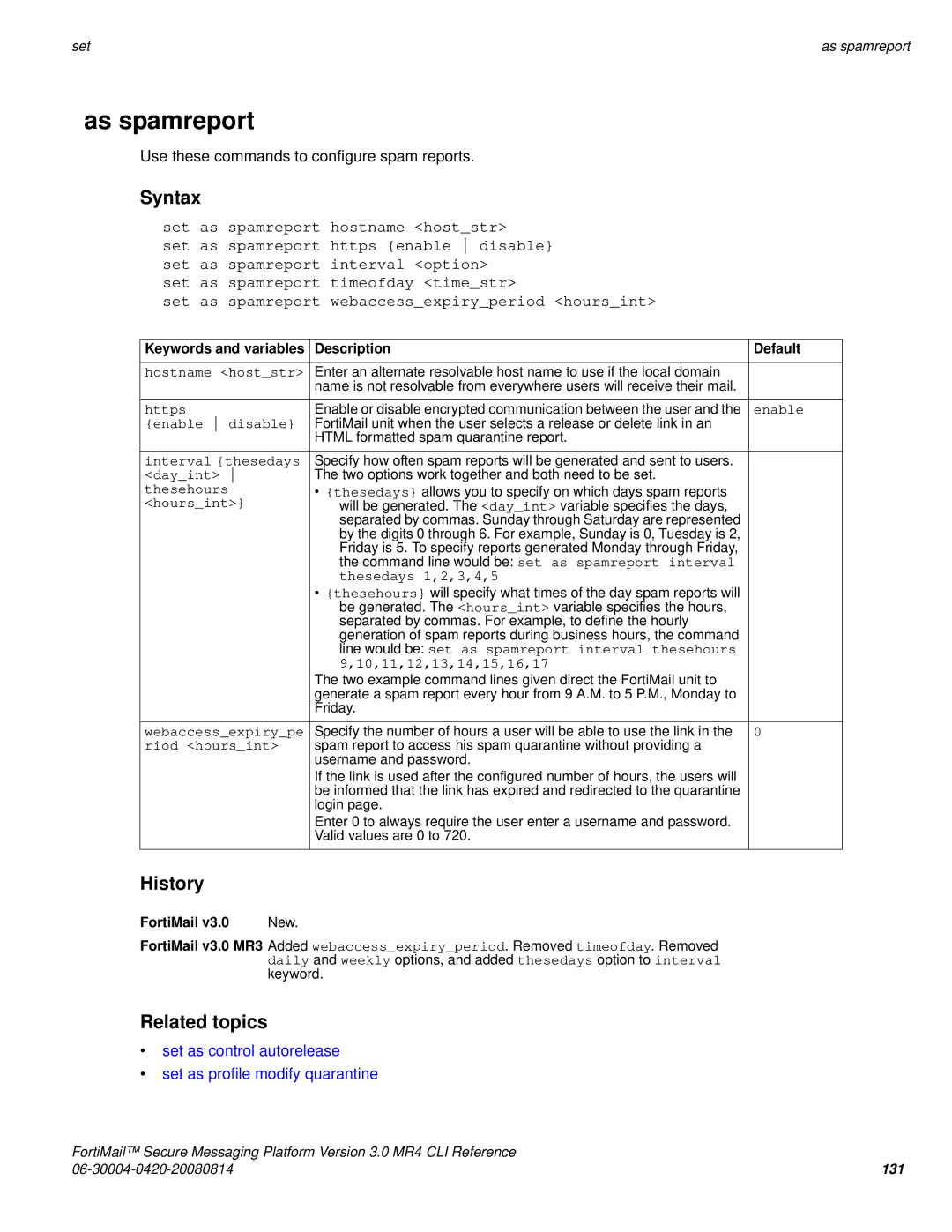|
|
set | as spamreport |
as spamreport
Use these commands to configure spam reports.
Syntax
set as spamreport hostname <host_str>
set as spamreport https {enable disable} set as spamreport interval <option>
set as spamreport timeofday <time_str>
set as spamreport webaccess_expiry_period <hours_int>
Keywords and variables | Description | Default |
|
|
|
hostname <host_str> | Enter an alternate resolvable host name to use if the local domain |
|
| name is not resolvable from everywhere users will receive their mail. |
|
https | Enable or disable encrypted communication between the user and the | enable |
{enable disable} | FortiMail unit when the user selects a release or delete link in an |
|
| HTML formatted spam quarantine report. |
|
interval {thesedays | Specify how often spam reports will be generated and sent to users. |
|
<day_int> | The two options work together and both need to be set. |
|
thesehours | • {thesedays} allows you to specify on which days spam reports |
|
<hours_int>} | will be generated. The <day_int> variable specifies the days, |
|
| separated by commas. Sunday through Saturday are represented |
|
| by the digits 0 through 6. For example, Sunday is 0, Tuesday is 2, |
|
| Friday is 5. To specify reports generated Monday through Friday, |
|
| the command line would be: set as spamreport interval |
|
| thesedays 1,2,3,4,5 |
|
| • {thesehours} will specify what times of the day spam reports will |
|
| be generated. The <hours_int> variable specifies the hours, |
|
| separated by commas. For example, to define the hourly |
|
| generation of spam reports during business hours, the command |
|
| line would be: set as spamreport interval thesehours |
|
| 9,10,11,12,13,14,15,16,17 |
|
| The two example command lines given direct the FortiMail unit to |
|
| generate a spam report every hour from 9 A.M. to 5 P.M., Monday to |
|
| Friday. |
|
|
|
|
webaccess_expiry_pe | Specify the number of hours a user will be able to use the link in the | 0 |
riod <hours_int> | spam report to access his spam quarantine without providing a |
|
| username and password. |
|
| If the link is used after the configured number of hours, the users will |
|
| be informed that the link has expired and redirected to the quarantine |
|
| login page. |
|
| Enter 0 to always require the user enter a username and password. |
|
| Valid values are 0 to 720. |
|
|
|
|
History
FortiMail v3.0 | New. |
FortiMail v3.0 MR3 Added webaccess_expiry_period. Removed timeofday. Removed daily and weekly options, and added thesedays option to interval keyword.
Related topics
•set as control autorelease
•set as profile modify quarantine
FortiMail™ Secure Messaging Platform Version 3.0 MR4 CLI Reference |
|
131 |