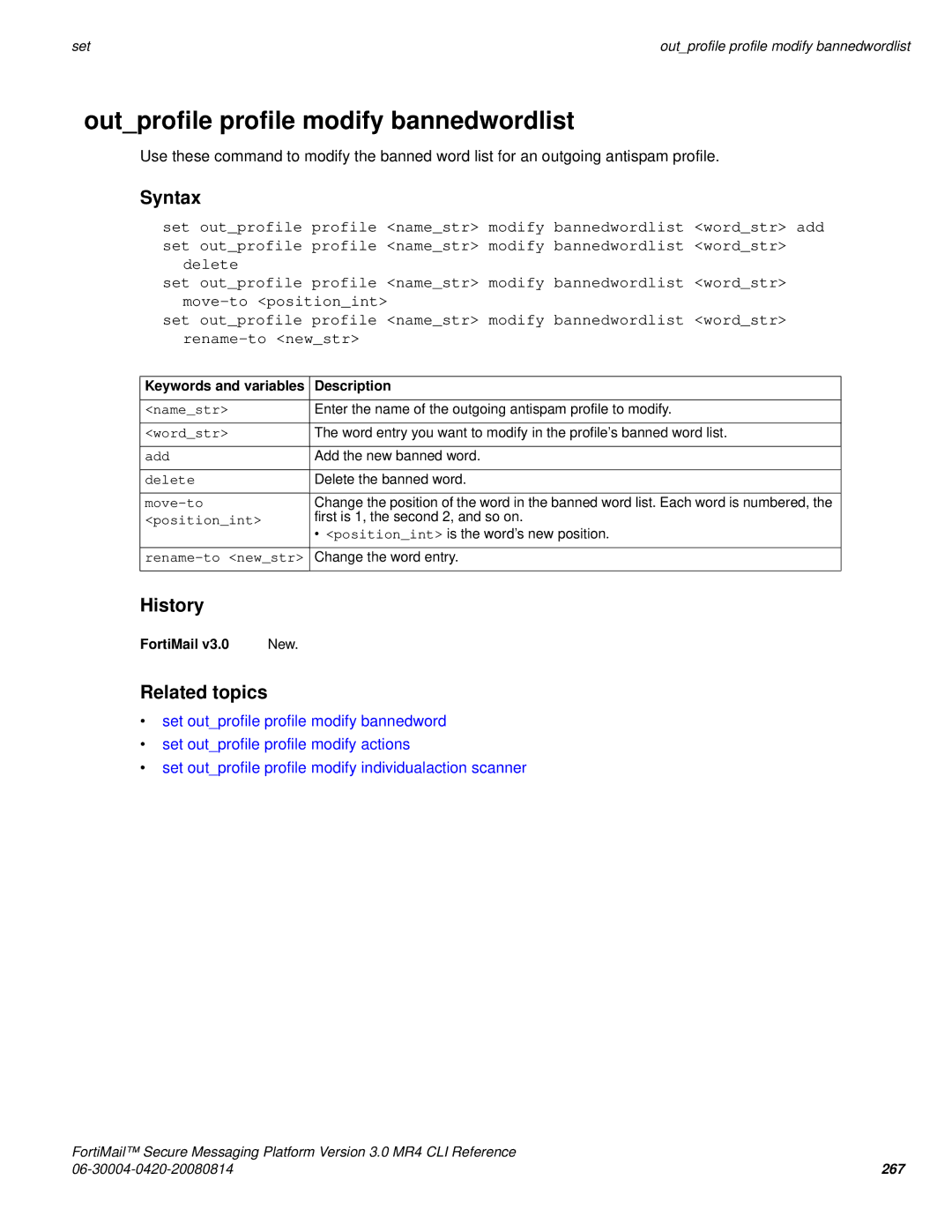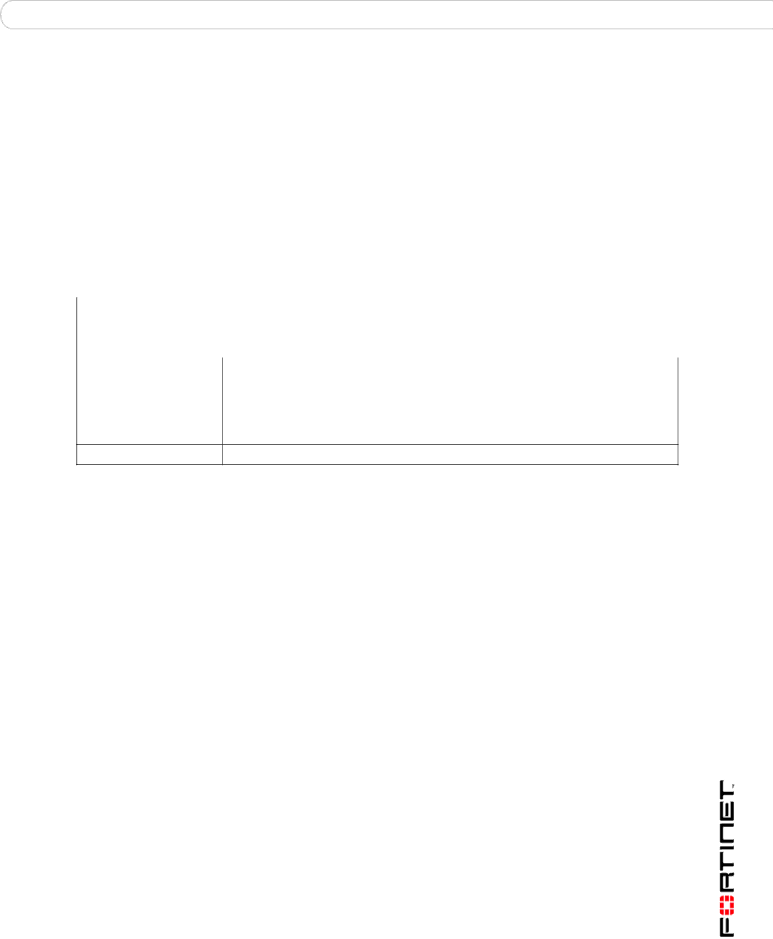
|
|
set | out_profile profile modify bannedwordlist |
out_profile profile modify bannedwordlist
Use these command to modify the banned word list for an outgoing antispam profile.
Syntax
set out_profile profile <name_str> modify bannedwordlist <word_str> add set out_profile profile <name_str> modify bannedwordlist <word_str>
delete
set out_profile profile <name_str> modify bannedwordlist <word_str>
set out_profile profile <name_str> modify bannedwordlist <word_str>
Keywords and variables | Description |
|
|
<name_str> | Enter the name of the outgoing antispam profile to modify. |
<word_str> | The word entry you want to modify in the profile’s banned word list. |
add | Add the new banned word. |
delete | Delete the banned word. |
Change the position of the word in the banned word list. Each word is numbered, the | |
<position_int> | first is 1, the second 2, and so on. |
•<position_int> is the word’s new position.
History
FortiMail v3.0 | New. |
Related topics
•set out_profile profile modify bannedword
•set out_profile profile modify actions
•set out_profile profile modify individualaction scanner
FortiMail™ Secure Messaging Platform Version 3.0 MR4 CLI Reference |
|
267 |