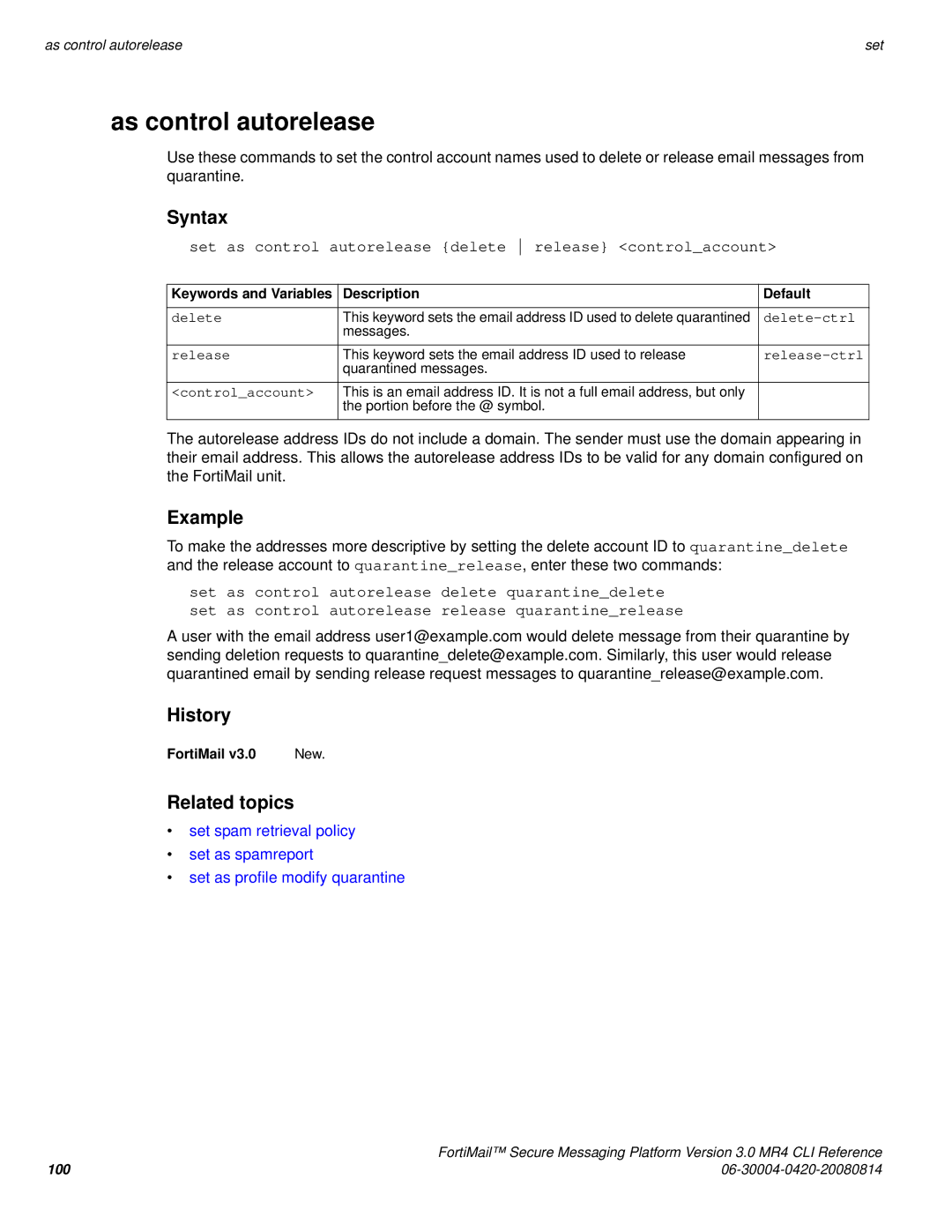as control autorelease | set |
as control autorelease
Use these commands to set the control account names used to delete or release email messages from quarantine.
Syntax
set as control autorelease {delete release} <control_account>
Keywords and Variables | Description | Default |
|
|
|
delete | This keyword sets the email address ID used to delete quarantined | |
| messages. |
|
release | This keyword sets the email address ID used to release | |
| quarantined messages. |
|
<control_account> | This is an email address ID. It is not a full email address, but only |
|
| the portion before the @ symbol. |
|
The autorelease address IDs do not include a domain. The sender must use the domain appearing in their email address. This allows the autorelease address IDs to be valid for any domain configured on the FortiMail unit.
Example
To make the addresses more descriptive by setting the delete account ID to quarantine_delete and the release account to quarantine_release, enter these two commands:
set as control autorelease delete quarantine_delete set as control autorelease release quarantine_release
A user with the email address user1@example.com would delete message from their quarantine by sending deletion requests to quarantine_delete@example.com. Similarly, this user would release quarantined email by sending release request messages to quarantine_release@example.com.
History
FortiMail v3.0 | New. |
Related topics
•set spam retrieval policy
•set as spamreport
•set as profile modify quarantine
| FortiMail™ Secure Messaging Platform Version 3.0 MR4 CLI Reference |
100 |