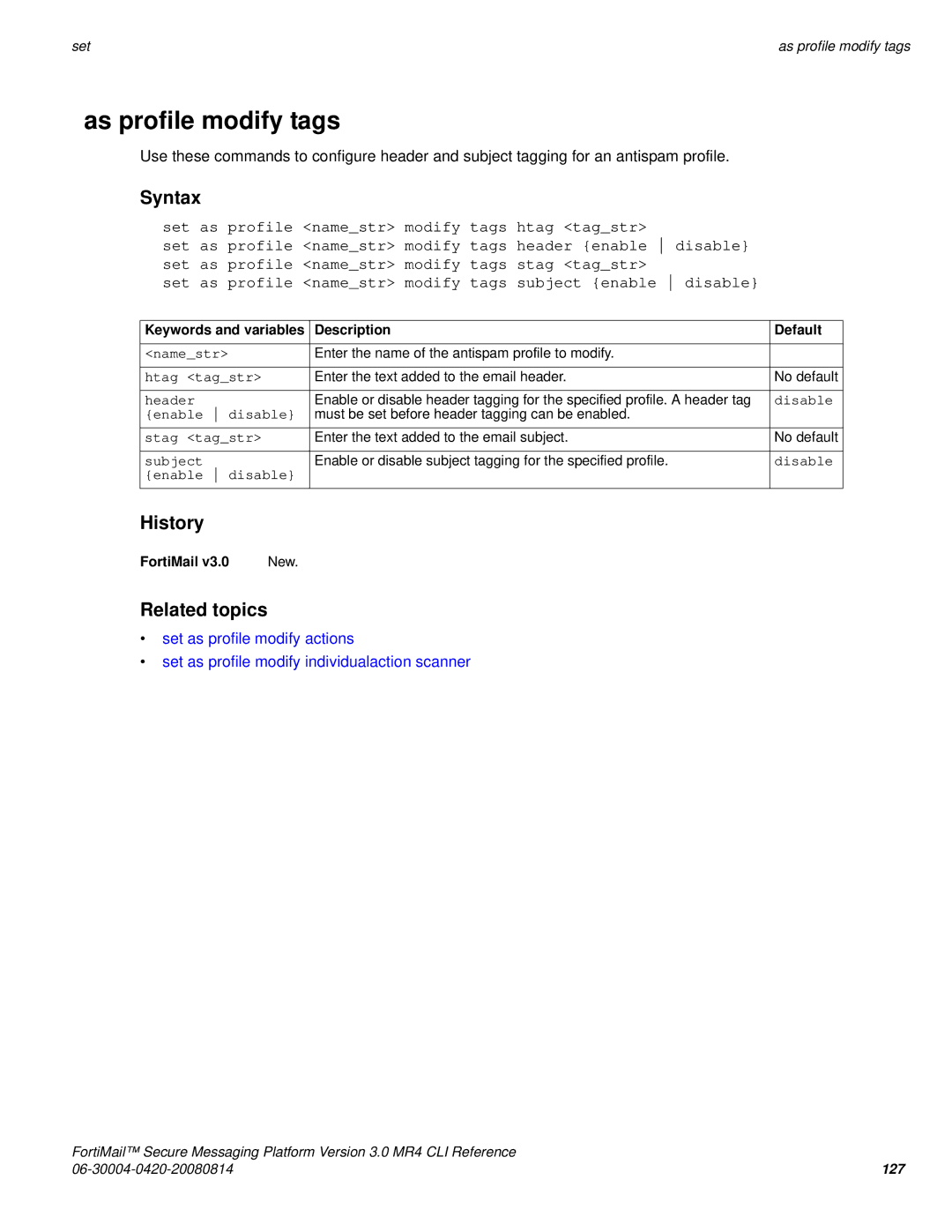|
|
|
set | as profile modify tags |
as profile modify tags
Use these commands to configure header and subject tagging for an antispam profile.
Syntax
set as profile <name_str> modify tags htag <tag_str>
set as profile <name_str> modify tags header {enable disable} set as profile <name_str> modify tags stag <tag_str>
set as profile <name_str> modify tags subject {enable disable}
Keywords and variables | Description | Default |
|
|
|
<name_str> | Enter the name of the antispam profile to modify. |
|
htag <tag_str> | Enter the text added to the email header. | No default |
header | Enable or disable header tagging for the specified profile. A header tag | disable |
{enable disable} | must be set before header tagging can be enabled. |
|
stag <tag_str> | Enter the text added to the email subject. | No default |
subject | Enable or disable subject tagging for the specified profile. | disable |
{enable disable} |
|
|
History
FortiMail v3.0 | New. |
Related topics
•set as profile modify actions
•set as profile modify individualaction scanner
FortiMail™ Secure Messaging Platform Version 3.0 MR4 CLI Reference |
|
127 |