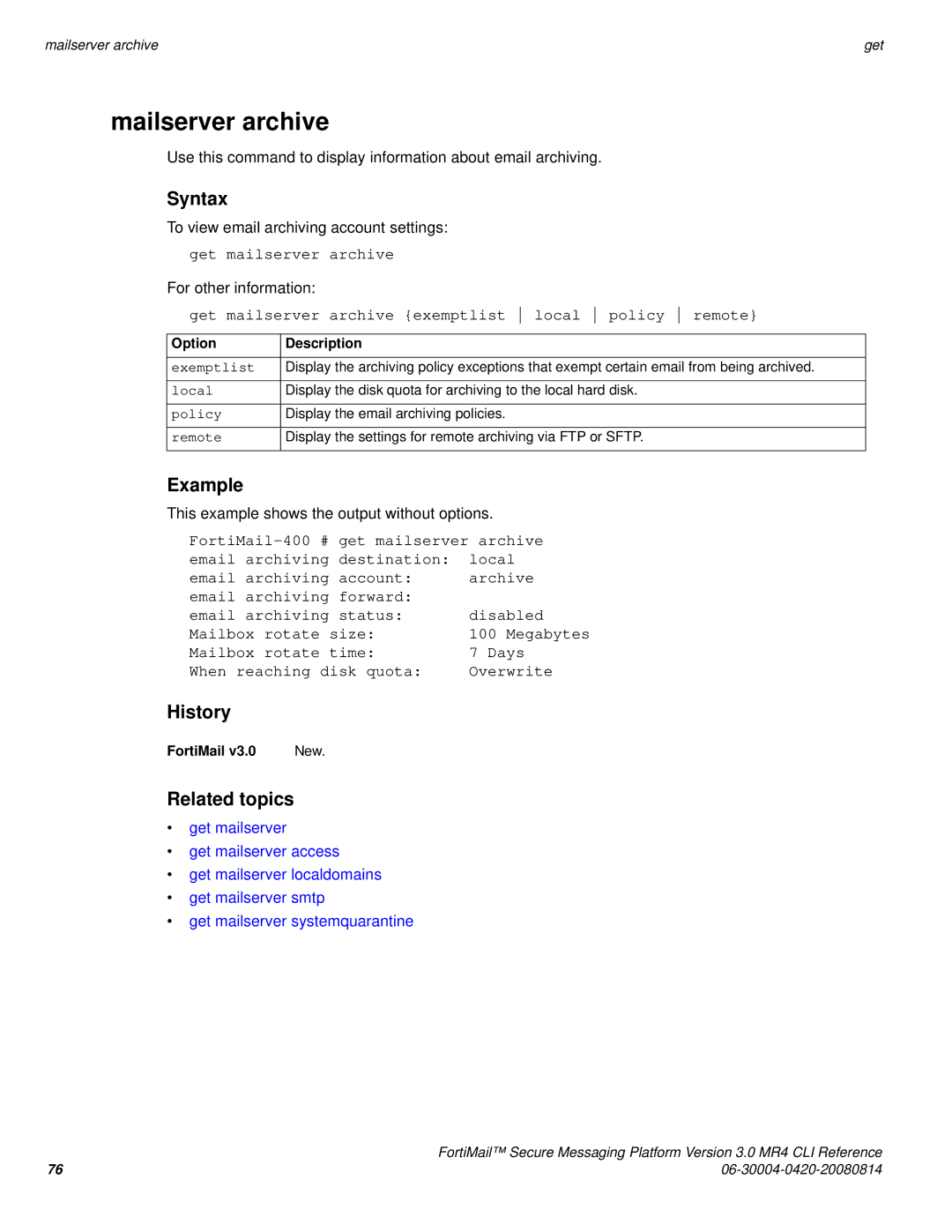mailserver archive | get |
mailserver archive
Use this command to display information about email archiving.
Syntax
To view email archiving account settings:
get mailserver archive
For other information:
get mailserver archive {exemptlist local policy remote}
Option | Description |
|
|
exemptlist | Display the archiving policy exceptions that exempt certain email from being archived. |
local | Display the disk quota for archiving to the local hard disk. |
policy | Display the email archiving policies. |
remote | Display the settings for remote archiving via FTP or SFTP. |
Example
This example shows the output without options.
get mailserver archive | ||
email archiving | destination: | local |
email archiving | account: | archive |
email archiving | forward: | disabled |
email archiving | status: | |
Mailbox rotate size: | 100 Megabytes | |
Mailbox rotate time: | 7 Days | |
When reaching disk quota: | Overwrite | |
History
FortiMail v3.0 | New. |
Related topics
•get mailserver
•get mailserver access
•get mailserver localdomains
•get mailserver smtp
•get mailserver systemquarantine
| FortiMail™ Secure Messaging Platform Version 3.0 MR4 CLI Reference |
76 |