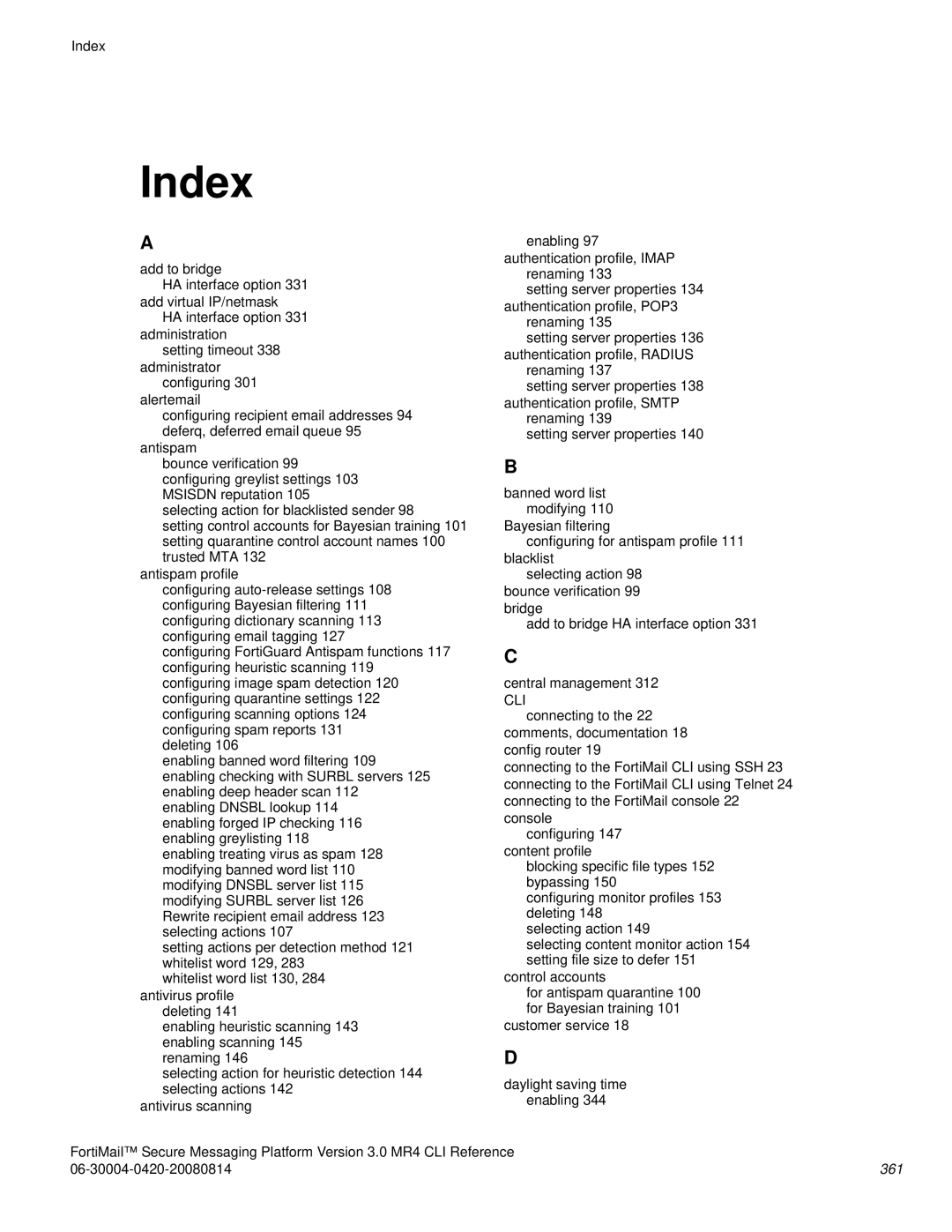Index
Index
A
add to bridge
HA interface option 331 add virtual IP/netmask
HA interface option 331 administration
setting timeout 338 administrator
configuring 301 alertemail
configuring recipient email addresses 94 deferq, deferred email queue 95
antispam
bounce verification 99 configuring greylist settings 103 MSISDN reputation 105
selecting action for blacklisted sender 98
setting control accounts for Bayesian training 101 setting quarantine control account names 100 trusted MTA 132
antispam profile
configuring
configuring FortiGuard Antispam functions 117 configuring heuristic scanning 119 configuring image spam detection 120 configuring quarantine settings 122 configuring scanning options 124 configuring spam reports 131
deleting 106
enabling banned word filtering 109 enabling checking with SURBL servers 125 enabling deep header scan 112 enabling DNSBL lookup 114
enabling forged IP checking 116 enabling greylisting 118 enabling treating virus as spam 128 modifying banned word list 110 modifying DNSBL server list 115 modifying SURBL server list 126 Rewrite recipient email address 123 selecting actions 107
setting actions per detection method 121 whitelist word 129, 283
whitelist word list 130, 284 antivirus profile
deleting 141
enabling heuristic scanning 143 enabling scanning 145 renaming 146
selecting action for heuristic detection 144 selecting actions 142
antivirus scanning
enabling 97 authentication profile, IMAP
renaming 133
setting server properties 134 authentication profile, POP3
renaming 135
setting server properties 136 authentication profile, RADIUS
renaming 137
setting server properties 138 authentication profile, SMTP
renaming 139
setting server properties 140
B
banned word list modifying 110 Bayesian filtering
configuring for antispam profile 111 blacklist
selecting action 98 bounce verification 99 bridge
add to bridge HA interface option 331
C
central management 312
CLI
connecting to the 22 comments, documentation 18 config router 19
connecting to the FortiMail CLI using SSH 23 connecting to the FortiMail CLI using Telnet 24 connecting to the FortiMail console 22 console
configuring 147 content profile
blocking specific file types 152 bypassing 150
configuring monitor profiles 153 deleting 148
selecting action 149
selecting content monitor action 154 setting file size to defer 151
control accounts
for antispam quarantine 100 for Bayesian training 101
customer service 18
D
daylight saving time enabling 344
FortiMail™ Secure Messaging Platform Version 3.0 MR4 CLI Reference
361 |