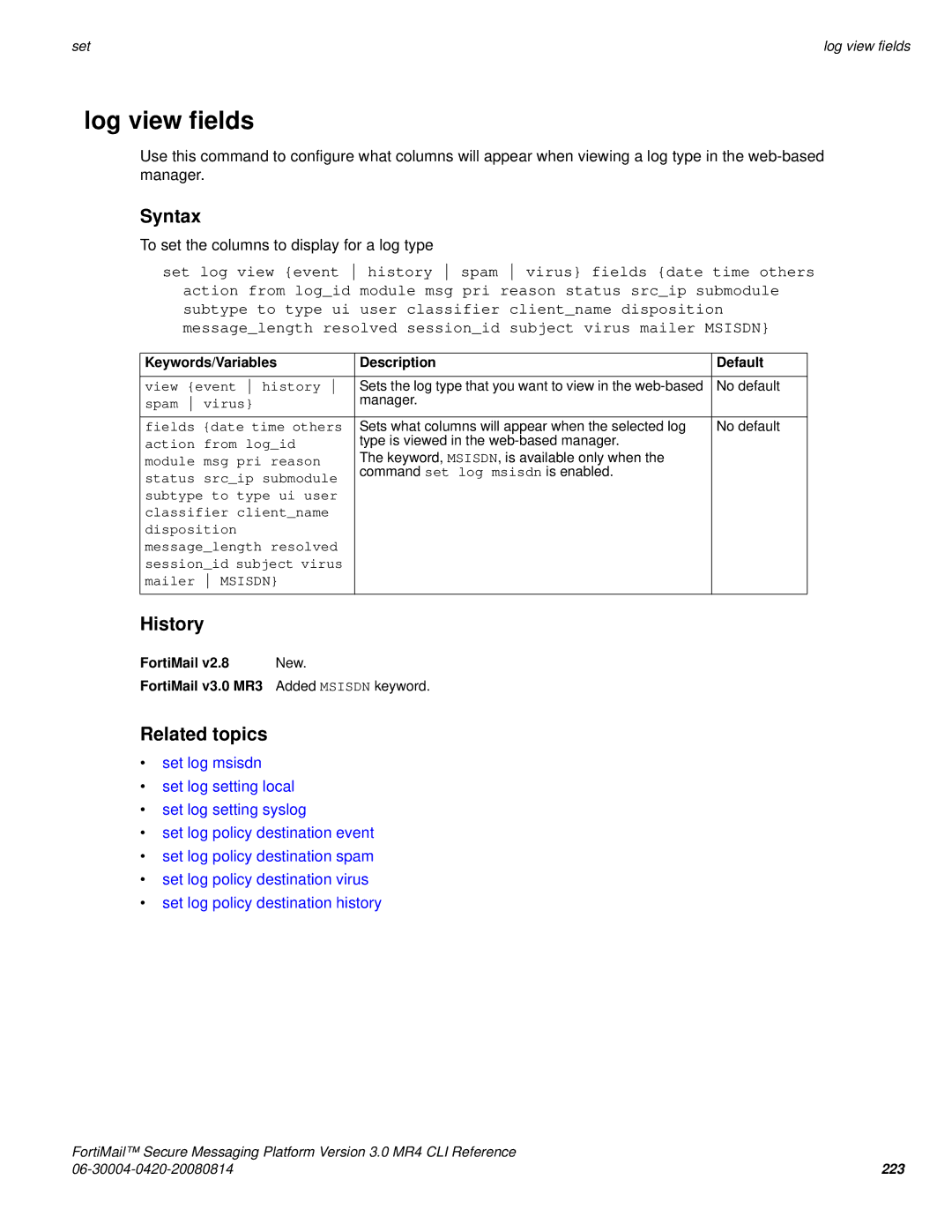|
|
set | log view fields |
log view fields
Use this command to configure what columns will appear when viewing a log type in the
Syntax
To set the columns to display for a log type
set log view {event history spam virus} fields {date time others action from log_id module msg pri reason status src_ip submodule subtype to type ui user classifier client_name disposition message_length resolved session_id subject virus mailer MSISDN}
Keywords/Variables | Description | Default | |
|
|
| |
view {event history | Sets the log type that you want to view in the | No default | |
spam | virus} | manager. |
|
fields {date time others | Sets what columns will appear when the selected log | No default | |
action from log_id | type is viewed in the |
| |
module msg pri reason | The keyword, MSISDN, is available only when the |
| |
status src_ip submodule | command set log msisdn is enabled. |
| |
subtype to type ui user |
|
| |
classifier client_name |
|
| |
disposition |
|
| |
message_length resolved |
|
| |
session_id subject virus |
|
| |
mailer MSISDN} |
|
| |
History
FortiMail v2.8 New.
FortiMail v3.0 MR3 Added MSISDN keyword.
Related topics
•set log msisdn
•set log setting local
•set log setting syslog
•set log policy destination event
•set log policy destination spam
•set log policy destination virus
•set log policy destination history
FortiMail™ Secure Messaging Platform Version 3.0 MR4 CLI Reference |
|
223 |