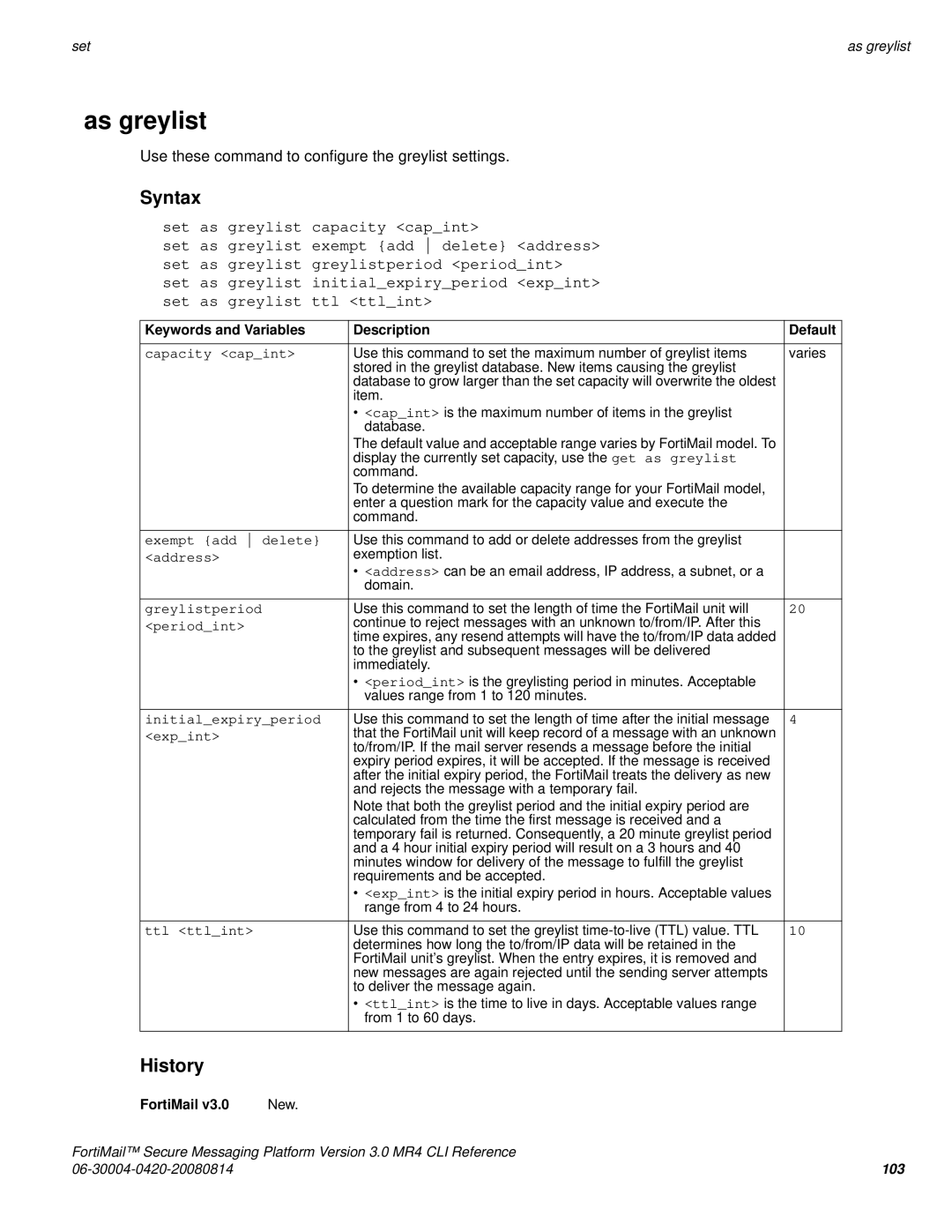|
|
set | as greylist |
as greylist
Use these command to configure the greylist settings.
Syntax
set as greylist capacity <cap_int>
set as greylist exempt {add delete} <address> set as greylist greylistperiod <period_int> set as greylist initial_expiry_period <exp_int> set as greylist ttl <ttl_int>
Keywords and Variables | Description | Default |
|
|
|
capacity <cap_int> | Use this command to set the maximum number of greylist items | varies |
| stored in the greylist database. New items causing the greylist |
|
| database to grow larger than the set capacity will overwrite the oldest |
|
| item. |
|
| • <cap_int> is the maximum number of items in the greylist |
|
| database. |
|
| The default value and acceptable range varies by FortiMail model. To |
|
| display the currently set capacity, use the get as greylist |
|
| command. |
|
| To determine the available capacity range for your FortiMail model, |
|
| enter a question mark for the capacity value and execute the |
|
| command. |
|
|
|
|
exempt {add delete} | Use this command to add or delete addresses from the greylist |
|
<address> | exemption list. |
|
| • <address> can be an email address, IP address, a subnet, or a |
|
| domain. |
|
greylistperiod | Use this command to set the length of time the FortiMail unit will | 20 |
<period_int> | continue to reject messages with an unknown to/from/IP. After this |
|
time expires, any resend attempts will have the to/from/IP data added |
| |
| to the greylist and subsequent messages will be delivered |
|
| immediately. |
|
| • <period_int> is the greylisting period in minutes. Acceptable |
|
| values range from 1 to 120 minutes. |
|
initial_expiry_period | Use this command to set the length of time after the initial message | 4 |
<exp_int> | that the FortiMail unit will keep record of a message with an unknown |
|
to/from/IP. If the mail server resends a message before the initial |
| |
| expiry period expires, it will be accepted. If the message is received |
|
| after the initial expiry period, the FortiMail treats the delivery as new |
|
| and rejects the message with a temporary fail. |
|
| Note that both the greylist period and the initial expiry period are |
|
| calculated from the time the first message is received and a |
|
| temporary fail is returned. Consequently, a 20 minute greylist period |
|
| and a 4 hour initial expiry period will result on a 3 hours and 40 |
|
| minutes window for delivery of the message to fulfill the greylist |
|
| requirements and be accepted. |
|
| • <exp_int> is the initial expiry period in hours. Acceptable values |
|
| range from 4 to 24 hours. |
|
ttl <ttl_int> | Use this command to set the greylist | 10 |
| determines how long the to/from/IP data will be retained in the |
|
| FortiMail unit’s greylist. When the entry expires, it is removed and |
|
| new messages are again rejected until the sending server attempts |
|
| to deliver the message again. |
|
| • <ttl_int> is the time to live in days. Acceptable values range |
|
| from 1 to 60 days. |
|
History
FortiMail v3.0 | New. |
FortiMail™ Secure Messaging Platform Version 3.0 MR4 CLI Reference |
|
103 |