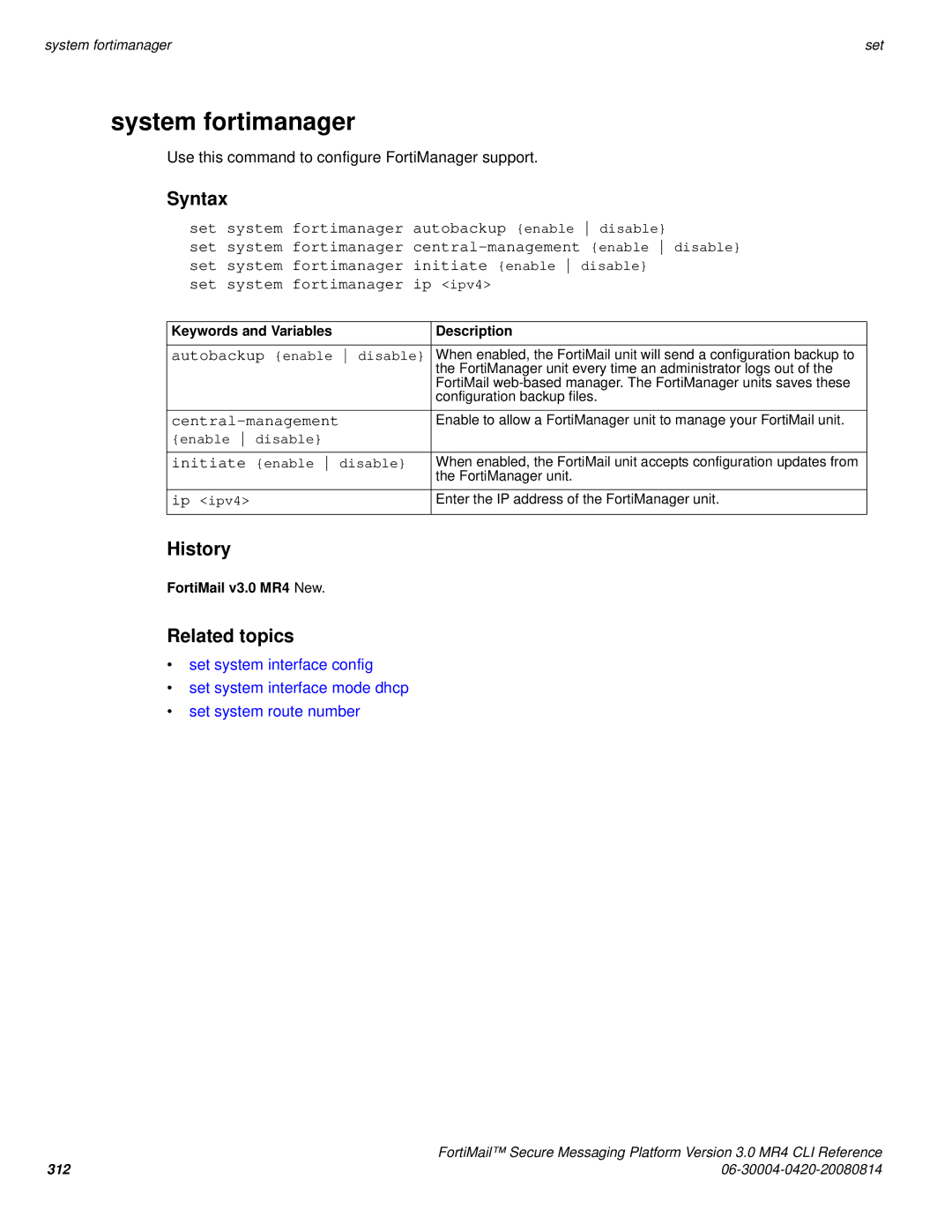system fortimanager | set |
system fortimanager
Use this command to configure FortiManager support.
Syntax
set system fortimanager autobackup {enable disable}
set system fortimanager
set system fortimanager ip <ipv4>
Keywords and Variables | Description |
|
|
autobackup {enable disable} | When enabled, the FortiMail unit will send a configuration backup to |
| the FortiManager unit every time an administrator logs out of the |
| FortiMail |
| configuration backup files. |
| Enable to allow a FortiManager unit to manage your FortiMail unit. |
{enable disable} |
|
initiate {enable disable} | When enabled, the FortiMail unit accepts configuration updates from |
| the FortiManager unit. |
ip <ipv4> | Enter the IP address of the FortiManager unit. |
History
FortiMail v3.0 MR4 New.
Related topics
•set system interface config
•set system interface mode dhcp
•set system route number
FortiMail™ Secure Messaging Platform Version 3.0 MR4 CLI Reference
312 |
|