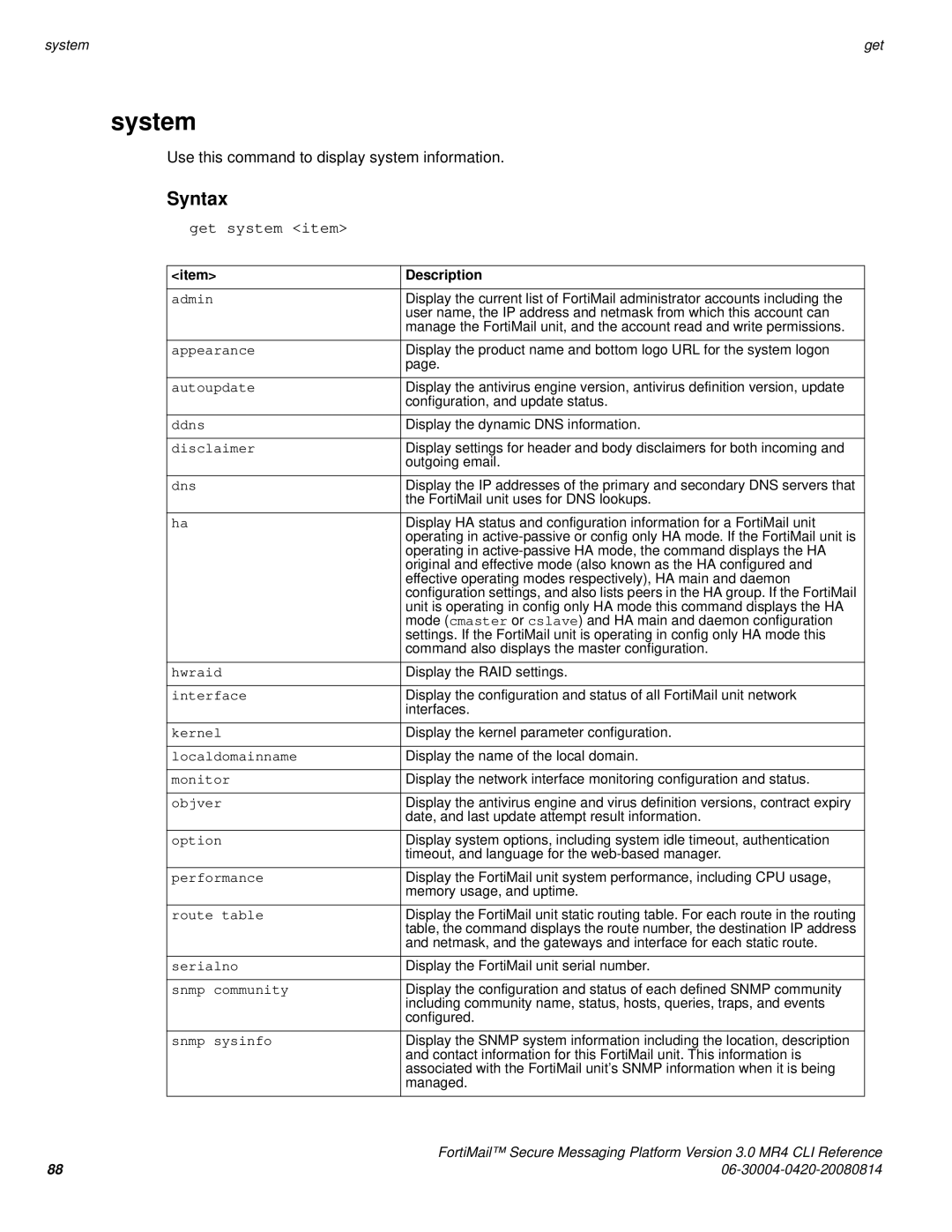system | get |
system
Use this command to display system information.
Syntax
get system <item>
<item> | Description |
|
|
admin | Display the current list of FortiMail administrator accounts including the |
| user name, the IP address and netmask from which this account can |
| manage the FortiMail unit, and the account read and write permissions. |
appearance | Display the product name and bottom logo URL for the system logon |
| page. |
autoupdate | Display the antivirus engine version, antivirus definition version, update |
| configuration, and update status. |
ddns | Display the dynamic DNS information. |
disclaimer | Display settings for header and body disclaimers for both incoming and |
| outgoing email. |
dns | Display the IP addresses of the primary and secondary DNS servers that |
| the FortiMail unit uses for DNS lookups. |
ha | Display HA status and configuration information for a FortiMail unit |
| operating in |
| operating in |
| original and effective mode (also known as the HA configured and |
| effective operating modes respectively), HA main and daemon |
| configuration settings, and also lists peers in the HA group. If the FortiMail |
| unit is operating in config only HA mode this command displays the HA |
| mode (cmaster or cslave) and HA main and daemon configuration |
| settings. If the FortiMail unit is operating in config only HA mode this |
| command also displays the master configuration. |
hwraid | Display the RAID settings. |
interface | Display the configuration and status of all FortiMail unit network |
| interfaces. |
kernel | Display the kernel parameter configuration. |
localdomainname | Display the name of the local domain. |
monitor | Display the network interface monitoring configuration and status. |
objver | Display the antivirus engine and virus definition versions, contract expiry |
| date, and last update attempt result information. |
option | Display system options, including system idle timeout, authentication |
| timeout, and language for the |
performance | Display the FortiMail unit system performance, including CPU usage, |
| memory usage, and uptime. |
route table | Display the FortiMail unit static routing table. For each route in the routing |
| table, the command displays the route number, the destination IP address |
| and netmask, and the gateways and interface for each static route. |
serialno | Display the FortiMail unit serial number. |
snmp community | Display the configuration and status of each defined SNMP community |
| including community name, status, hosts, queries, traps, and events |
| configured. |
snmp sysinfo | Display the SNMP system information including the location, description |
| and contact information for this FortiMail unit. This information is |
| associated with the FortiMail unit’s SNMP information when it is being |
| managed. |
| FortiMail™ Secure Messaging Platform Version 3.0 MR4 CLI Reference |
88 |