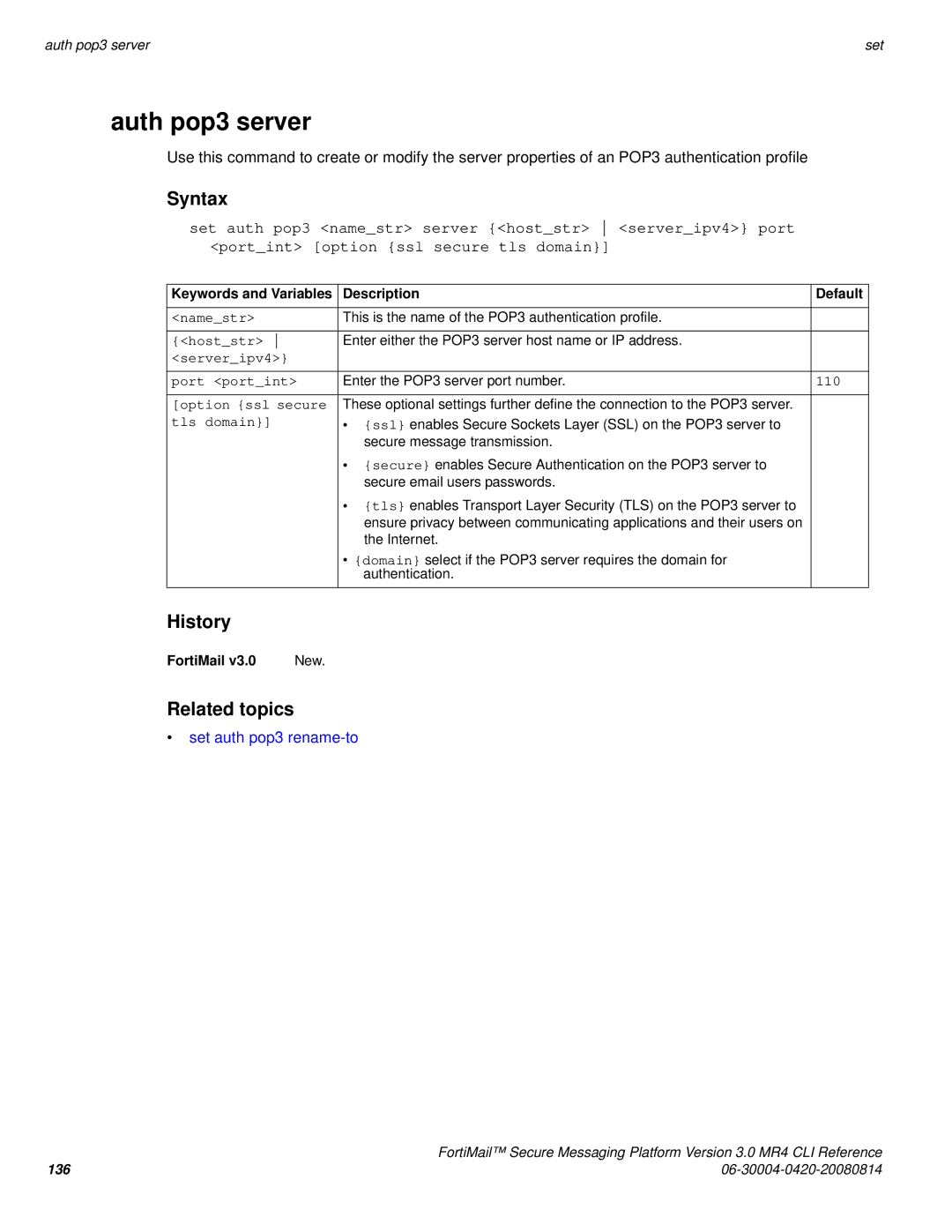auth pop3 server | set |
auth pop3 server
Use this command to create or modify the server properties of an POP3 authentication profile
Syntax
set auth pop3 <name_str> server {<host_str> <server_ipv4>} port <port_int> [option {ssl secure tls domain}]
Keywords and Variables | Description | Default |
|
|
|
<name_str> | This is the name of the POP3 authentication profile. |
|
{<host_str> | Enter either the POP3 server host name or IP address. |
|
<server_ipv4>} |
|
|
port <port_int> | Enter the POP3 server port number. | 110 |
[option {ssl secure | These optional settings further define the connection to the POP3 server. |
|
tls domain}] | • {ssl} enables Secure Sockets Layer (SSL) on the POP3 server to |
|
| secure message transmission. |
|
| • {secure} enables Secure Authentication on the POP3 server to |
|
| secure email users passwords. |
|
| • {tls} enables Transport Layer Security (TLS) on the POP3 server to |
|
| ensure privacy between communicating applications and their users on |
|
| the Internet. |
|
| • {domain} select if the POP3 server requires the domain for |
|
| authentication. |
|
History
FortiMail v3.0 | New. |
Related topics
•set auth pop3 rename-to
| FortiMail™ Secure Messaging Platform Version 3.0 MR4 CLI Reference |
136 |