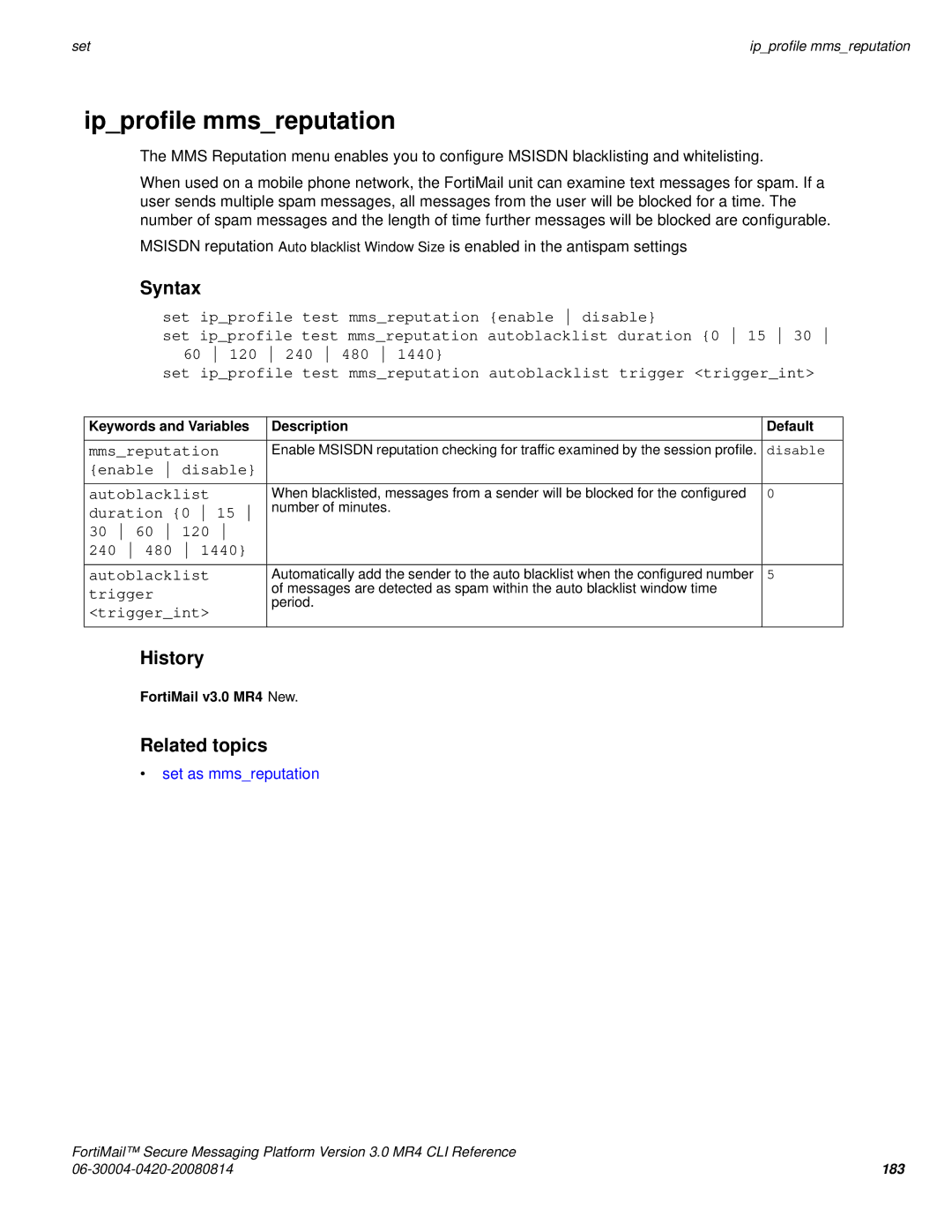|
|
set | ip_profile mms_reputation |
ip_profile mms_reputation
The MMS Reputation menu enables you to configure MSISDN blacklisting and whitelisting.
When used on a mobile phone network, the FortiMail unit can examine text messages for spam. If a user sends multiple spam messages, all messages from the user will be blocked for a time. The number of spam messages and the length of time further messages will be blocked are configurable.
MSISDN reputation Auto blacklist Window Size is enabled in the antispam settings
Syntax
set ip_profile test mms_reputation {enable disable}
set ip_profile test mms_reputation autoblacklist duration {0 15 30 60 120 240 480 1440}
set ip_profile test mms_reputation autoblacklist trigger <trigger_int>
Keywords and Variables | Description | Default |
|
|
|
mms_reputation | Enable MSISDN reputation checking for traffic examined by the session profile. | disable |
{enable disable} |
|
|
autoblacklist | When blacklisted, messages from a sender will be blocked for the configured | 0 |
duration {0 15 | number of minutes. |
|
30 60 120 |
|
|
240 480 1440} |
|
|
autoblacklist | Automatically add the sender to the auto blacklist when the configured number | 5 |
trigger | of messages are detected as spam within the auto blacklist window time |
|
period. |
| |
<trigger_int> |
|
|
History
FortiMail v3.0 MR4 New.
Related topics
•set as mms_reputation
FortiMail™ Secure Messaging Platform Version 3.0 MR4 CLI Reference
183 |