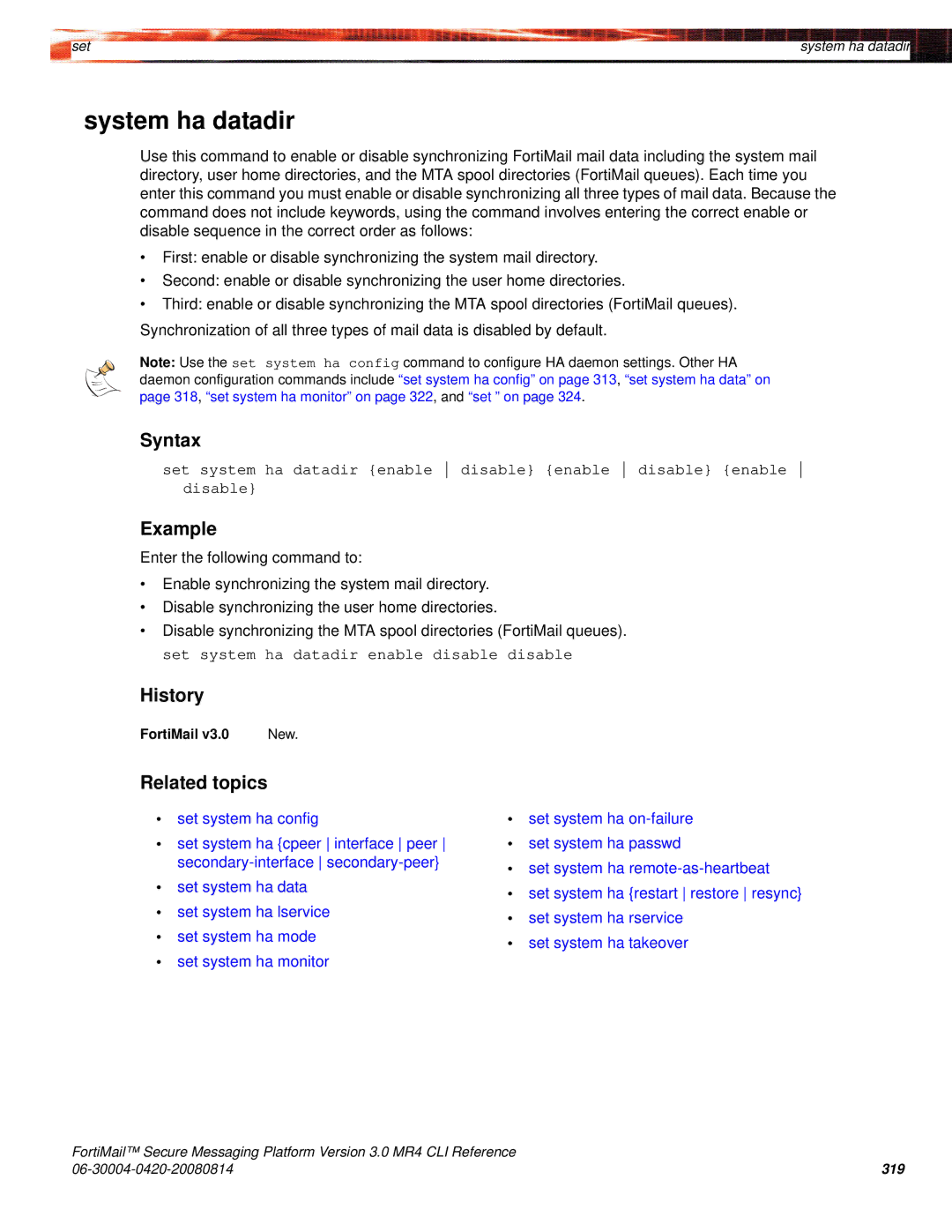|
|
set | system ha datadir |
system ha datadir
Use this command to enable or disable synchronizing FortiMail mail data including the system mail directory, user home directories, and the MTA spool directories (FortiMail queues). Each time you enter this command you must enable or disable synchronizing all three types of mail data. Because the command does not include keywords, using the command involves entering the correct enable or disable sequence in the correct order as follows:
•First: enable or disable synchronizing the system mail directory.
•Second: enable or disable synchronizing the user home directories.
•Third: enable or disable synchronizing the MTA spool directories (FortiMail queues).
Synchronization of all three types of mail data is disabled by default.
Note: Use the set system ha config command to configure HA daemon settings. Other HA daemon configuration commands include “set system ha config” on page 313, “set system ha data” on page 318, “set system ha monitor” on page 322, and “set ” on page 324.
Syntax
set system ha datadir {enable disable} {enable disable} {enable disable}
Example
Enter the following command to:
•Enable synchronizing the system mail directory.
•Disable synchronizing the user home directories.
•Disable synchronizing the MTA spool directories (FortiMail queues). set system ha datadir enable disable disable
History
FortiMail v3.0 | New. |
Related topics
•set system ha config
•set system ha {cpeer interface peer
•set system ha data
•set system ha lservice
•set system ha mode
•set system ha monitor
•set system ha
•set system ha passwd
•set system ha
•set system ha {restart restore resync}
•set system ha rservice
•set system ha takeover
FortiMail™ Secure Messaging Platform Version 3.0 MR4 CLI Reference |
|
319 |