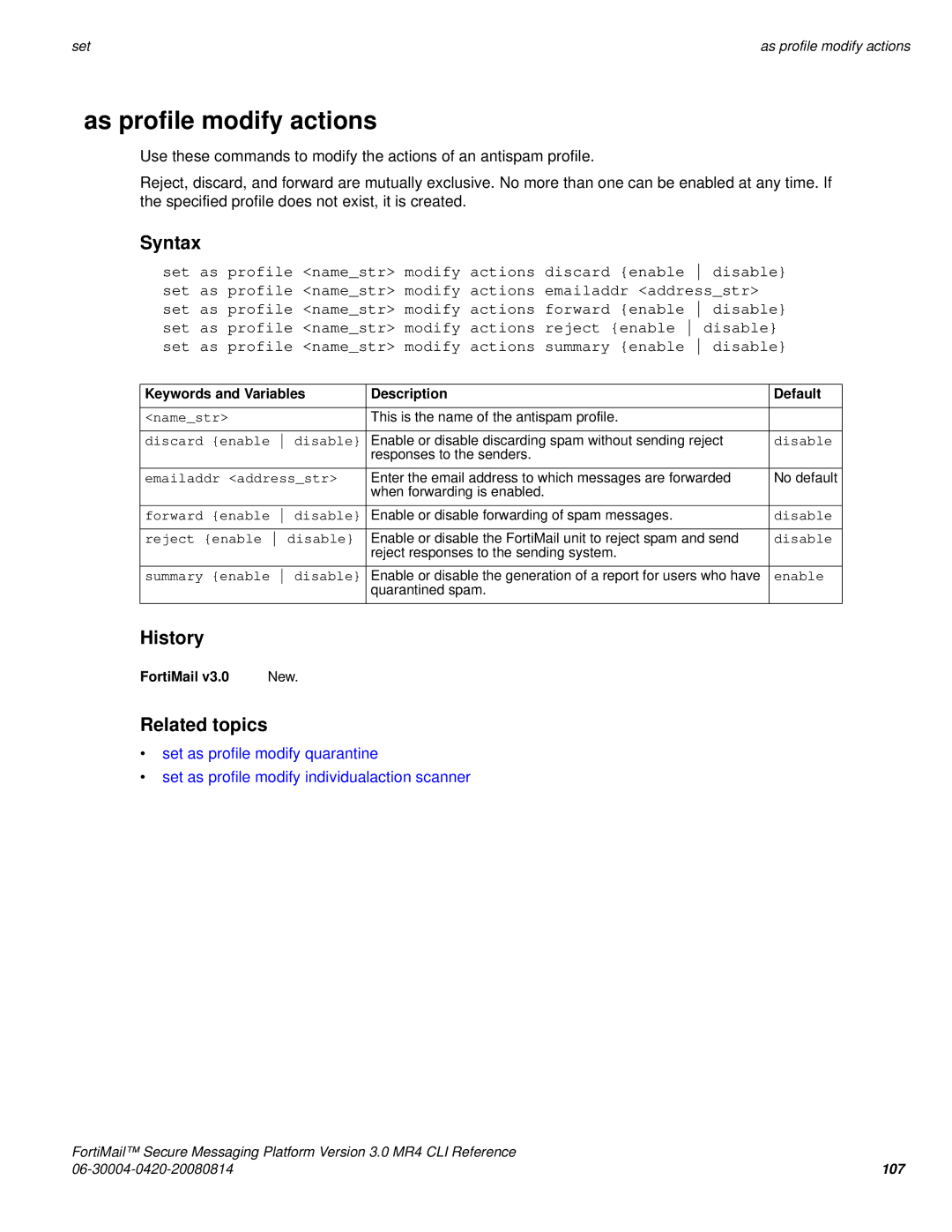|
|
set | as profile modify actions |
as profile modify actions
Use these commands to modify the actions of an antispam profile.
Reject, discard, and forward are mutually exclusive. No more than one can be enabled at any time. If the specified profile does not exist, it is created.
Syntax
set as profile <name_str> modify actions discard {enable disable} set as profile <name_str> modify actions emailaddr <address_str> set as profile <name_str> modify actions forward {enable disable} set as profile <name_str> modify actions reject {enable disable} set as profile <name_str> modify actions summary {enable disable}
Keywords and Variables | Description | Default |
|
|
|
<name_str> | This is the name of the antispam profile. |
|
discard {enable disable} | Enable or disable discarding spam without sending reject | disable |
| responses to the senders. |
|
emailaddr <address_str> | Enter the email address to which messages are forwarded | No default |
| when forwarding is enabled. |
|
forward {enable disable} | Enable or disable forwarding of spam messages. | disable |
reject {enable disable} | Enable or disable the FortiMail unit to reject spam and send | disable |
| reject responses to the sending system. |
|
summary {enable disable} | Enable or disable the generation of a report for users who have | enable |
| quarantined spam. |
|
History
FortiMail v3.0 | New. |
Related topics
•set as profile modify quarantine
•set as profile modify individualaction scanner
FortiMail™ Secure Messaging Platform Version 3.0 MR4 CLI Reference |
|
107 |