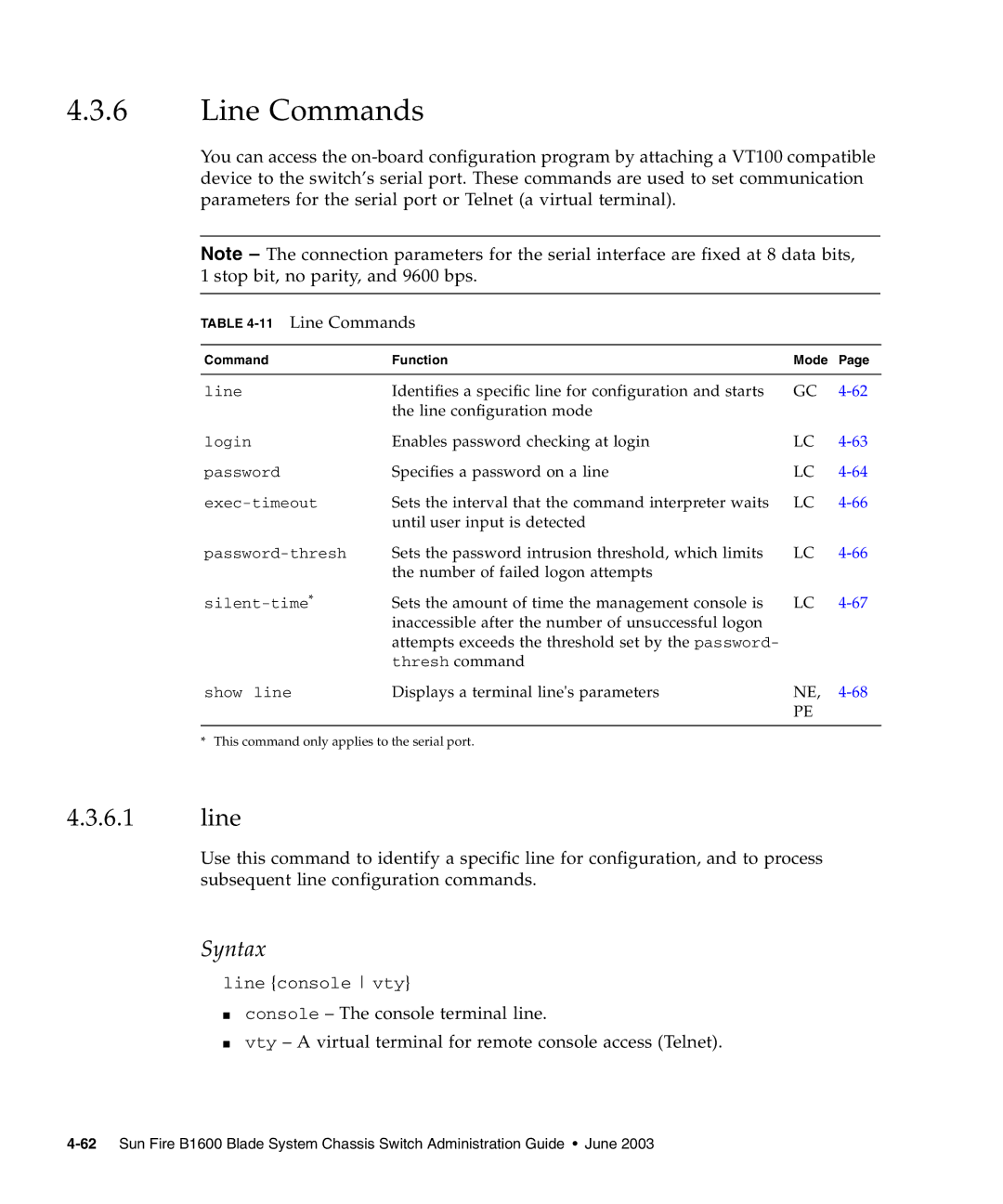4.3.6Line Commands
You can access the
Note – The connection parameters for the serial interface are fixed at 8 data bits, 1 stop bit, no parity, and 9600 bps.
TABLE 4-11 Line Commands
Command | Function | Mode | Page |
|
|
|
|
line | Identifies a specific line for configuration and starts | GC | |
| the line configuration mode |
|
|
login | Enables password checking at login | LC | |
password | Specifies a password on a line | LC | |
Sets the interval that the command interpreter waits | LC | ||
| until user input is detected |
|
|
Sets the password intrusion threshold, which limits | LC | ||
| the number of failed logon attempts |
|
|
Sets the amount of time the management console is | LC | ||
| inaccessible after the number of unsuccessful logon |
|
|
| attempts exceeds the threshold set by the password- |
|
|
| thresh command |
|
|
show line | Displays a terminal line's parameters | NE, | |
|
| PE |
|
|
|
|
|
*This command only applies to the serial port.
4.3.6.1line
Use this command to identify a specific line for configuration, and to process subsequent line configuration commands.
Syntax
line {console vty}
■console – The console terminal line.
■vty – A virtual terminal for remote console access (Telnet).