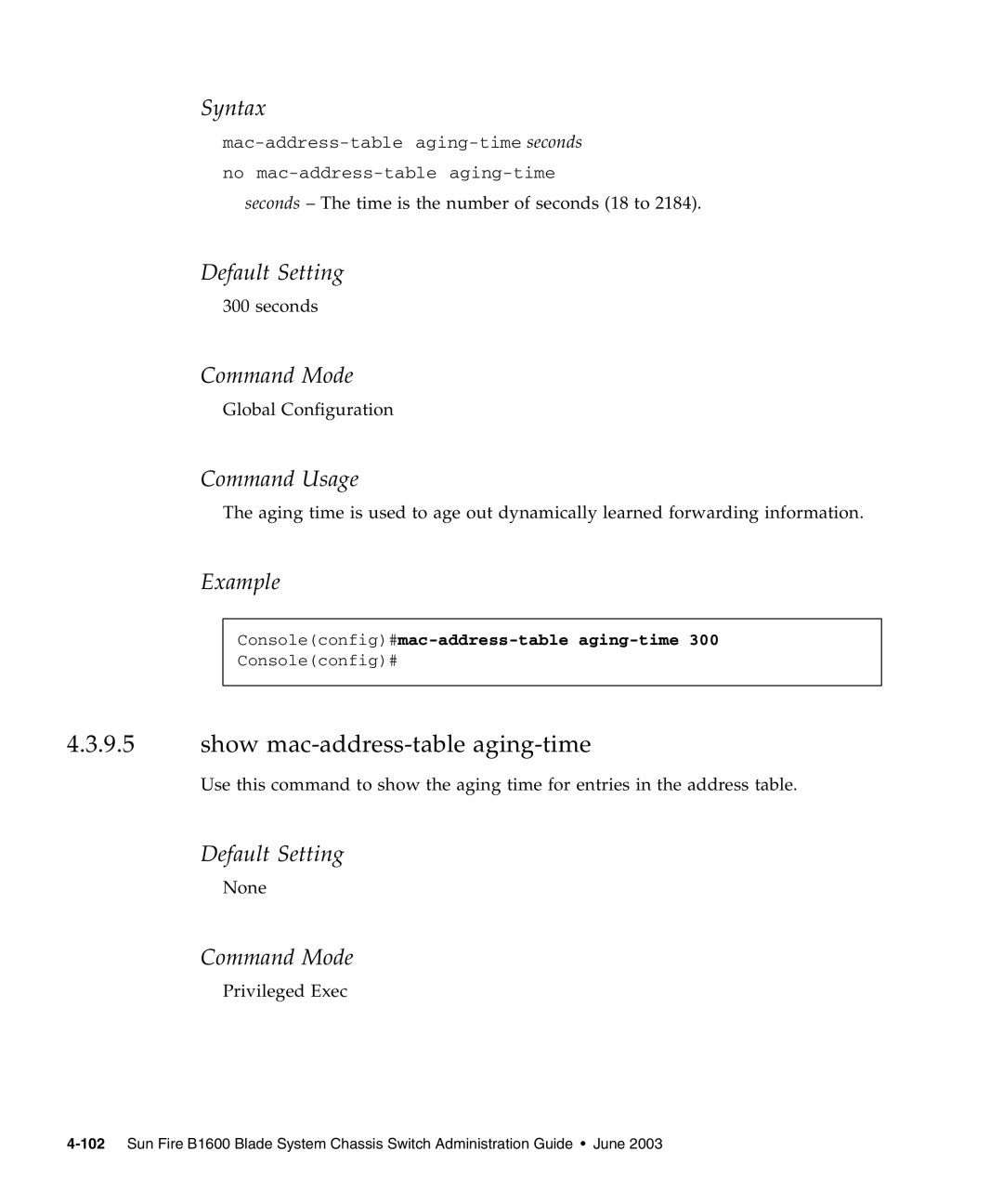Syntax
no
seconds – The time is the number of seconds (18 to 2184).
Default Setting
300 seconds
Command Mode
Global Configuration
Command Usage
The aging time is used to age out dynamically learned forwarding information.
Example
Console(config)#mac-address-table aging-time 300
Console(config)#
4.3.9.5show mac-address-table aging-time
Use this command to show the aging time for entries in the address table.
Default Setting
None
Command Mode
Privileged Exec