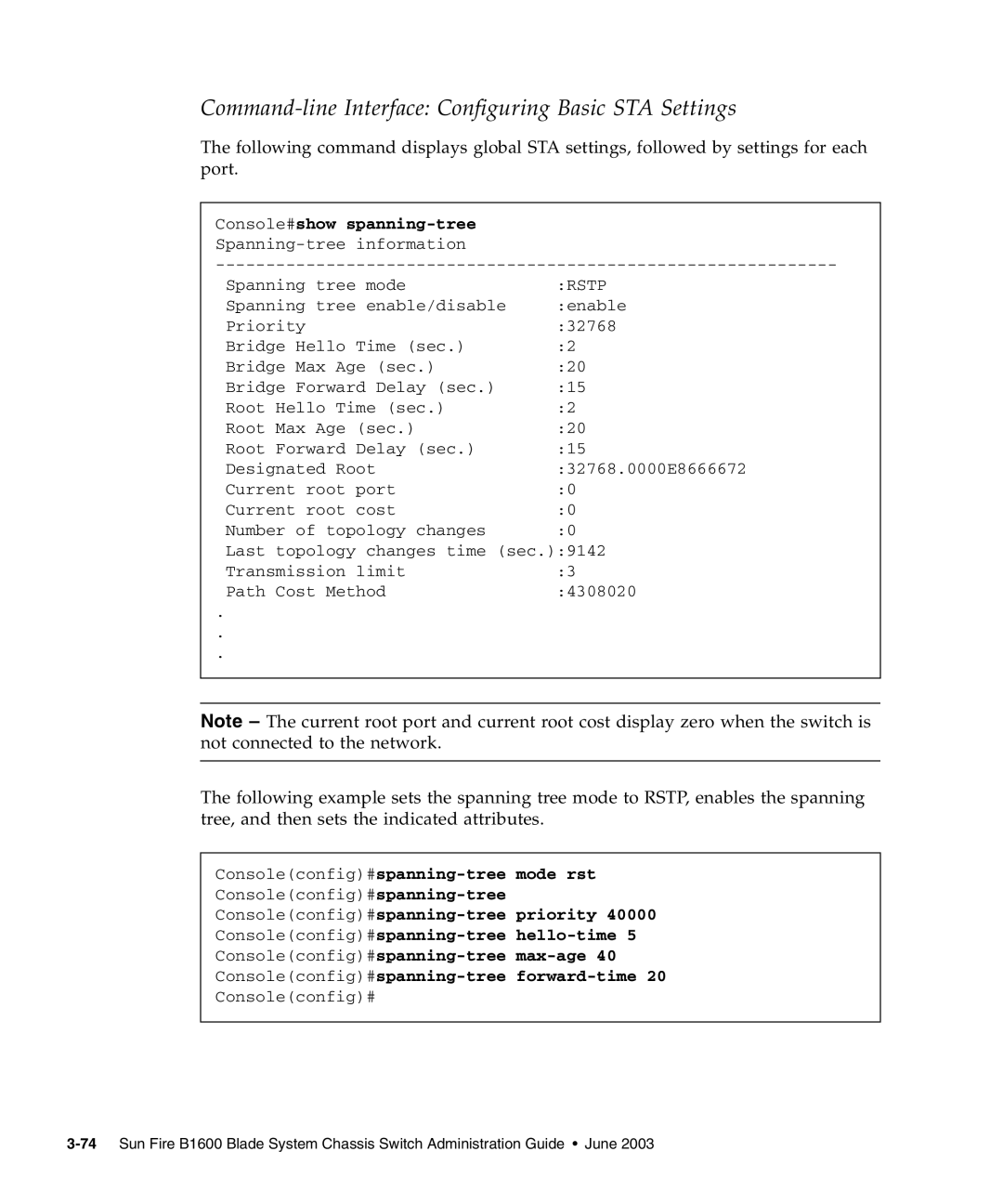Command-line Interface: Configuring Basic STA Settings
The following command displays global STA settings, followed by settings for each port.
Console#show
Spanning tree mode | :RSTP |
Spanning tree enable/disable | :enable |
Priority | :32768 |
Bridge Hello Time (sec.) | :2 |
Bridge Max Age (sec.) | :20 |
Bridge Forward Delay (sec.) | :15 |
Root Hello Time (sec.) | :2 |
Root Max Age (sec.) | :20 |
Root Forward Delay (sec.) | :15 |
Designated Root | :32768.0000E8666672 |
Current root port | :0 |
Current root cost | :0 |
Number of topology changes | :0 |
Last topology changes time (sec.):9142 | |
Transmission limit | :3 |
Path Cost Method | :4308020 |
. |
|
. |
|
. |
|
Note – The current root port and current root cost display zero when the switch is not connected to the network.
The following example sets the spanning tree mode to RSTP, enables the spanning tree, and then sets the indicated attributes.
Console(config)#spanning-tree mode rst
Console(config)#