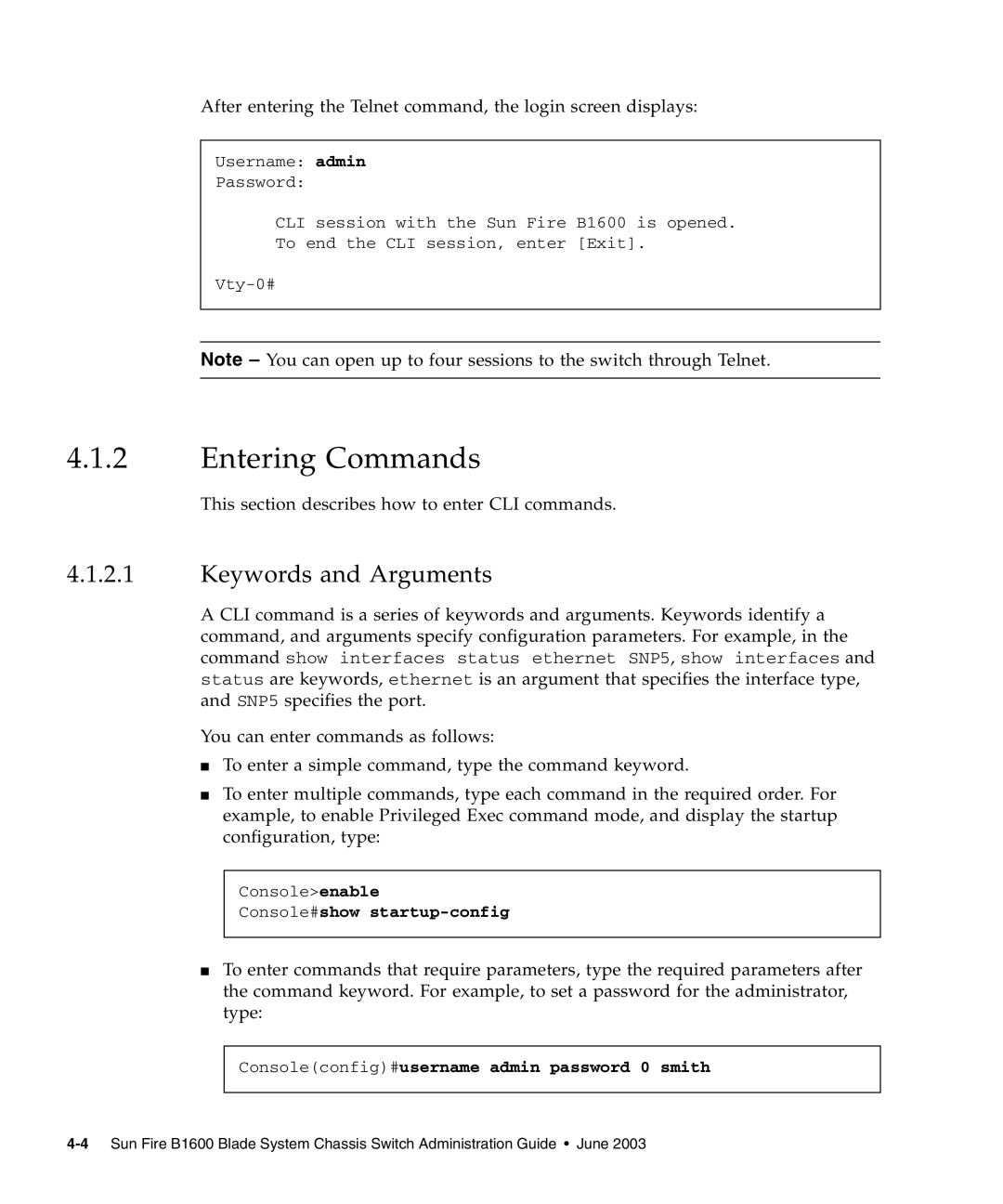After entering the Telnet command, the login screen displays:
Username: admin
Password:
CLI session with the Sun Fire B1600 is opened.
To end the CLI session, enter [Exit].
Note – You can open up to four sessions to the switch through Telnet.
4.1.2Entering Commands
This section describes how to enter CLI commands.
4.1.2.1Keywords and Arguments
A CLI command is a series of keywords and arguments. Keywords identify a command, and arguments specify configuration parameters. For example, in the command show interfaces status ethernet SNP5, show interfaces and status are keywords, ethernet is an argument that specifies the interface type, and SNP5 specifies the port.
You can enter commands as follows:
■To enter a simple command, type the command keyword.
■To enter multiple commands, type each command in the required order. For example, to enable Privileged Exec command mode, and display the startup configuration, type:
Console>enable
Console#show startup-config
■To enter commands that require parameters, type the required parameters after the command keyword. For example, to set a password for the administrator, type: