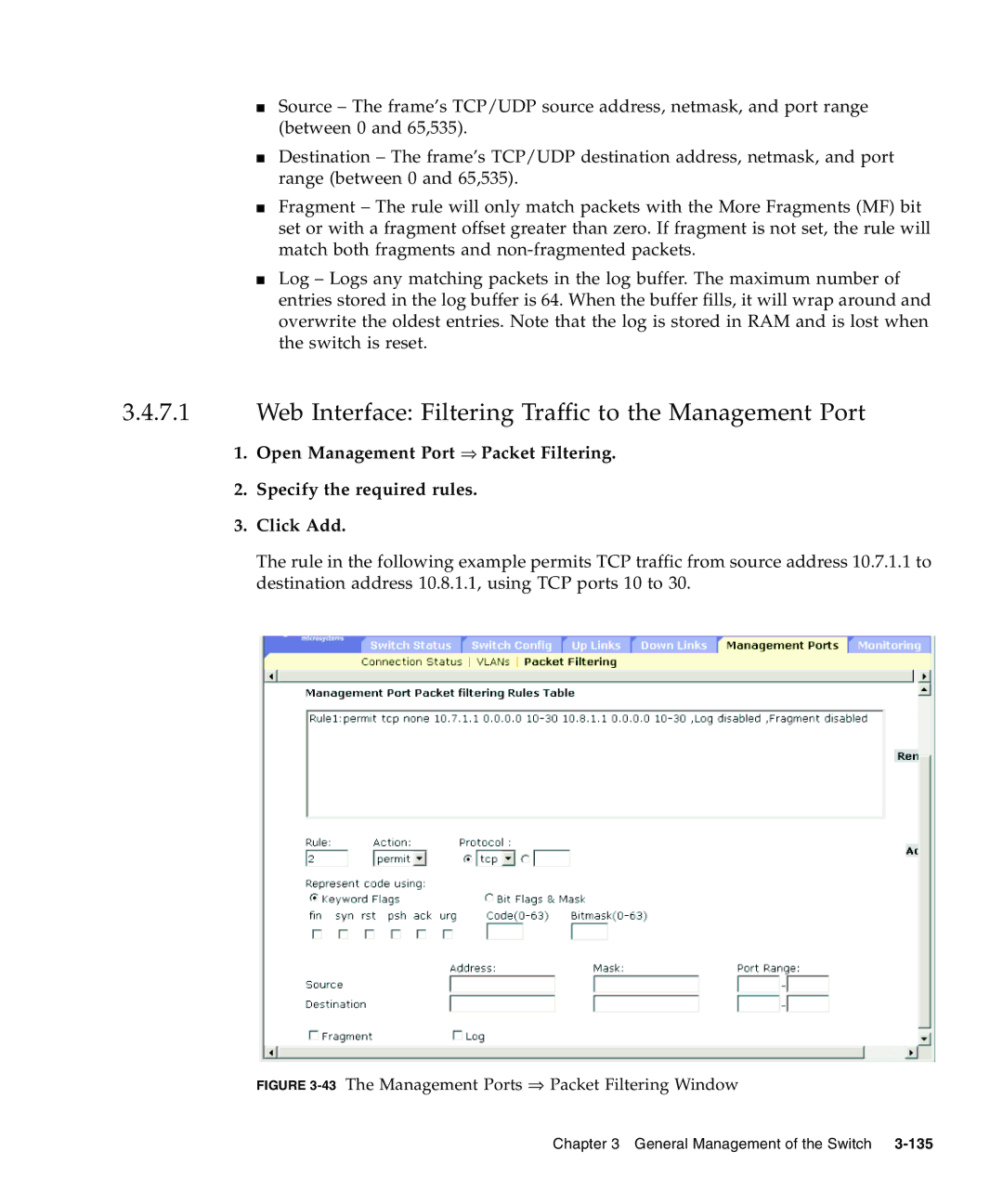■Source – The frame’s TCP/UDP source address, netmask, and port range (between 0 and 65,535).
■Destination – The frame’s TCP/UDP destination address, netmask, and port range (between 0 and 65,535).
■Fragment – The rule will only match packets with the More Fragments (MF) bit set or with a fragment offset greater than zero. If fragment is not set, the rule will match both fragments and
■Log – Logs any matching packets in the log buffer. The maximum number of entries stored in the log buffer is 64. When the buffer fills, it will wrap around and overwrite the oldest entries. Note that the log is stored in RAM and is lost when the switch is reset.
3.4.7.1Web Interface: Filtering Traffic to the Management Port
1.Open Management Port ⇒ Packet Filtering.
2.Specify the required rules.
3.Click Add.
The rule in the following example permits TCP traffic from source address 10.7.1.1 to destination address 10.8.1.1, using TCP ports 10 to 30.