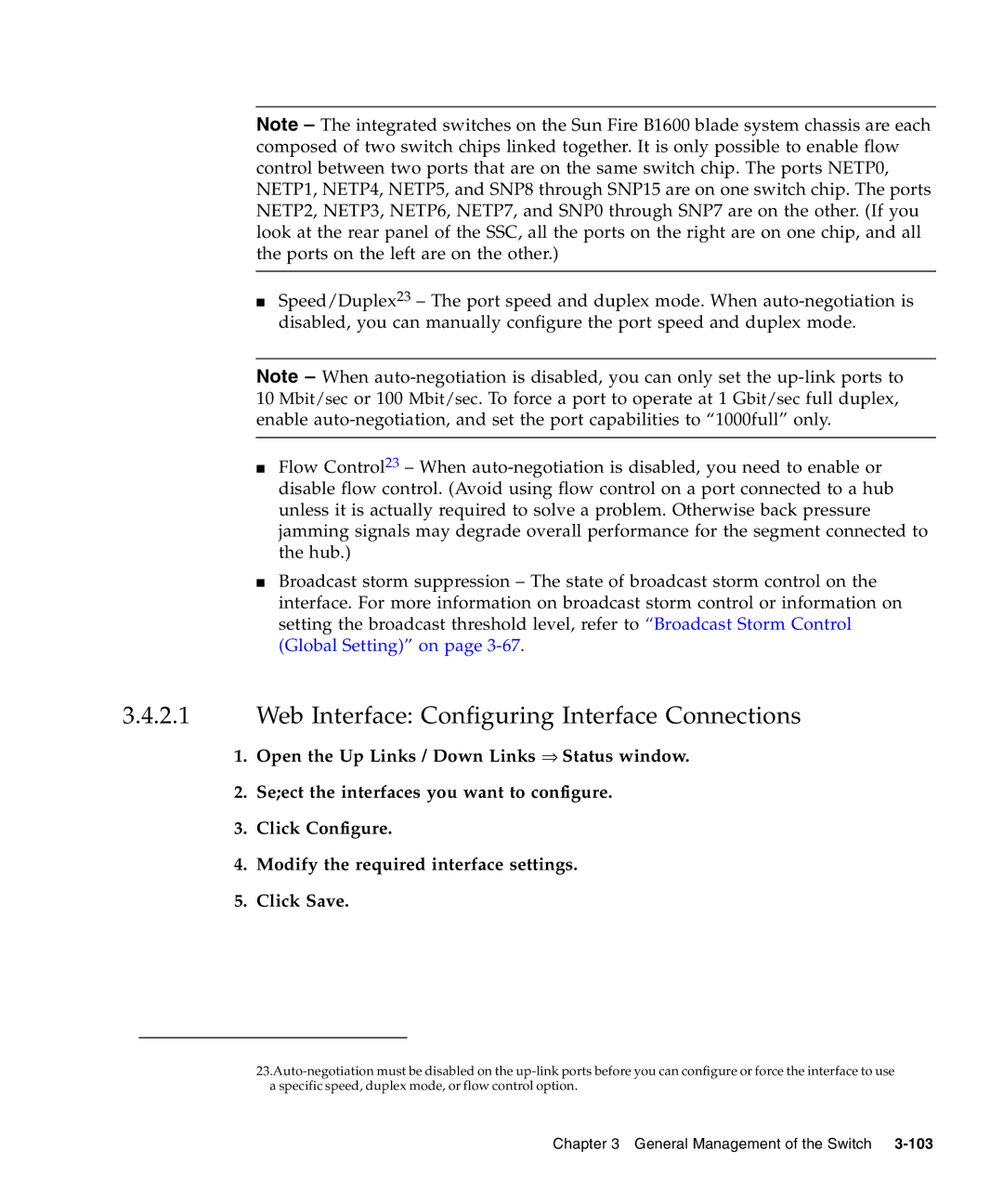Note – The integrated switches on the Sun Fire B1600 blade system chassis are each composed of two switch chips linked together. It is only possible to enable flow control between two ports that are on the same switch chip. The ports NETP0, NETP1, NETP4, NETP5, and SNP8 through SNP15 are on one switch chip. The ports NETP2, NETP3, NETP6, NETP7, and SNP0 through SNP7 are on the other. (If you look at the rear panel of the SSC, all the ports on the right are on one chip, and all the ports on the left are on the other.)
■Speed/Duplex23 – The port speed and duplex mode. When
Note – When
■Flow Control23 – When
■Broadcast storm suppression – The state of broadcast storm control on the interface. For more information on broadcast storm control or information on setting the broadcast threshold level, refer to “Broadcast Storm Control (Global Setting)” on page
3.4.2.1Web Interface: Configuring Interface Connections
1.Open the Up Links / Down Links ⇒ Status window.
2.Se;ect the interfaces you want to configure.
3.Click Configure.
4.Modify the required interface settings.
5.Click Save.